4 available number of colors, 5 available image files, About picture manager – IDEC High Performance Series User Manual
Page 50: Available number of colors -20, Available image files -20
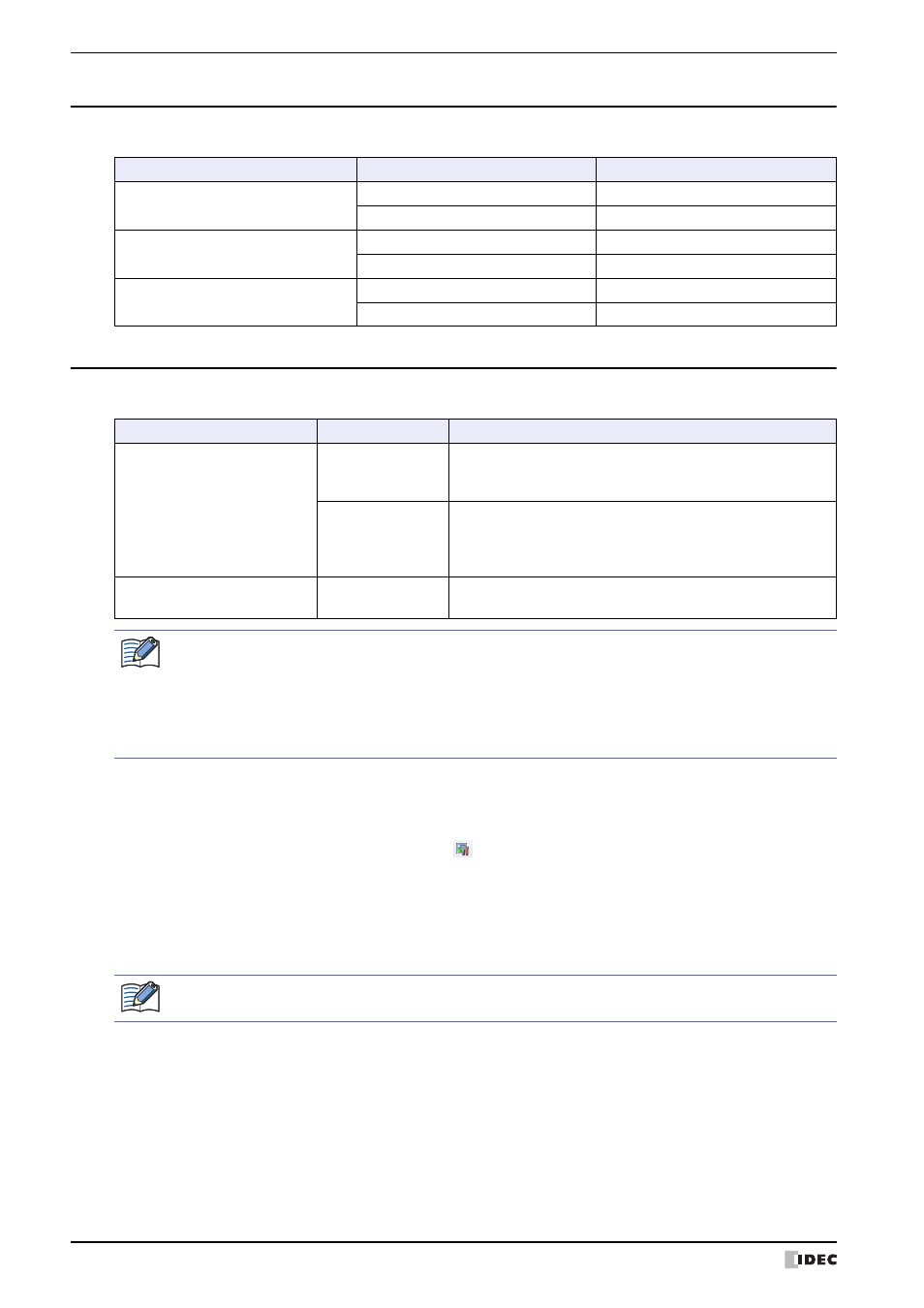
1 WindO/I-NV2 Specifications
2-20
WindO/I-NV2 User’s Manual
1.4 Available Number of Colors
The available number of colors that can be used on the WindO/I-NV2 are listed below.
1.5 Available Image Files
The image file formats that can be displayed on the MICRO/I are as follows.
●
About Picture Manager
Picture Manager is an application for managing pictures used for part diagrams and drawings.
• When saving, deleting, or reducing pictures, the following operations are displayed in Picture Manager.
- On the View tab, in the Workspace group, click
(Picture Manager).
- Double click Picture Manager in the Project window.
• To set up the Picture from the Drawings, click on the editing screen where the Picture is positioned to display
Picture Manager.
• If setting a graphic for a positioned object, display Picture Manager from the Properties dialog box.
*1 Monochrome LCD models
Model
Target
Number of colors
HG2G-5F, HG3G/4G
Picture Manager
65536 colors
Drawing objects and Properties sheet
256 colors
HG2G-S/-5S, HG2F/2S/3F/4F
Picture Manager
256 colors
Drawing objects and Properties sheet
256 colors
HG2G-S
Picture Manager
16 colors
Drawing objects and Properties sheet
16 colors
Model
File format
Description
HG2G-5F, HG3G/4G
JPEG
Supports JPEG files that conform to the JPEG standard (ISO/IEC
10918-1, ITU-T Recommendation T.81) that adopt baseline DCT
coding. The JFIF extension specification is not supported.
Bitmap
Supports monochrome bitmaps, 16-color bitmaps, 256-color
bitmaps, and 24-bit bitmaps in which data is stored from the
bottom up. Run-length encoding is only supported for 256-color
bitmaps.
HG2G-S/-5S, HG1F/2F/2S/3F/4F Proprietary format
All supported image files are converted into a dedicated file
format for the HG2G-S/-5S and HG1F/2F/2S/3F/4F.
• The MICRO/I cannot handle image files that are larger than the size of the screen. Images that exceed
the screen size are not displayed.
• The Numerical Input, Character Input, Message Display, Message Switching Display, Numerical Display,
Calendar, and Meter cannot correctly display pictures that use a transparent color.
• IDEC recommends using bitmap image files when display speed is a priority. JPEG image files take more
time to display on the MICRO/I than bitmap image files.
If Picture Manager is displayed from the Properties dialog box of an object on the screen when setting the
Picture, Reduce, Delete, and Export are disabled.
