3 properties of line chart dialog box, General tab, Properties of line chart dialog box -22 – IDEC High Performance Series User Manual
Page 694: 2 line chart, Windo/i-nv2 user’s manual
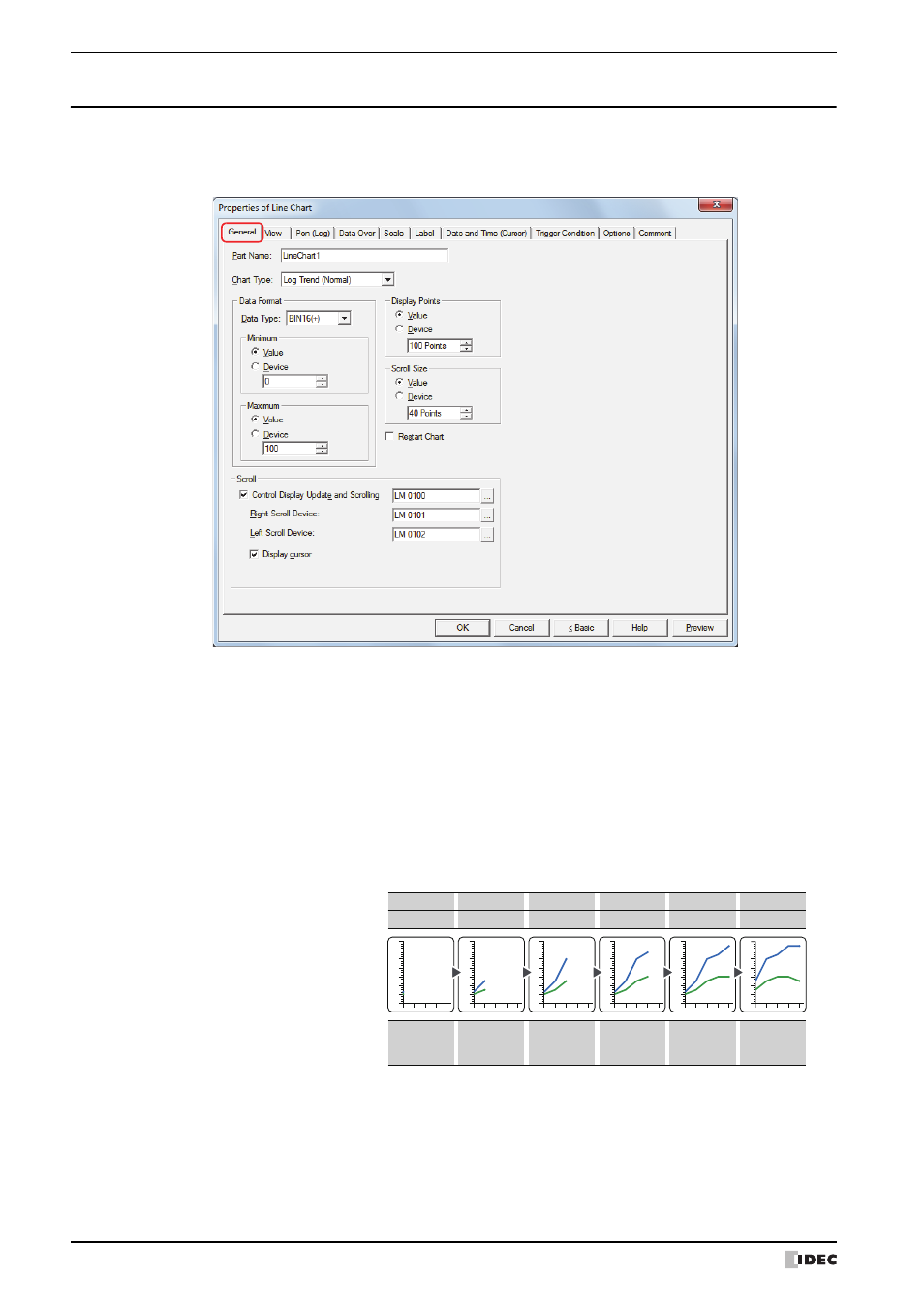
2 Line Chart
11-22
WindO/I-NV2 User’s Manual
2.3 Properties of Line Chart Dialog Box
This section describes items and buttons in the Properties dialog box.
●
General Tab
■
Part Name
Enter a name for the part. The maximum number is 20 characters.
■
Chart Type
Selects the type of chart from the following.
Log Trend (Normal):
Shows device values sampled with the Data Log function in a trend chart. The
displayed chart is updated each time the latest data is sampled and the latest data is
charted from the left edge. If the sampled data exceeds the number of display points,
the entire chart is shifted to the left by the configured scroll size and the display is
updated.
Example: When Display Points is 5 and Scroll Size is 1
Ch1 data
30
Ch2 data
10
Display
80
30
90
40
110
40
110
30
5
OperaƟon
0
Scroll,
display point 6
Display point 1
Display point 2
Display point 3
Display point 4
Display point 5
0
20
40
60
80
100
-20
120
0
20
40
60
80
100
-20
120
0
20
40
60
80
100
-20
120
0
20
40
60
80
100
-20
120
0
20
40
60
80
100
-20
120
0
20
40
60
80
100
-20
120
