IDEC High Performance Series User Manual
Page 1257
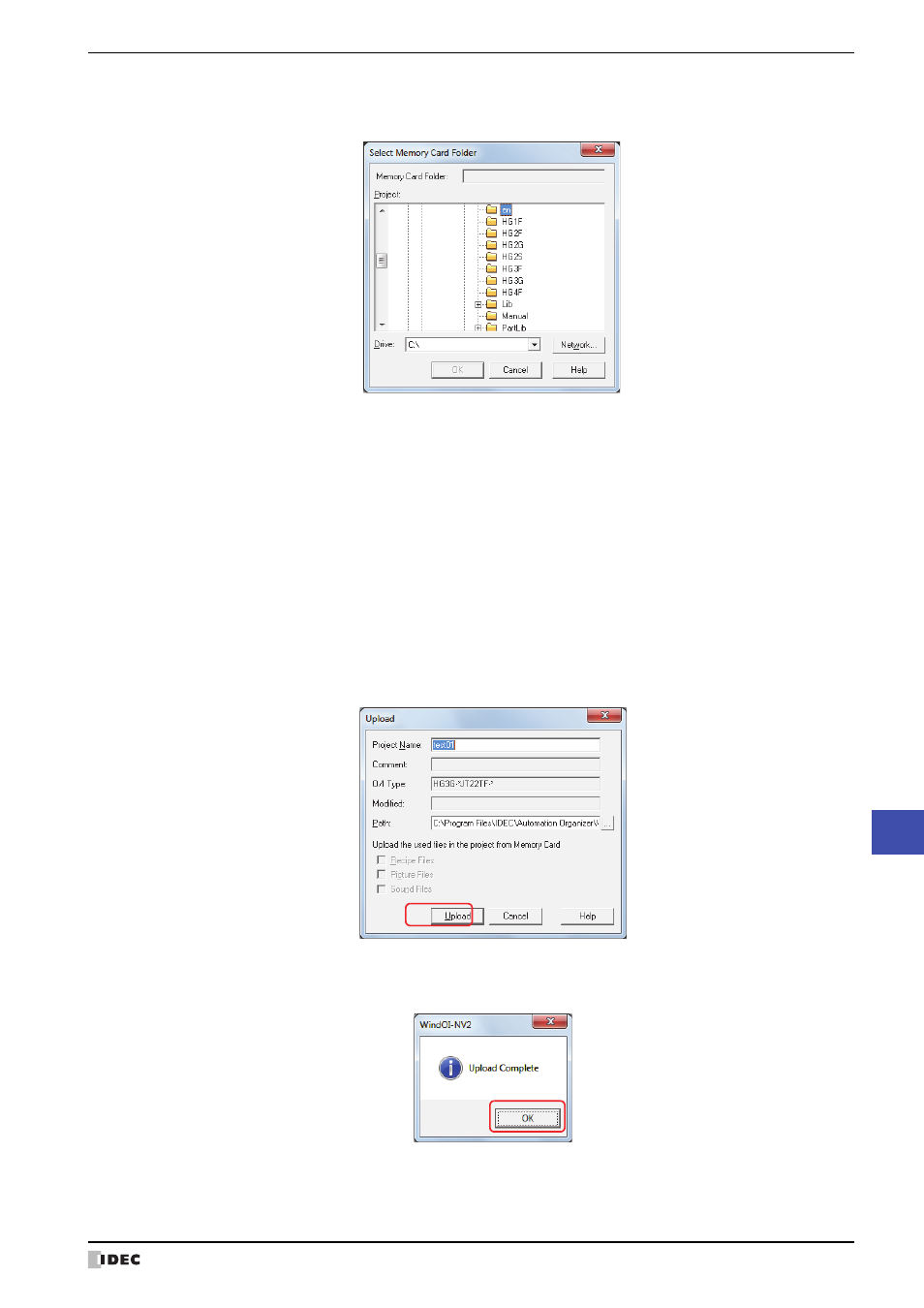
WindO/I-NV2 User’s Manual
30-13
1 Memory Cards
30
External Memory Devices
2
Select the memory card drive, then click OK.
The Upload dialog box appears.
■
Memory Card Folder
Displays the folder specified in the Project tree described next.
■
Project
Specify the source folder for uploading the project data.
■
Drive
Specify the drive assigned as the memory card drive.
■
Network
Displays the Network Drive Assignment dialog box. This dialog allows you to specify a drive on the network.
3
Click Upload.
The Upload dialog box appears and the file upload begins.
When the upload is complete, a message box appears.
4
Click OK.
The display returns to the Upload dialog box.
This manual is related to the following products:
