Notice, Warning, Caution – Harrington Hoists and Cranes ER Large Capaciy Hoist - (ER1) User Manual
Page 9: Danger
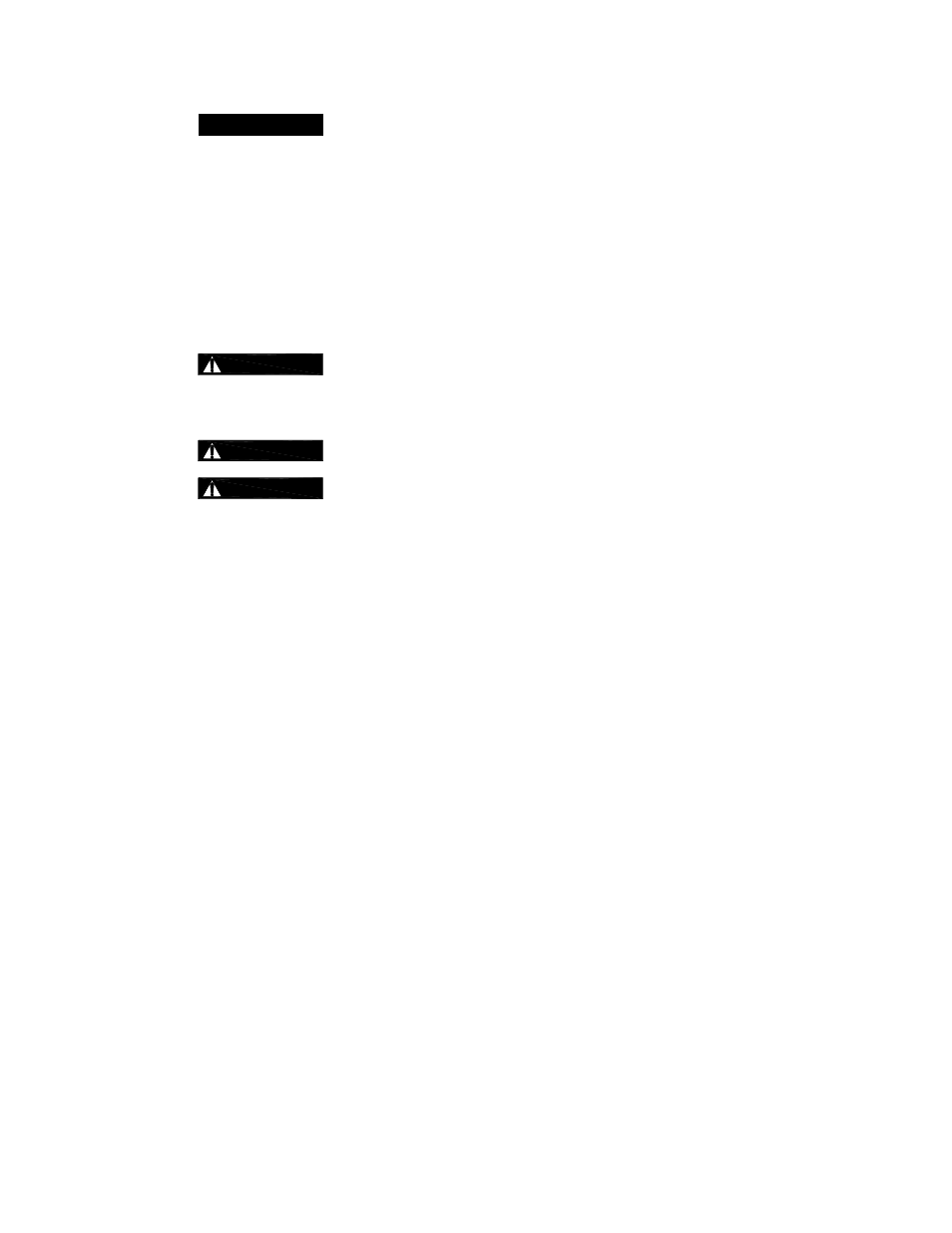
9
3.3.2
NOTICE
See
Section 6.7
of the EROM for outdoor installation considerations.
3.4
Mounting the Hoist
3.4.1
Manual Trolley - Follow instructions in Owner’s Manual provided with the trolley.
3.4.2
Motorized Trolley - Follow instructions in Owner’s Manual provided with the trolley.
3.4.3
Hook Mounted to a Fixed Location - Attach the hoist’s top hook to the fixed suspension point.
3.4.4
Lug Mounted ER080S and ER100L-LG – To maintain proper balance when the hoist is not loaded, it
is necessary to install a stabilizing shaft to prevent the hoist from pivoting on the main support shaft.
Refer to Table 2-2 for the size and location of the main support and stablizing holes in the hoist’s top
suspension plates.
3.4.5
WARNING
Ensure that the fixed suspension point rests on the center of the hook’s saddle and
that the hook’s latch is engaged.
3.5
Electrical Connections
3.5.1
CAUTION
Ensure that the voltage of the electric power supply is proper for the hoist or trolley.
3.5.2
DANGER
Before proceeding, ensure that the electrical supply for the hoist or trolley has
been de-energized (disconnected). Lock out and tag out in accordance with ANSI Z244.1 “Personnel
Protection -Lockout/Tagout of Energy Sources”.
3.5.3
This instruction applies to installations where the hoist is installed hook mounted to a fixed suspension
point or installed on a manual trolley. In this case the hoist is controlled by a pendant with two push
buttons – one for raising and one for lowering. Refer to the appropriate trolley Owner’s Manual if the
hoist is installed on a motorized trolley.
Pendant Cord
The Pendant Cord connects to the hoist via a 5-pin (5P) Plug and Socket. Make this connection as
follows:
§ Refer
to
Figure 3-5 or 3-6
depending on the Product Code.
§ For ER080S and ER100L - Insert the 5P Plug into the 5P Socket on the hoist body and hand
tighten the Screw Coupling. Install the strain relief cable to the bottom of the hoist body.
§ For ER100S, ER150S and ER200S - Insert the 5P Plug into the 5P Socket on the switch box
and hand tighten the Screw Coupling. Install the strain relief cable onto the cord strain relief
stopper located at the 5P socket.
Power Supply Cable - Hoist Connection
The Power Supply Cable connects to the hoist via a 4-pin (4P) plug and socket or a direct fitting
depending on the product code. Make this connection as follows:
§ Refer
to
Figure 3-5 or 3-6
depending on the product code.
§ For ER080S and ER100L insert the 4P plug of the Power Supply Cable into the 4P Socket on
the hoist and hand tighten the screw coupling.
§ For ER100S, ER150S, and ER200S – The power supply cable should be pre-installed to the
switch box and properly connected.
§ Install the Cable Support Arm (pre-installed on the Power Supply Cable) on to the Socket
Holder or Switch Box depending on the product code. Use the pre-installed Machine Screws
and Lock Washers.
§ Use care to avoid twisting or kinking the Power Supply Cable.
