Appendix a - cli ascii-based interface – Sonnet Technologies Fusion RAID Configuration Tool and Utilities Operation Manual User Manual
Page 76
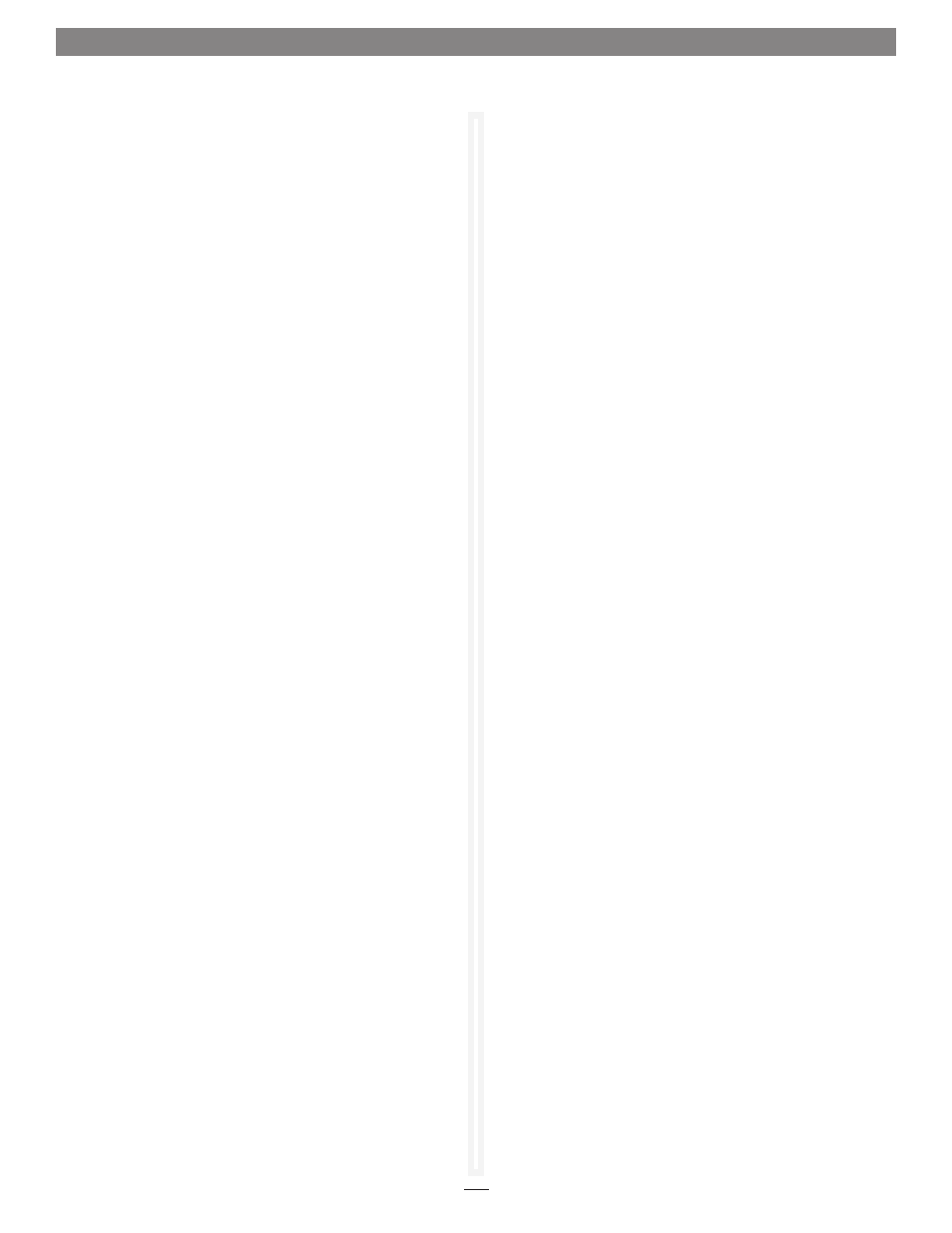
xii
Appendix A - CLI ASCII-Based Interface
•
RGUnmap (Immediate)
Removes all mapped partitions of the specified RAID group from
the routing table. The partitions themselves will be unaffected,
though they will now be inaccessible to any initiators.
RGUnmap [GroupName | all]
•
RGWaitTimeout (Disabled on Error)
Specifies the maximum time in seconds that will elapse to
discover previously configured RAID groups. The timeout is
used during system boot time and when the BlockDevScan
command is issued.
set RGWaitTimeout [1-300]
get RGWaitTimeout
•
RMStatus (Immediate)
Displays the status of all RAID members within the specified
RAID group or a specific RAID member (if specified) within the
specified RAID group. This command will fail if the specified
RAID group does not exist or a specified member index within
the RAID group does not exist. GroupName is the ASCII name
of the RAID group for which status will be displayed.
RMStatus [GroupName]
•
Route (Immediate, Disabled on Error)
Maps a RAID partition to a Target ID on the host system. If a
map with the specified Target ID already exists, then it will be
overwritten. Use
delete for a Target ID to remove the map.
Route host [tid] [ [RAID [GroupName] [PartIdx]]
| [SAS [SasIdx]] | delete]
•
RouteDisplay (Immediate)
Displays a list of host protocol address to target destination
device mappings. The optional
tid parameter will limit the
list to the maps which satisfy a search for the given Target ID.
If the
passthrough parameter is entered, then all SATA/SATA
passthrough devices are displayed. Otherwise all mapped RAID
partitions are displayed. If the
persistent parameter is entered,
then only persistent maps will be displayed. Otherwise, both
persistent and non-persistent maps will be displayed.
RouteDisplay host
• SasPortList (Immediate)
Lists the status of all available SAS ports.
SasPortList
•
SASTargets (Immediate, Disabled on Error)
Lists the physical devices that are connected to all SAS ports.
SASTargets
•
SaveConfiguration (Immediate, Disabled on Error)
Saves configuration changes. Please note that certain modifications
require a system restart.
SaveConfiguration
•
SerialNumber
Displays the serial number. The serial number is a 13-character
field. The first seven alphanumeric characters are an abbreviation
representing the product name; the remaining six digits are the
individual unit’s number.
get SerialNumber
• SES (Enabled, Disabled on Error)
Enables support for SES enclosures that have been discovered by
the appliance.
set SES [enabled | disabled]
get SES
• SESAlarmTest (Immediate, Disabled on Error)
Commands the specified enclosure’s audible alarm to be turned
on at the specified warning level.
Reset turns off the alarm that
has been set at any warning level. Note that SESEnclosures must
be executed prior to executing SESAlarmTest.
SESAlarmTest [EnclIdx] [set | reset] [info |
non-crit | crit | unrecov]
• SESDiskFailureAlarm (Disabled, Disabled on Error)
Activates an audible alarm when the RAID controller determines
that a RAID member disk drive has failed. The buzzer within the
enclosure which contains the failed disk drive will be activated,
other enclosures will be unaffected.
set SESDiskFailureAlarm [enabled | disabled]
get SESDiskFailureAlarm
• SESEnclosures (Immediate, Disabled on Error)
Displays a list of SES-enabled enclosures which have been
discovered by the RAID controller.
SESEnclosures
