8 recover data from offline raid groups – Sonnet Technologies Fusion RAID Configuration Tool and Utilities Operation Manual User Manual
Page 45
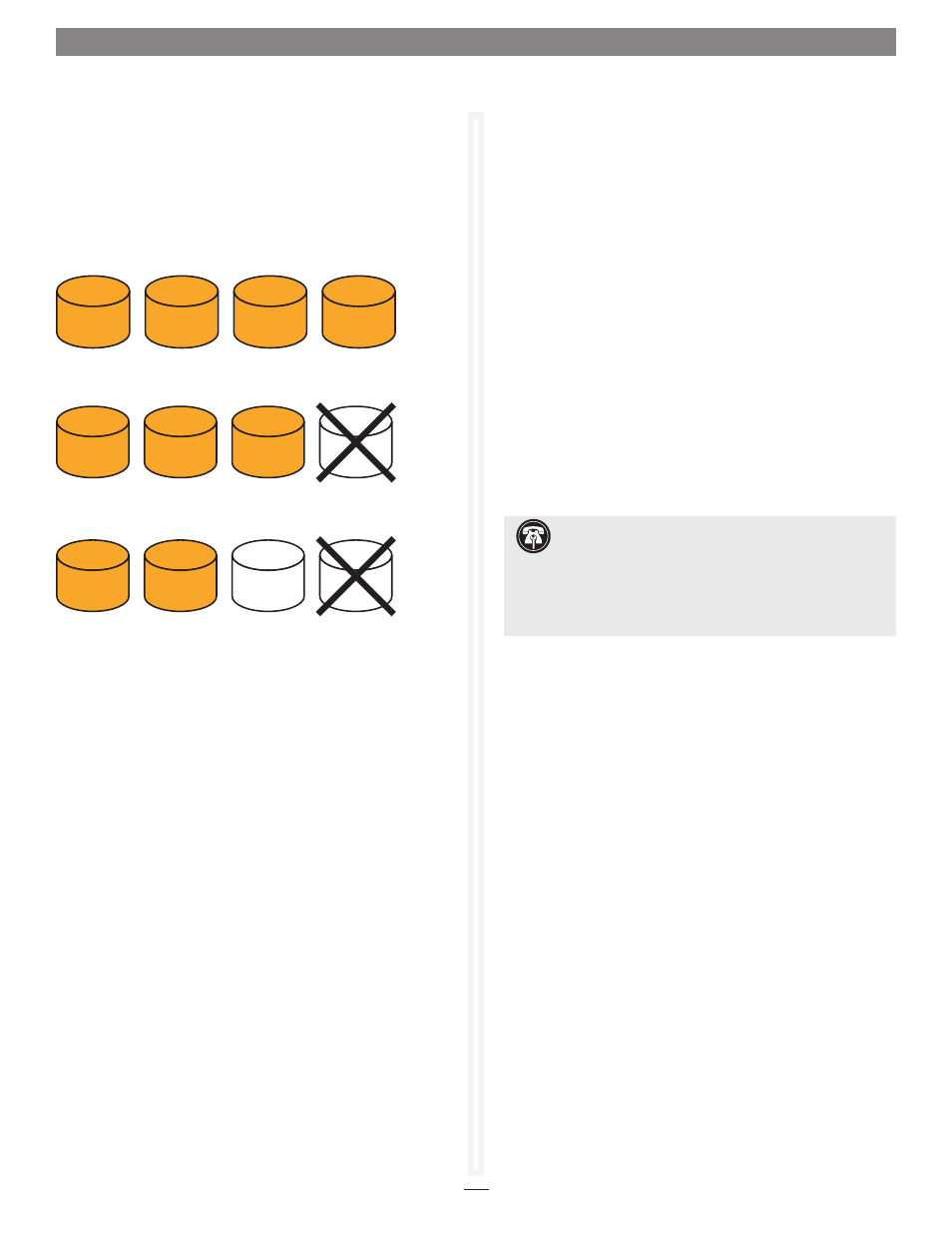
39
1.8 Recover Data from Offline RAID Groups
File System Repair Tools
When a RAID group has been made accessible by setting the
drive states appropriately, the host's file system may still have
integrity problems. Supported operating systems have utilities
that try to detect and repair file access issues.
Mac OS X Users: Disk Utility
1. Open Disk Utility, located in the Utilities folder in your
computer’s Applications folder.
2. Select the volume you want to repair in the column on the
left, and then, click the First Aid tab on the right.
3. Click Repair Disk to verify and repair any problems on the
selected volume(s). The results of the repair will be posted in
the window. When no problems are found, it reports: “The
volume “diskname” appears to be OK.” Occasionally, at the
end of a scan, a message similar to the following will appear:
“Scan complete. Problems were found, but Disk First Aid
cannot repair them.”
Windows Users: CHKDSK
Chkdsk (Chkdsk.exe) is a Windows command line tool that
checks formatted disks for problems., and then tries to repair any
problems that it finds. For example, Chkdsk can repair problems
related to bad sectors, lost clusters, cross-linked files, and directory
errors. To use Chkdsk, you must log on as an administrator.
Linux Users: FSCK
The system utility fsck (“file system check”) performs a file
system consistency check and interactive repair. It has options to
do a quick check, preen files, preen and clean files, and others.
Recovery from Replacement of the Wrong Drive
When a drive fails, but the wrong drive is replaced, a rebuild will
not initiate and the RAID group will be taken offline. You should
follow the procedure described in the previous chapter, Identify
and Replace a Faulted Drive, and ensure the correct drive is
replaced.
A functioning RAID 5 RAID group:
encounters a drive failure, forcing the RAID group into a
degraded state:
When the wrong drive is replaced, the RAID group is forced
offline!
The situation described above can be corrected. Replace the
erroneously replaced drive with the original drive in the above
example, then identify and replace the failed drive, and then start
a rebuild.
3
2
1
4
3
2
1
4
3A
2
1
4
Support Note:
If there are problems found, you should
click Repair Disk to scan again. If the same problem(s) are
found during the second scan, it means First Aid cannot repair the
disk. This indicates that some of your files may be more severely
damaged. To repair this damage, you can either back up your
disk and reformat, or obtain a more comprehensive disk repair
program.
