8 recover data from offline raid groups – Sonnet Technologies Fusion RAID Configuration Tool and Utilities Operation Manual User Manual
Page 43
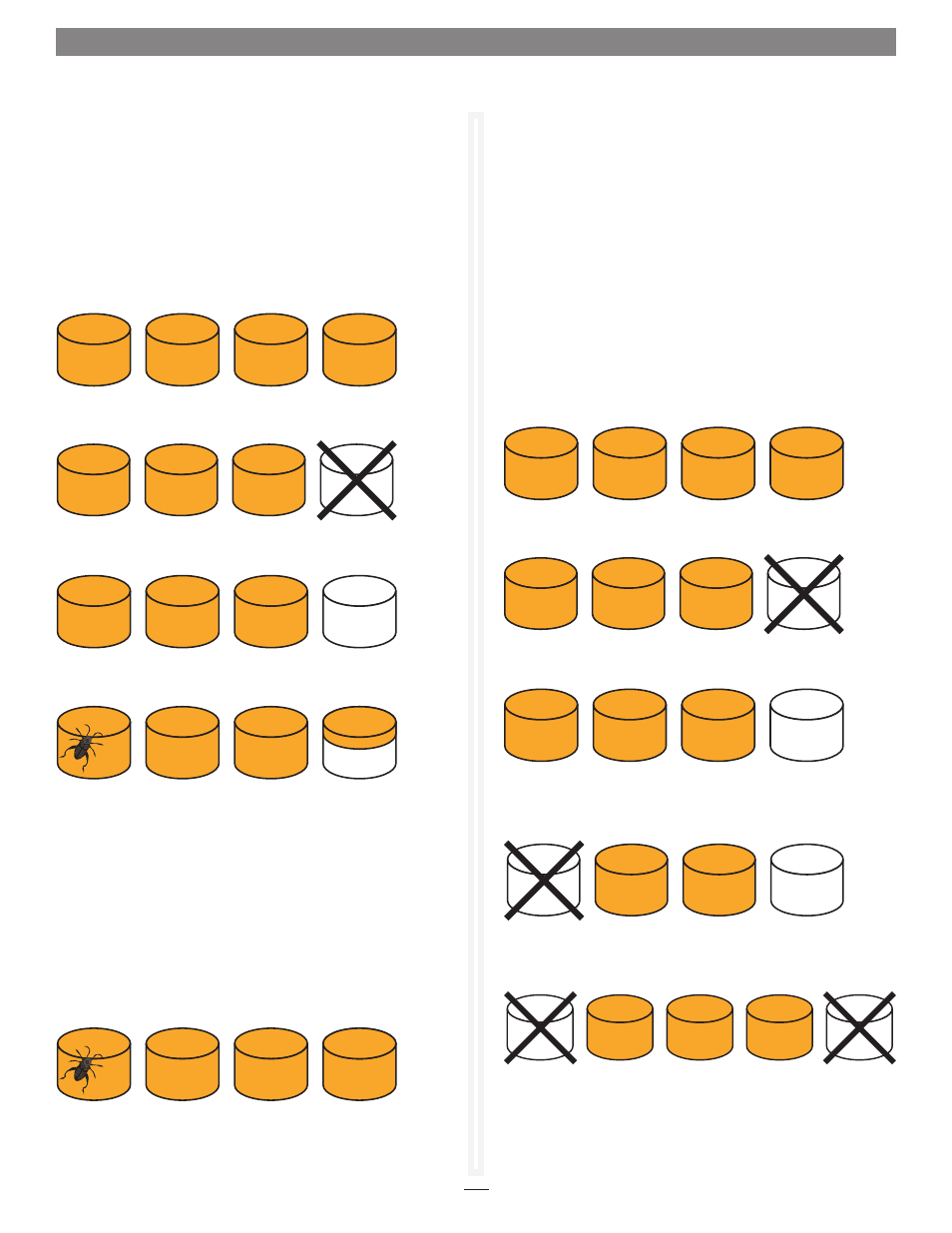
37
1.8 Recover Data from Offline RAID Groups
Barring major problems, the RAID group will be put back
online at the end of the rebuild recovery. However, at the
location corresponding to the media error, the data may be invalid!
Anytime a RAID group goes offline, data integrity has been
compromised! It is imperative that data consistency checks
and file system repair tools are used to validate the data before
trying to use it. See File System Repair Tools on page 39 for more
information.
Recovery from a Failed Rebuild with a Second
Unrecoverable Drive Failure
If a rebuild cannot continue to completion because of
unrecoverable errors on multiple drives, use the Extreme recovery
mode, described below, to try to recover data.
A functioning RAID 5 RAID group:
encounters a drive failure, forcing the RAID group into a
degraded state:
The failed drive is either replaced with a Hot Spare or
unallocated drive, or is removed and replaced:
If another drive fails with an unrecoverable failure during the
rebuild process, the rebuild is halted and RAID group is forced
offline:
Choose the Extreme Recovery option to try to recover data from
all drives.
(continued)
Recovery from a Failed Rebuild
Occasionally during a RAID group rebuild, one of the drives
that was not replaced encounters a media error, which causes
the rebuild to stop and forces the group offline. The following
diagrams illustrate a scenario where the failed drive is removed
and replaced. You may force the rebuild to continue. The error
recovery procedure is also valid if there is a Hot Spare, or if there
is an unallocated drive and Auto Rebuild is enabled.
A functioning RAID 5 RAID group:
encounters a drive failure, forcing the RAID group into a
degraded state:
The failed drive is either replaced with a Hot Spare or
unallocated drive, or is removed and replaced:
If a media error is encountered during the rebuild process, the
rebuild is halted and the RAID group is forced offline:
Use the ATTO Configuration Tool to force the RAID group to
continue the rebuild. First, display the RAID group information.
See
Figure 29 on page 43. Then right-click the offline RAID
group that has the rebuild status rebuilding (faulted). Select the
Start Recovery Rebuild option. See
Figure 30 on page 43.
The RAID group status will change from offline to degraded. The
rebuild status will change from rebuilding (faulted) to recovery
rebuilding (n%), where n% is the completion percentage of the
rebuild process.
Once the rebuild completes, the RAID group goes online:
3
2
1
4
3
2
1
4
3
2
1
4A
3
2
1
4A
3
2
1
4A
3
2
1
4A
3
2
1
4
3
2
1
4
3
2
1
4A
3
2
1
4A
4
