Appendix a - cli ascii-based interface – Sonnet Technologies Fusion RAID Configuration Tool and Utilities Operation Manual User Manual
Page 70
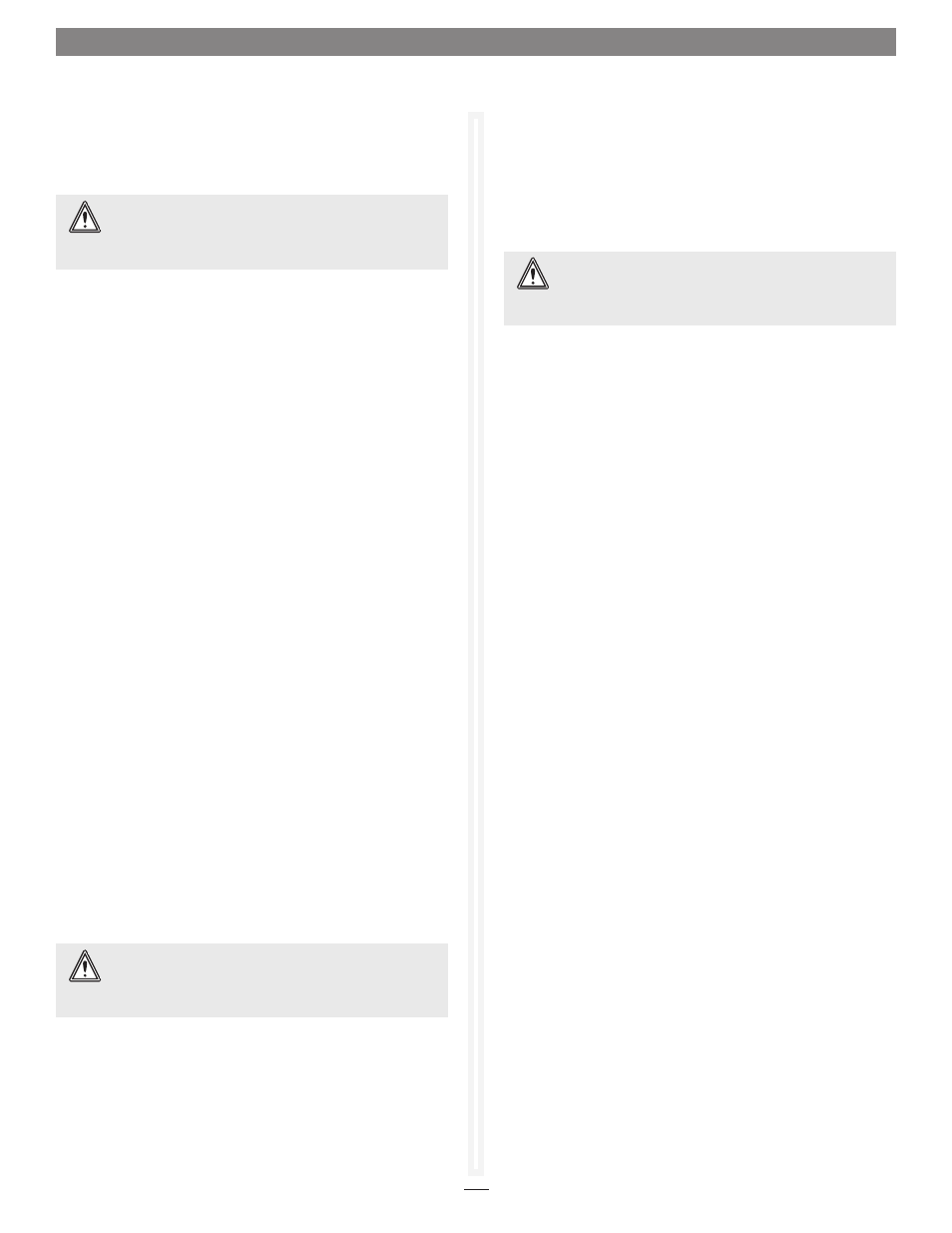
vi
Appendix A - CLI ASCII-Based Interface
CLI Command Explanations
Command line interface commands are listed alphabetically with
explanations of what they are used for, their defaults and syntax.
• AutoMap (Immediate, Disabled on Error)
Automatically maps each RAID partition to a Target ID on the
host system (maximum 256 maps allowed). If the optional
passthrough parameter is entered then AutoMap stores maps
for currently connected SAS/SATA Pass Through Devices.
AutoMap
•
AutoMapOnBoot (Enabled, Disabled on Error)
Regulates the automatic detection and mapping of RAID groups
at startup.
set AutoMapOnBoot [enabled | disabled]
get AutoMapOnBoot
•
AutoResume
Regulates the AutoResume features for interrupted rebuild,
erase, and initialization operations at startup. Optional
parameter
GroupName specifies the RAID group to operate on.
If no GroupName is specified, the command operates on all
existing RAID groups.
set AutoResume [Rebuild | Erase |
Initialization | MediaScan | all] [enabled |
disabled]
get AutoResume [rebuild | erase |
initialization | MediaScan | all]
•
BlockDevClean (Immediate, Disabled on Error)
Removes any RAID configuration data from the block device
with the specified
BlockDevID. BlockDevId is the index of a
block device provided by the BlockDevScan CLI command.
BlockDevClean [BlockDevID]
•
BlockDevIdentify (Immediate, Disabled on Error)
Turns on a drive activity LED on the Fusion drive enclosure
for a specified drive until a BlockDevIDStop command is
given. Use either the RAID group name and member index, or
BlockDevId. BlockDevId is the index of a block device provided
by the BlockDevScan CLI command.
BlockDevIdentify [[Groupname MemberIndex] |
BlockDevID]
•
BlockDevIDStop (Immediate, Disabled on Error)
Turns off the drive activity LED on the Fusion drive enclosure
that was activated with the BlockDevIdentify command.
Specify the RAID group name and member index, BlockDevId,
or no parameters (which will turn off all previously identified
drive’s LEDs). BlockDevId is the index of a block device
provided by the BlockDevScan CLI command.
BlockDevIDStop <[GroupName MemberIndex] |
BlockDevID>
•
BlockDevInfo (Immediate, Disabled on Error)
Lists detailed information about connected physical block
devices along with any potential RAID group association.
BlockDevInfo [BlockDevID | all]
•
BlockDevScan (Immediate, Disabled on Error)
Lists all currently connected physical drives along with any
potential RAID group association. Each block device listed is
assigned a unique index at the time of the scan to identify
drives for other CLI operations.
BlockDevScan
•
ClearEventLog (Immediate)
Clears the contents of the event log.
ClearEventLog
•
Date
Sets the current date. The date range is 01/01/2000 to
12/31/2099.
set Date [MM]/[DD]/[YYYY]
get Date
•
DeleteScheduledTasks (Immediate, Disabled on Error)
Deletes a scheduled task with the ID returned by
DisplayScheduledTasks.
DeleteScheduledTasks [Id]
WARNING:
The BlockDevIdentify command is intended
for diagnostic purposes only. Executing this command may
adversely impact the performance and throughput of the Fusion
storage system for the time that the LED is illuminated.
WARNING:
Using CLI without contacting a Sonnet
technician is not recommended because changing
parameters may cause loss of data and/or disruption to
performance and reliability of the Fusion storage system.
WARNING:
All RAID group setup information is lost
when the BlockDevClean command is performed,
therefore all data is lost. Back up your files before performing
this command.
