Datatrac setup – SKC DataTrac for the Leland Legacy User Manual
Page 9
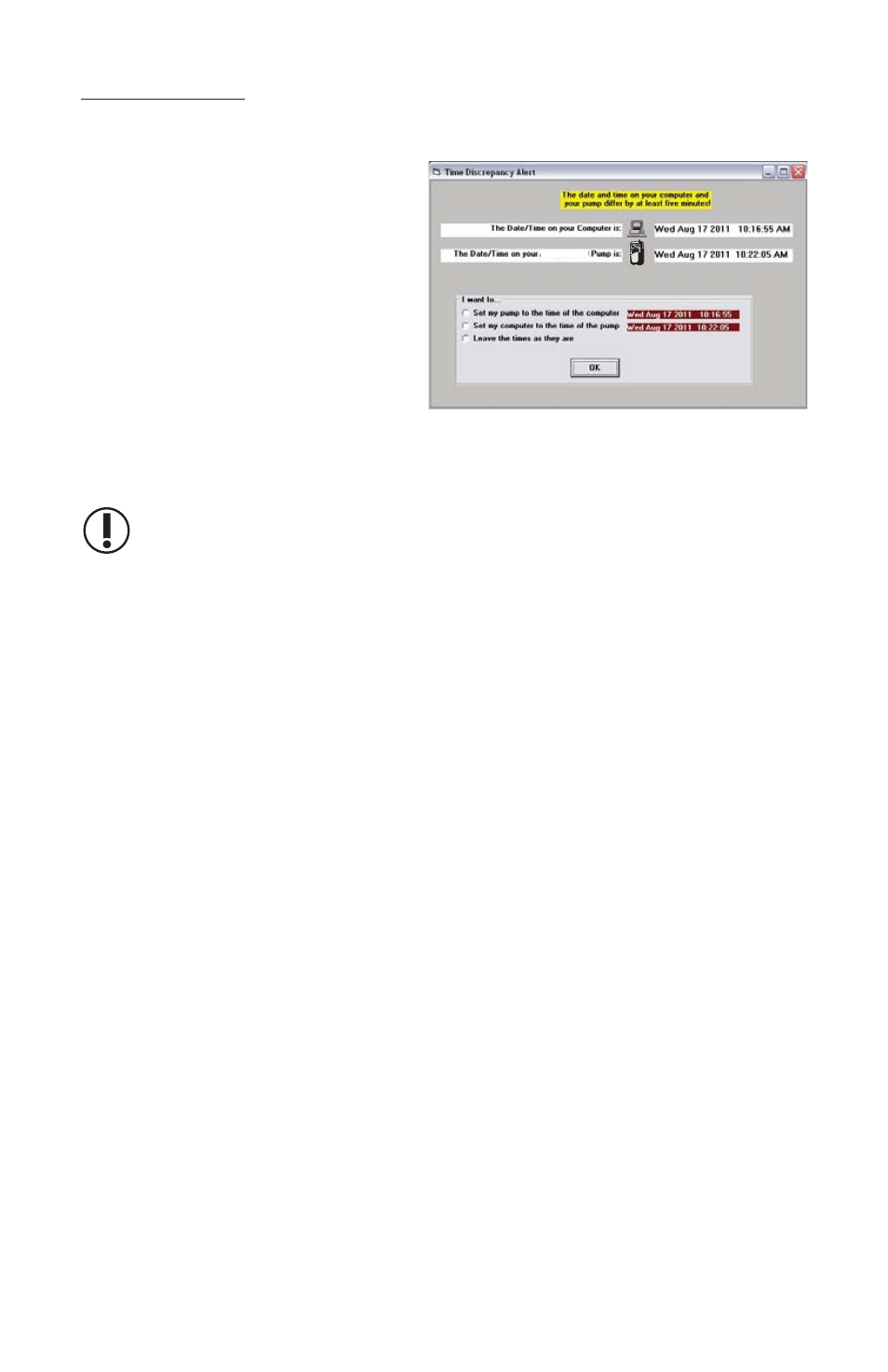
6
DataTrac Setup
6. If the date and time settings
on the PC and pump differ by
a day or more than 5 minutes,
respectively, a Time Discrepancy
Alert window will display
(Figure 3).
a. Reconcile the date
and/or time.
b. Click OK.
7. DataTrac Software will load
and display the SKC DataTrac
Pump Manager window
(Figure 4).
Recommended for fi rst time users: Connect a Leland Legacy pump
to your PC and explore the features of DataTrac through the Real Time
Monitor (see page 8).
FLO
W
L / mins
LelandLegacy
Figure 3. Time Discrepancy Alert Window
