SKC DataTrac for the Leland Legacy User Manual
Page 41
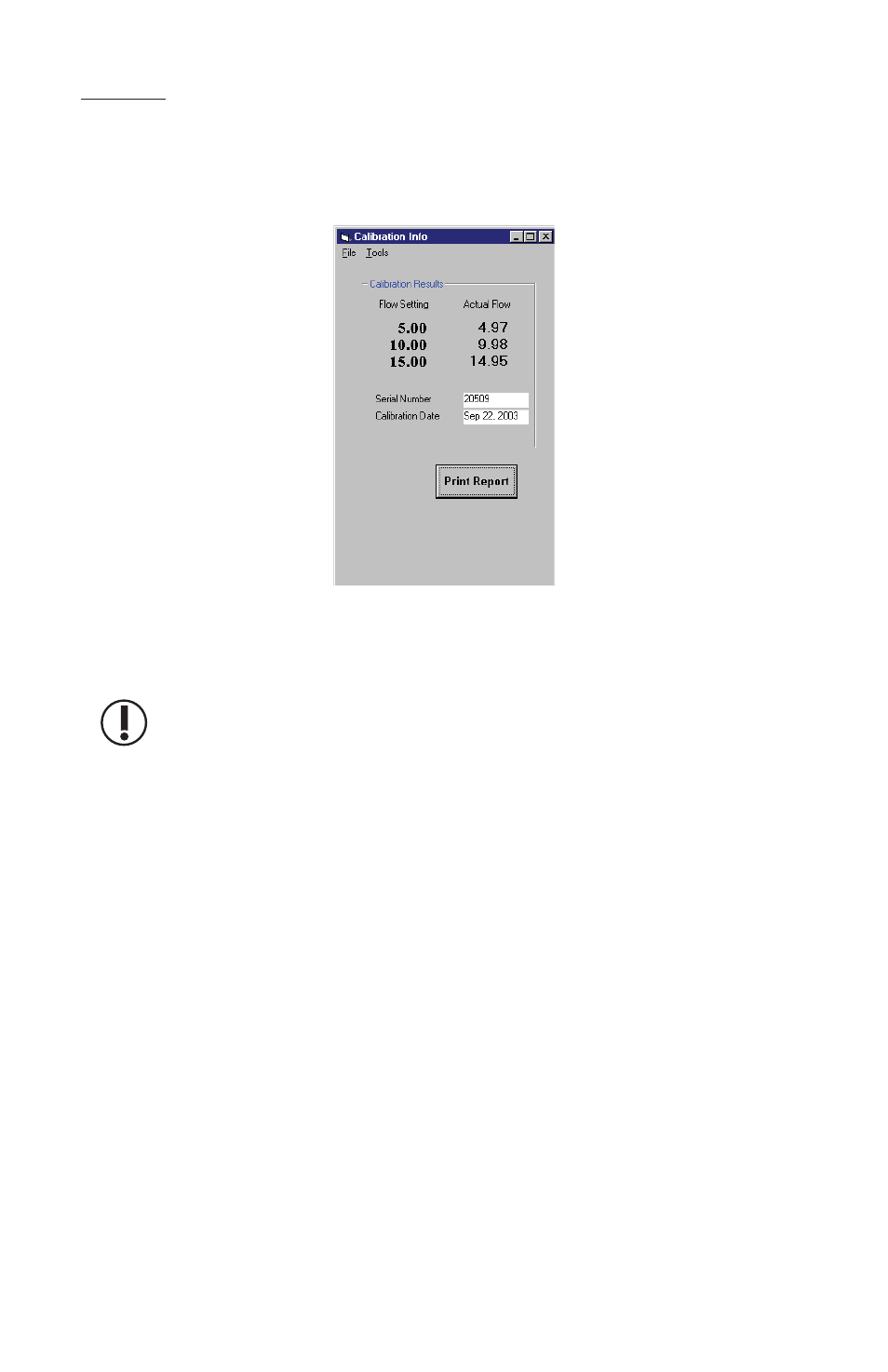
38
Reports
Figure 41.
Calibration Info Window
CalChek Full Calibration Data Display and Verifi cation
Viewing CalChek Full Calibration Data
Caution: Full calibration completely clears DataTrac, run time parameters, and
the Pump Schedule.
Full calibration data can be viewed and printed by going to the DataTrac Pump
Manager window and clicking on the View menu. Choose Calibration Info (Figure
41). This window will display calibration results, pump serial number, and date of
the last full calibration.
Calibration Info Window
The Calibration Info window displays the results of a full calibration aft er using
CalChek, allows data to be printed, and provides a means of validating printed data.
File Menu
Print .......................prints the current calibration data
Exit .........................exits the Calibration Info window and returns to the
Pump Manager window
Tools Menu
Confi rm Validation
Code ...................allows the user to enter calibration data from a printed
report to determine if printed information has been
tampered with
