Stel/timed run – SKC DataTrac for the Leland Legacy User Manual
Page 18
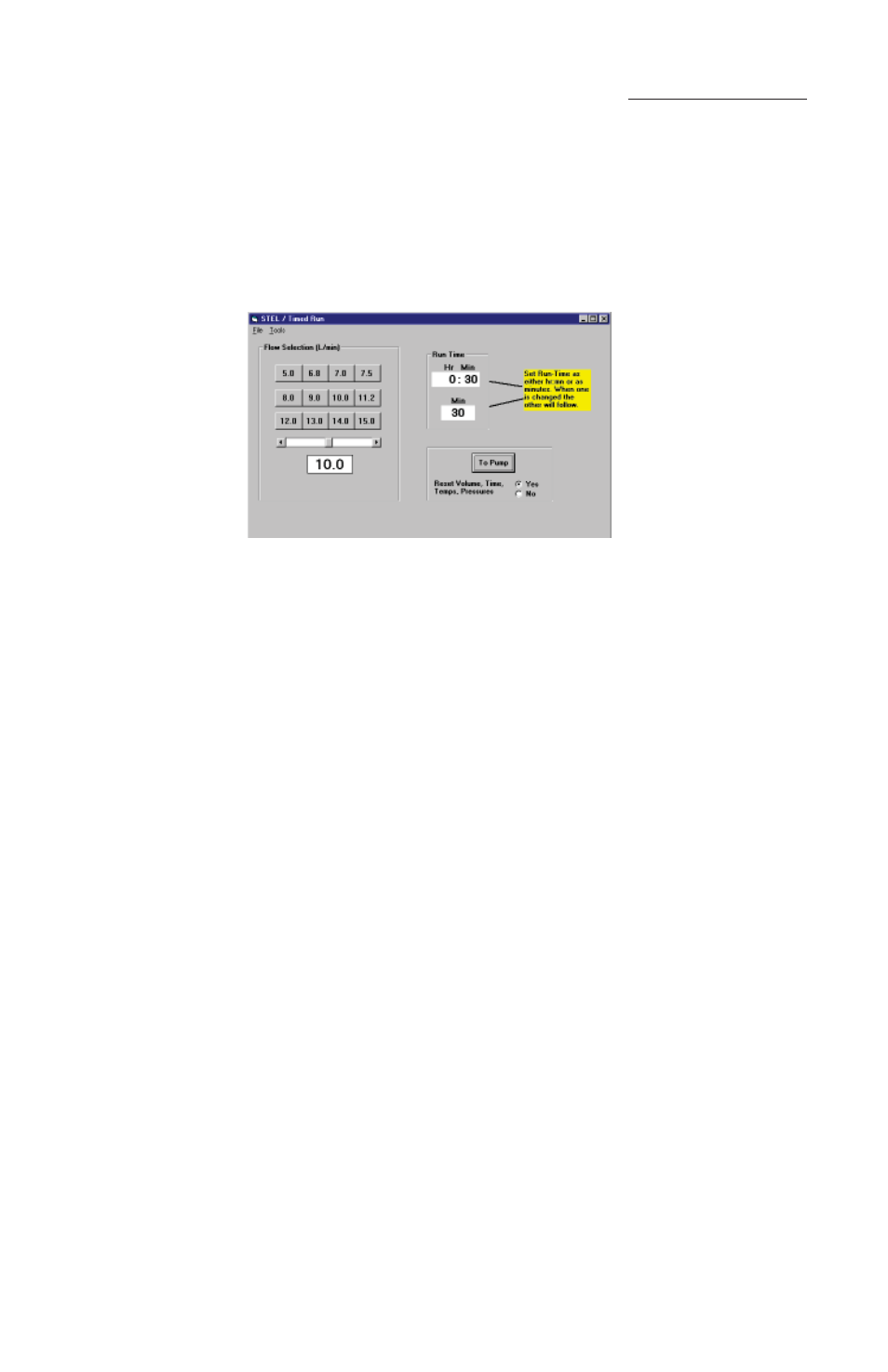
15
STEL/Timed Run
Figure 16. STEL/Timed Run Window
STEL/Timed Run
The STEL/Timed Run window (Figure 16) allows the user to set a pump run for a
predetermined length of time, e.g., 15 minutes. Once the STEL/Timed Run is set,
the user presses the keys on the pump simultaneously to start the run. Aft er
the timed run is completed, the pump will stop automatically.
STEL/Timed Run
Menus
File Menu
Exit .............................exits the STEL/Timed Run window
Tools Menu
Clear STEL
in Pump .................cancels the programmed sampling time
Change Default
Flow Butt ons .........displays a text box reminder on how to change the
default
fl ow rates displayed on the Flow Selection
butt ons in the STEL/Timed Run window
STEL/Timed Run Buttons
Control Function
Flow Selection (L/min) ..............permits selection of pump fl ow rate
Run Time .....................................permits pump run time to be set in hours and
minutes
To Pump .......................................sends sett ings to pump
Reset Volume, Run
Time, Temps, Pressures ..........resets Min, Max, and TWA values in Real Time
Monitor
To program a sampling time, use the fl ow selection butt ons and scroll bar to select
a fl ow rate. Enter the duration of the sample run by clicking on the Run Time box
and entering the run time. The sampling time can be set up to 99,999 minutes.
Once the fl ow rate and sampling time have been set, click the To Pump butt on to
program the connected pump.
