Negotiation, Capabilities, Negotiation 27-4 capabilities 27 – Asante Technologies 40240/40480-10G User Manual
Page 524: 100full - suppo, 100half - supp
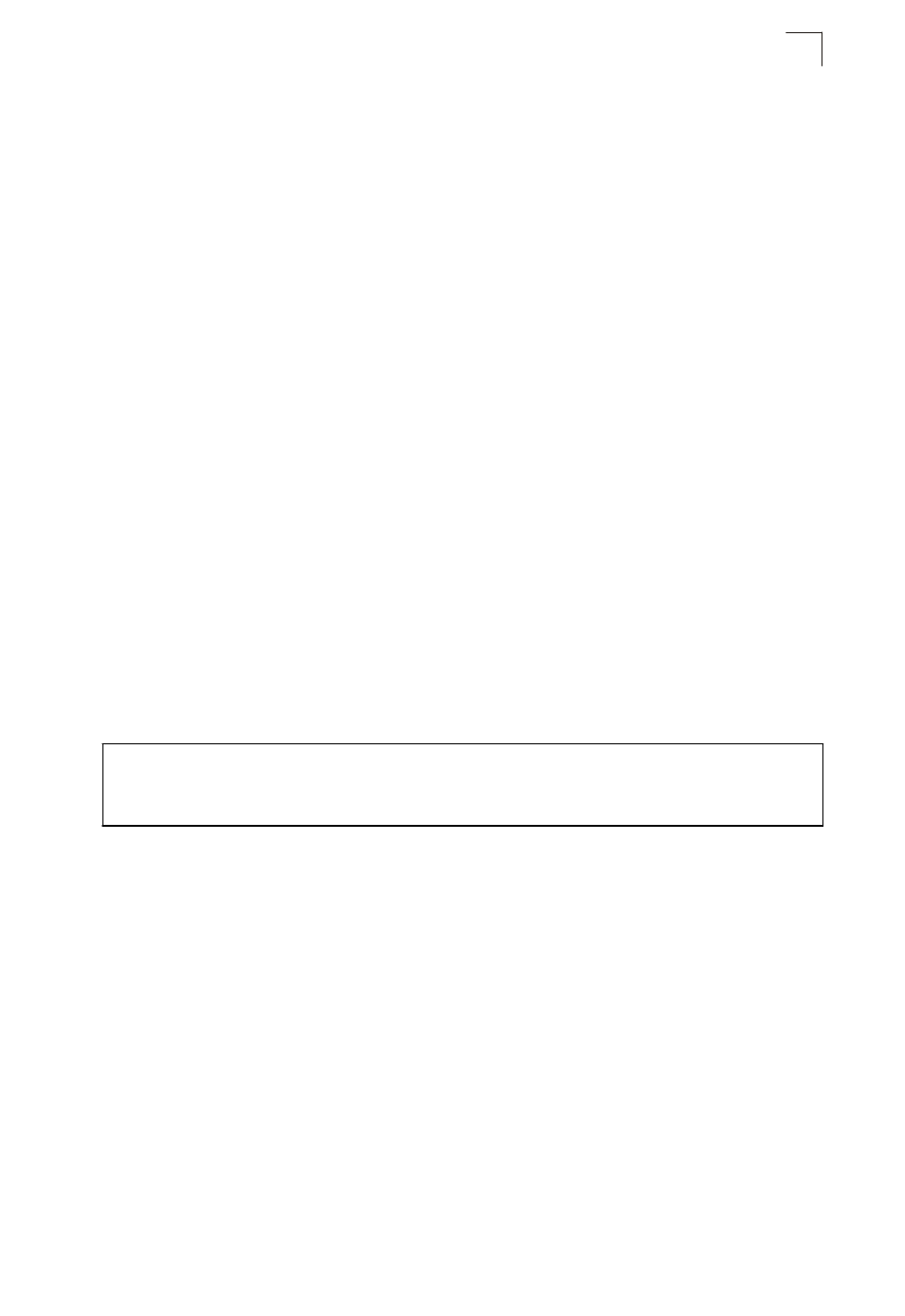
• 10full - Supports 10 Mbps full-duplex operation
•
10half - Supports 10 Mbps half-duplex operation
• flowcontrol - Supports flow control
• symmetric (Gigabit only) - When specified, the port transmits and receives
pause frames; when not specified, the port will auto-negotiate to determine
the sender and receiver for asymmetric pause frames. (The current switch
ASIC only supports symmetric pause frames for 1 Gbps connections.)
Default Setting
• 1000BASE-T: 10half, 10full, 100half, 100full, 1000full
•
1000BASE-SX/LX/LH (SFP): 1000full
• 10GBASE-SR/LR/ER
(XFP):
10000full
Command Mode
Interface Configuration (Ethernet, Port Channel)
Command Usage
• 1000BASE-T and 10GBASE-T do not support forced mode. Auto-negotiation
should always be used to establish a connection over any 1000BASE-T or
10GBASE-T port or trunk.
• When auto-negotiation is enabled with the negotiation command, the switch
will negotiate the best settings for a link based on the capabilites command.
When auto-negotiation is disabled, you must manually specify the link
attributes with the speed-duplex and flowcontrol commands.
Example
The following example configures Ethernet port 5 capabilities to 100half and 100full.
Console(config)#interface ethernet 1/5
Console(config-if)#capabilities 100half
Console(config-if)#capabilities 100full
Console(config-if)#
negotiation (27-4)
speed-duplex (27-3)
flowcontrol (27-5)
flowcontrol
This command enables flow control. Use the no form to disable flow control.
Syntax
[no] flowcontrol
Default Setting
Disabled
Command Mode
Interface Configuration (Ethernet, Port Channel)
27-5
flowcontrol
27
