Configuring igmp snooping and query parameters, Multicast filtering – Asante Technologies 40240/40480-10G User Manual
Page 287
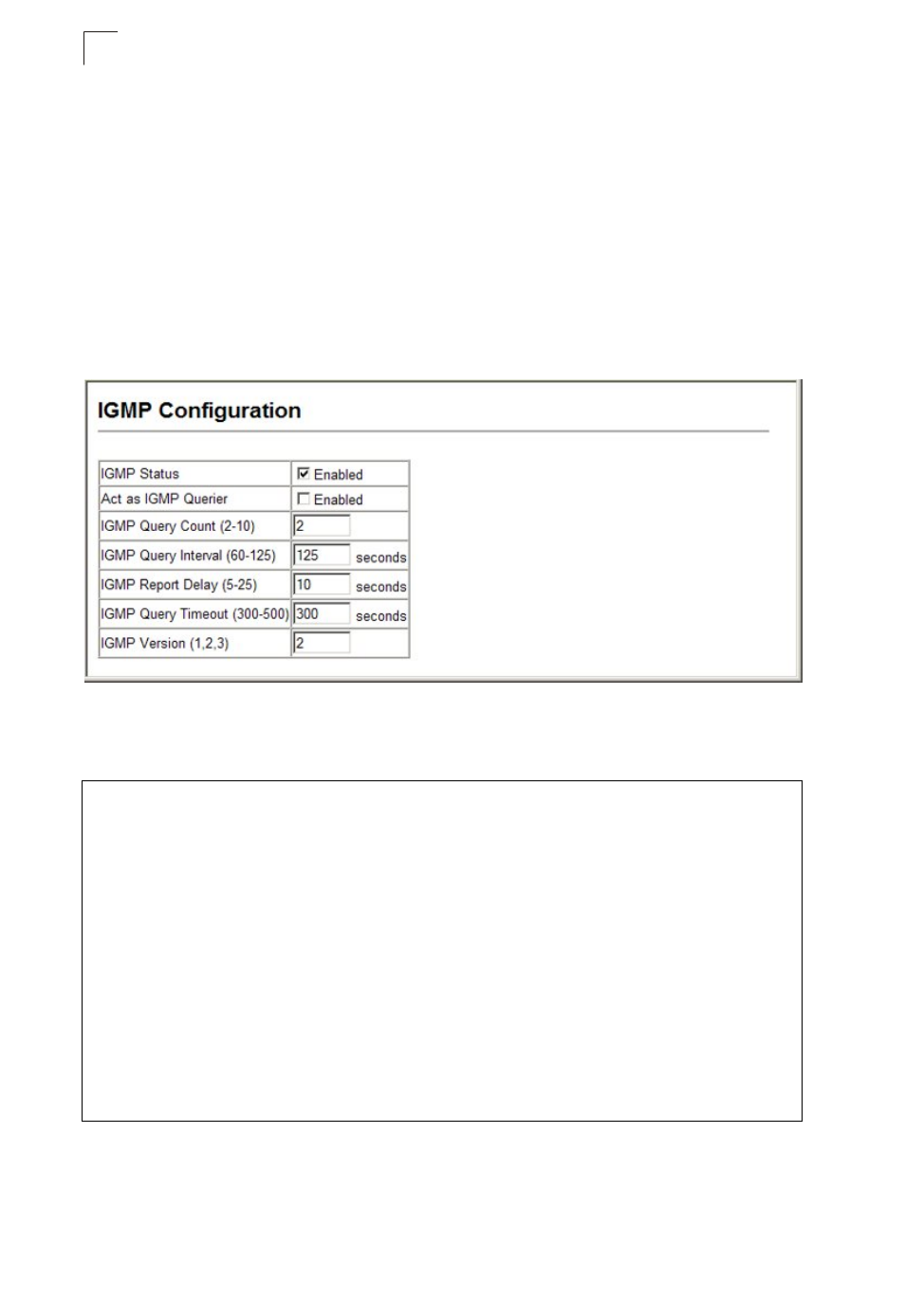
• IGMP Query Timeout — The time the switch waits after the previous querier stops
before it considers the router port (i.e., the interface which had been receiving
query packets) to have expired. (Range: 300-500 seconds, Default: 300)
•
IGMP Version — Sets the protocol version for compatibility with other devices on
the network. (Range: 1-3; Default: 2)
Notes: 1.
All systems on the subnet must support the same version.
2.
Some attributes are only enabled for IGMPv2, including IGMP Report Delay
and IGMP Query Timeout.
Web – Click IGMP Snooping, IGMP Configuration. Adjust the IGMP settings as
required, and then click Apply. (The default settings are shown below.)
Figure 15-1 IGMP Configuration
CLI – This example modifies the settings for multicast filtering, and then displays the
current status.
Console(config)#ip igmp snooping
Console(config)#ip igmp snooping querier
Console(config)#ip igmp snooping query-count 10
Console(config)#ip igmp snooping query-interval 100
Console(config)#ip igmp snooping query-max-response-time 20
Console(config)#ip igmp snooping router-port-expire-time 300
Console(config)#ip igmp snooping version 2
Console(config)#exit
Console#show ip igmp snooping
Service Status:
Enabled
Querier Status:
Enabled
Query Count:
10
Query Interval:
100 sec
Query Max Response Time: 20 sec
Router Port Expire Time: 300 sec
Immediate Leave Processing: Disabled on all VLAN
IGMP Snooping Version:
Version 2
Console#
15-4
37-1
37-5
37-6
37-7
37-7
37-8
37-2
37-4
Multicast Filtering
15
