Importing user public keys – Asante Technologies 40240/40480-10G User Manual
Page 148
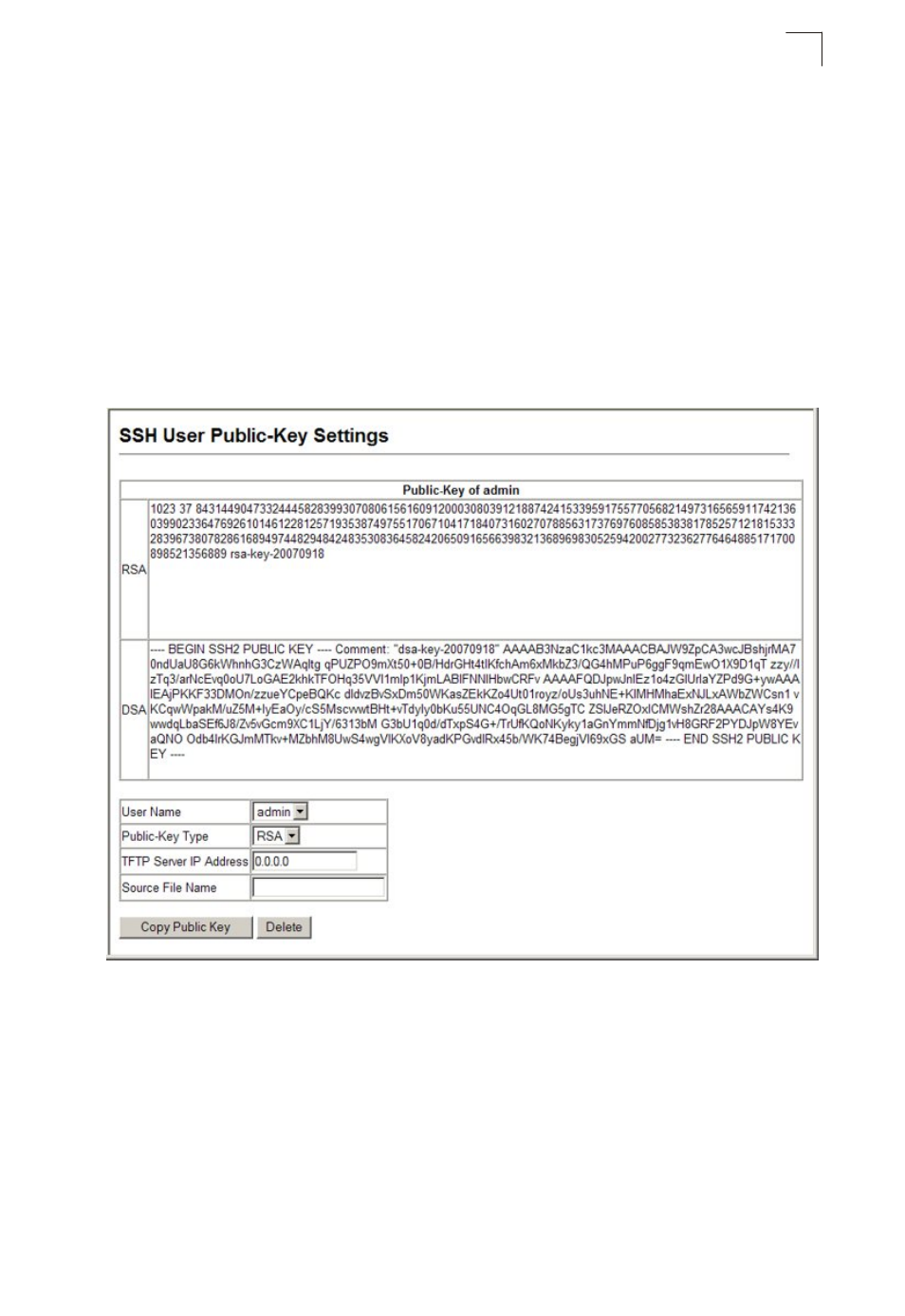
•
TFTP Server IP Address – The IP address of the TFTP server that contains the
public key file you wish to import. (Default: 0.0.0.0)
• Source File Name – The public key file to upload.
•
Copy Public Key – Initiates the public key TFTP import process. If you are
replacing an outdated public key file, it is not necessary to first delete the original
key from the switch. The import process will overwrite the existing key.
• Delete – Deletes a selected RSA or DSA public key that has already been imported
to the switch.
Web – Click Security, SSH, SSH User Public-Key Settings. Select the user name
and the public-key type from the respective drop-down boxes, input the TFTP server
IP address and the public key source file name, and then click Copy Public Key.
Figure 6-6 SSH User Public-Key Settings
6-13
Configuring the Secure She
6
- IC38480 (2 pages)
- 2072 (46 pages)
- IntraCore IC39240 (3 pages)
- FRIENDLYNET FS4116R (6 pages)
- 3624/48 (145 pages)
- FS5016 (2 pages)
- IntraCore IC35160T (5 pages)
- FM2008/2009 (86 pages)
- INTRACORE IC35516-T (22 pages)
- 5212 (146 pages)
- INTRACORE 3724PWR (154 pages)
- FS4008P (10 pages)
- IntraCore IC3624 (2 pages)
- FH100TX16 (19 pages)
- Asante FriendlyNET FS4124R (2 pages)
- IntraCore IC3624PWR (2 pages)
- IntraCore (1 page)
- 5324 (133 pages)
- 8000 (168 pages)
- FH208B (36 pages)
- 3500 (36 pages)
- IntraCore IC3648 (2 pages)
- L2 (1 page)
- FX4000 (16 pages)
- GX4-800GBIC (8 pages)
- 3500 Series (85 pages)
- 65120 (47 pages)
- FS4004DS (44 pages)
- 6200 (188 pages)
- Asante FriendlyNET FS4116R (2 pages)
- IC35516G (5 pages)
- IntraCore 3548-2GT Series (4 pages)
- 100TX (74 pages)
- 5308F (152 pages)
- GX5-2400W (41 pages)
- FM2008/9 (4 pages)
- GX4 (10 pages)
- 3524 Series (82 pages)
- 6000 Series (102 pages)
- 7000 (39 pages)
- FS4016P (12 pages)
- IC3624PWR (87 pages)
- 39240 (148 pages)
- 35160 (79 pages)
- FM2017 (28 pages)
