Figure 16-2 dns static host table, Displaying the dns cache, 5 displaying the dns cache – Asante Technologies 40240/40480-10G User Manual
Page 298
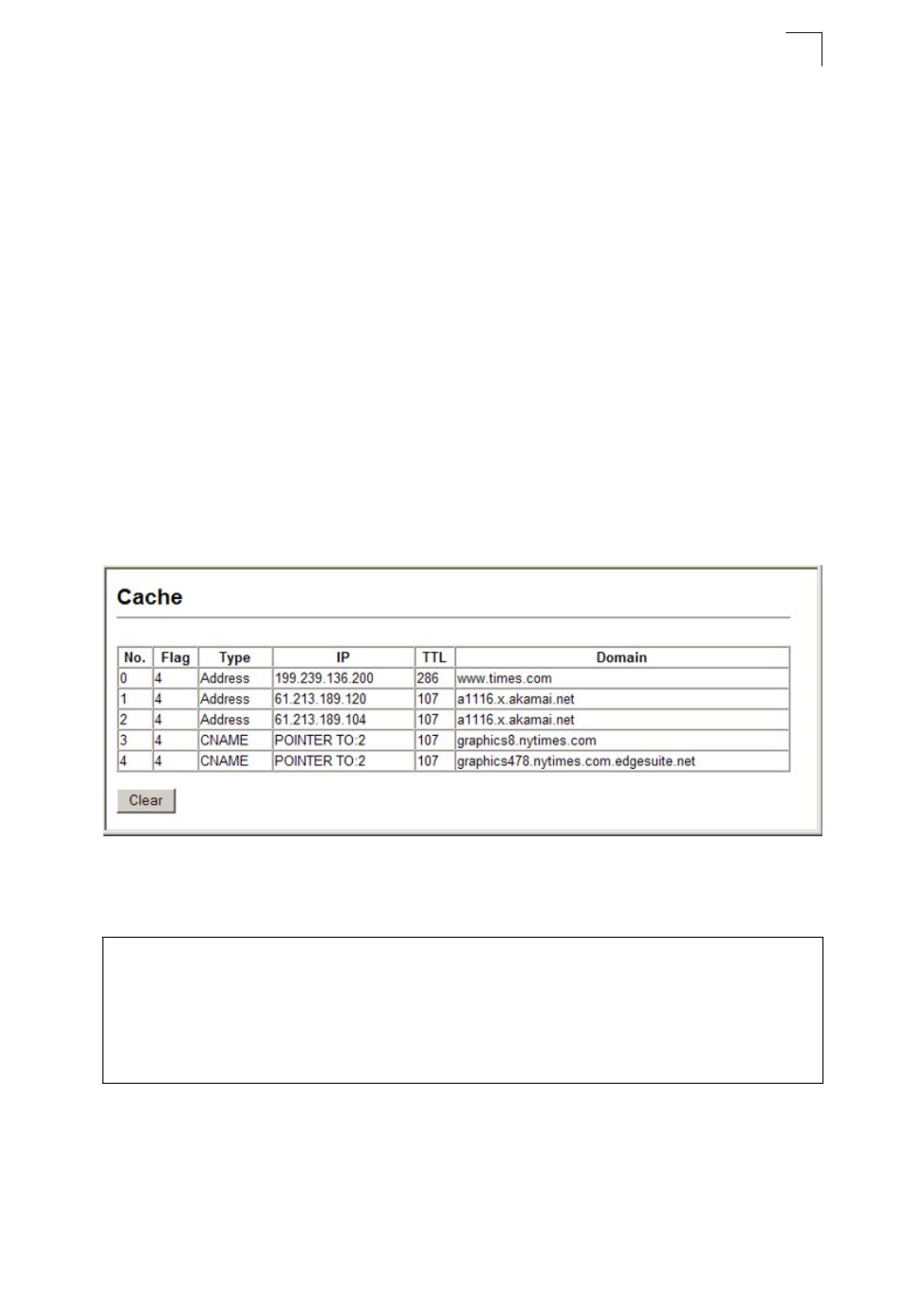
Displaying the DNS Cache
You can display entries in the DNS cache that have been learned via the designated
name servers.
Field Attributes
• No – The entry number for each resource record.
•
Flag – The flag is always “4” indicating a cache entry and therefore unreliable.
•
Type – This field includes CNAME which specifies the canonical or primary name
for the owner, and ALIAS which specifies multiple domain names which are
mapped to the same IP address as an existing entry.
•
Type – This field includes ADDRESS which specifies the host address for the
owner, and CNAME which specifies an alias.
•
IP – The IP address associated with this record.
•
TTL – The time to live reported by the name server.
•
Domain – The domain name associated with this record.
Web – Select DNS, Cache.
Figure 16-3 DNS Cache
CLI - This example displays all the resource records learned from the designated
name servers.
Console#show dns cache
38-7
NO FLAG
0 4
1 4
2 4
3 4
4 4
Console#
TYPE DOMAIN
TTL IP
Address www.times.com
198
199.239.136.200
Address a1116.x.akamai.net
19
61.213.189.120
Address a1116.x.akamai.net
19
61.213.189.104
CNAME graphics8.nytimes.com
19
POINTER
TO:2
CNAME graphics478.nytimes.com.edgesui
19
POINTER
TO:2
16-5
Displaying the DNS Cache
16
