Robertshaw SlimZone PREMIER ZONE CONTROL SYSTEM User Manual
Page 22
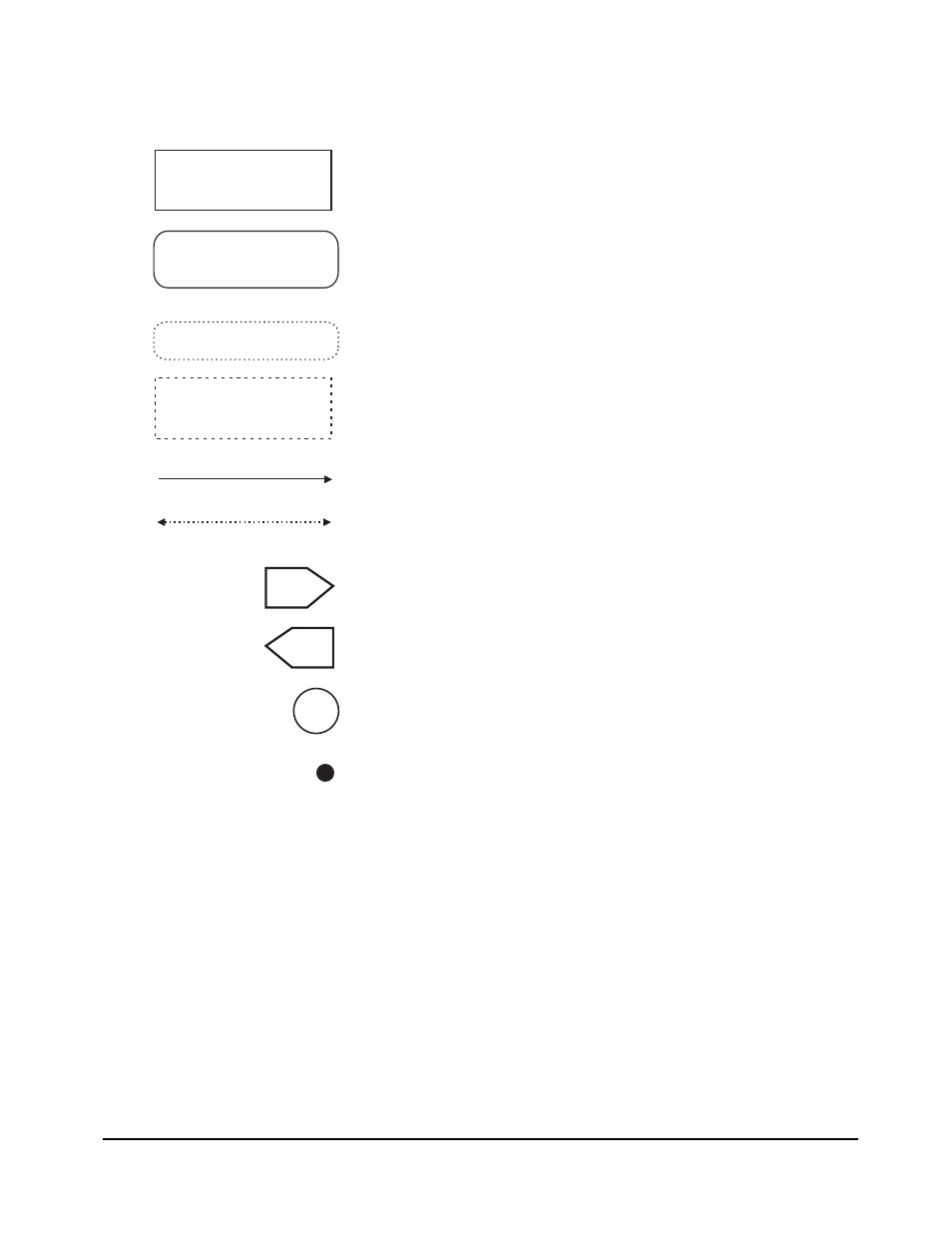
5.8
FLOW DIAGRAM
LEGEND
.......... Screen
.......... Lists options selected by pressing the indicated button #
.......... Actions which occur behind the scene
.......... Momentary screen
.......... Direct path to next screen
.......... Path to available options to be displayed
.......... Off-page connector
.......... Return from off-page screens
.......... On-page connector
.......... Button number
SlimZone Premier
19
01234567890123456789
01234567890123456789
01234567890123456789
01234567890123456789
01234567890123456789
01234567890123456789
012345678901234567890
012345678901234567890
May select:
Actions
B
1
See also other documents in the category Robertshaw Water boiler:
- 800 (2 pages)
- 9400 (2 pages)
- 9401 (12 pages)
- 9400 (11 pages)
- 9405 (2 pages)
- 9405 (12 pages)
- 9415 (2 pages)
- 9415 (12 pages)
- 9500 (2 pages)
- 9500 (11 pages)
- 9505 (2 pages)
- 9505 (11 pages)
- 9520 (2 pages)
- 9520 (12 pages)
- 9550 (2 pages)
- 9555 (2 pages)
- 9555 (12 pages)
- 9560 (2 pages)
- 9600 (2 pages)
- 9600 (12 pages)
- 9610 (2 pages)
- 9610 (12 pages)
- 9615 (2 pages)
- 9615 (12 pages)
- 10-531 TAP-1 Adaptor (1 page)
- 200 SERIES (2 pages)
- 300-201 (2 pages)
- 300-202 (2 pages)
- 300-203 (2 pages)
- 300-204 (2 pages)
- 300-205 (2 pages)
- 300-206 (2 pages)
- 300-207 (2 pages)
- 300-208 (2 pages)
- 300-227 (2 pages)
- 300-229 (2 pages)
- 400 SERIES (2 pages)
- 8400-1 (2 pages)
- 8405-1 (12 pages)
- 8406-1 (12 pages)
- 8425-1 (2 pages)
- 8600-1 (2 pages)
- 8601-1 (12 pages)
- 8625-1 (14 pages)
- 900 SERIES (2 pages)
