Robertshaw SlimZone PREMIER ZONE CONTROL SYSTEM User Manual
Page 21
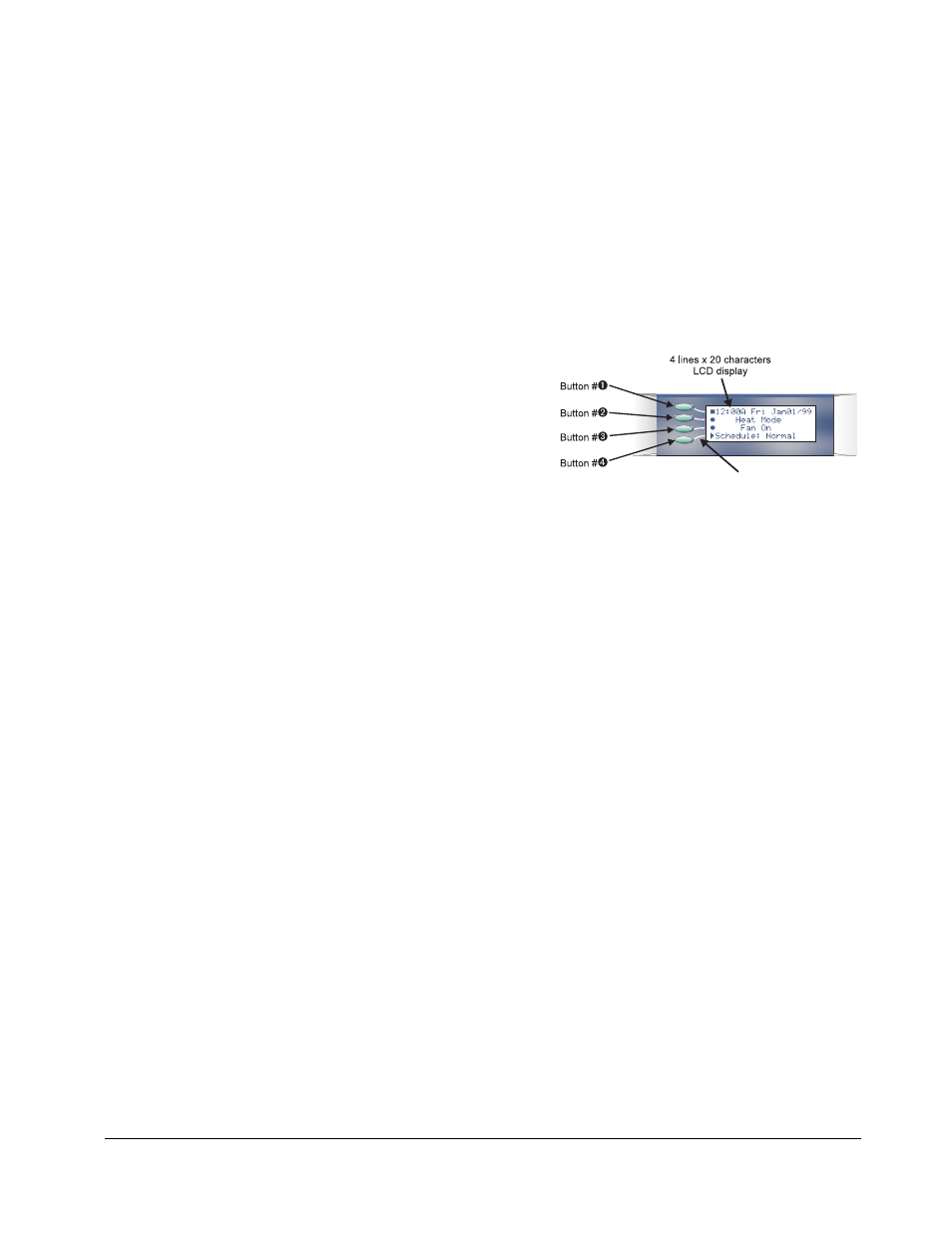
18
SlimZone Premier
•
If the control module receives a high limit (in heating) or low limit (in cooling) alarm from the
SZEM module, it will downstage the equipment, one stage immediately then one stage
every five (5) minutes, until either the alarm condition is resolved or until equipment is shut
off. The control module will not reactivate the equipment until the alarm conditions are
corrected.
•
If the smoke detector terminals close, the control module will immediately shut OFF the
equipment and energize the close damper terminals.
5.6.2
DIFFERENTIAL MODE
A.
In the differential mode, equipment stages are activated based strictly on the number of zones
calling.
B.
Activating equipment and turning it OFF is same as in the timeshare mode.
5.7
USER INTERFACE
The SZP control module incorporates a
four (4) button keypad and four (4) lines
by twenty (20) characters Liquid Crystal
Display (LCD) providing the most
advanced and user friendly interface in
the industry. All system information and
commands are entered and may be
viewed via this interface.
The control module incorporates Light Emitting Diodes (LEDs) to indicate the status of certain
parameters such as the following:
•
Damper open (labeled D - green)
•
Fault in wiring (labeled F - red)
•
Zone thermostat calls for heating (labeled W - orange)
•
Zone thermostat calls for cooling (labeled Y - yellow)
•
Zone thermostat calls for fan (labeled G - green)
•
Heating equipment output terminals energized (labeled W1 - W4 and B - orange)
•
Cooling equipment output terminals energized (labeled Y1-Y3 and O - yellow)
•
Fan output terminals energized (labeled G1 & G2 - green)
•
Proper communication between thermostats and SZP module (labeled Normal When
Flashing - green)
•
Proper communication between SZEX expander modules and SZP module (labeled Module
Connected - green)
5.7.1
LCD SYMBOL DESCRIPTION
■ Leads to other menus; further data to be entered; further options available
● Toggles between menu selections or options
Forward to next menu
Backs up to previous screen or data entry completed for menu path currently in use
Increase value of an item
Decrease value of an item
White lines indicate
which LCD line
each button
corresponds to
Figure 5.1: User Interface
