Backing up the configuration with snmp-cr00016221 – Allied Telesis AT-WA1104G-10 User Manual
Page 96
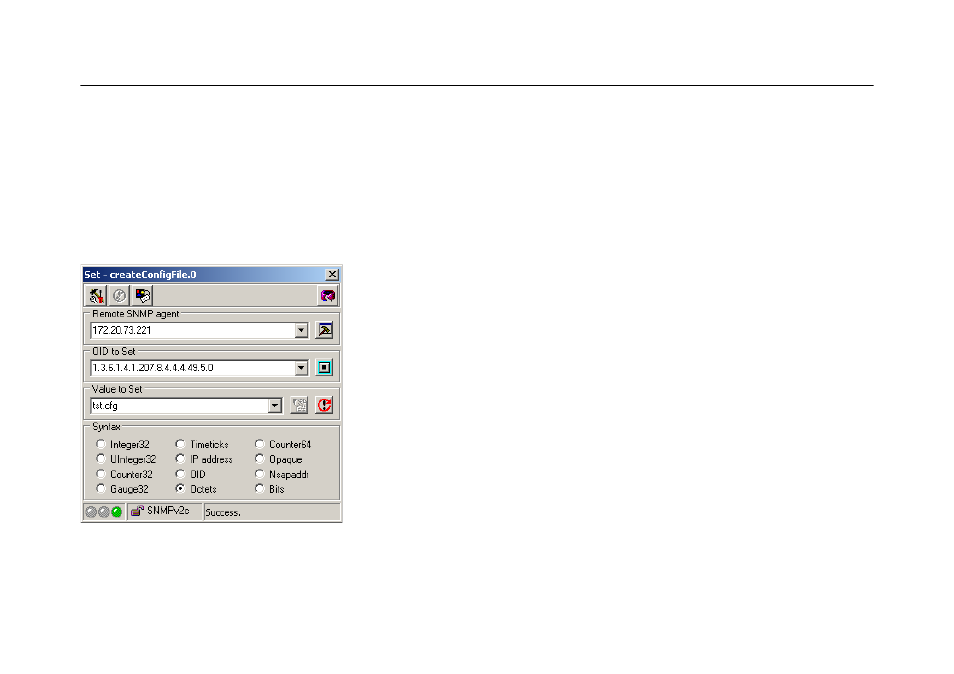
Backing up the configuration with SNMP—CR00016221
96
Version 291-10
C613-10488-00 REV G
Backing up the configuration with SNMP—CR00016221
With this enhancement, you can use SNMP to:
■
set parameters for uploading files from the router or switch, and
■
upload files to a TFTP server
SNMP already lets you save the current configuration to a file on the router or switch. You can use this with the new options to back up the configuration to a
TFTP server. To do this, perform the following steps.
1. Save the configuration
To save the current configuration, use SNMP SET createConfigFile. The following screenshot shows this for a file called tst.cfg.
See also other documents in the category Allied Telesis Hardware:
- AT-9800 (110 pages)
- AT-2750TX- (2 pages)
- AT-2451FTX (238 pages)
- AT-2701FTX (2 pages)
- AlliedWare AR440S (53 pages)
- CG-WLBARGS (58 pages)
- AT A35/SX AT-A35-SX/SC (2 pages)
- AT-2750FX/ (2 pages)
- 86222-10 (14 pages)
- AR44x (22 pages)
- CG-WLBARGMO (56 pages)
- AT 2916T AT-2916T (2 pages)
- RG6x4 Series (3 pages)
- AR441S (6 pages)
- AT-2916SX (74 pages)
- AT-2931SX (140 pages)
- AT-2931SX (18 pages)
- AT-2931SX (76 pages)
- AT-2931SX (144 pages)
- AT-2931SX (136 pages)
- AT-AR236E (36 pages)
- AT-AR236E (19 pages)
- 86241-01 (4 pages)
- MiniMAP 9100 (2 pages)
- POTS24 (2 pages)
- 86241-02 (12 pages)
- AT WCP201G AT-WCP201G-001 (2 pages)
- 86251-05 (40 pages)
- ADSL48 (2 pages)
- 210 (8 pages)
- R800 Series (30 pages)
- NETEXTREME II AT-2973T/4 (176 pages)
- AT-WR2304N (67 pages)
- AT-AR750S-dp (5 pages)
- Routers and Switches (15 pages)
- AT-AR300 (36 pages)
- AT AR750S AT-AR750S (5 pages)
- AT-AR441S (5 pages)
- AT-2916SX/ (2 pages)
- 7112 (2 pages)
- AT-WA1004G (142 pages)
- AlliedWare NetScreen Routers (12 pages)
- AT-27xx (3 pages)
- AT-WR4500 (264 pages)
