Allied Telesis AT-WA1104G-10 User Manual
Page 82
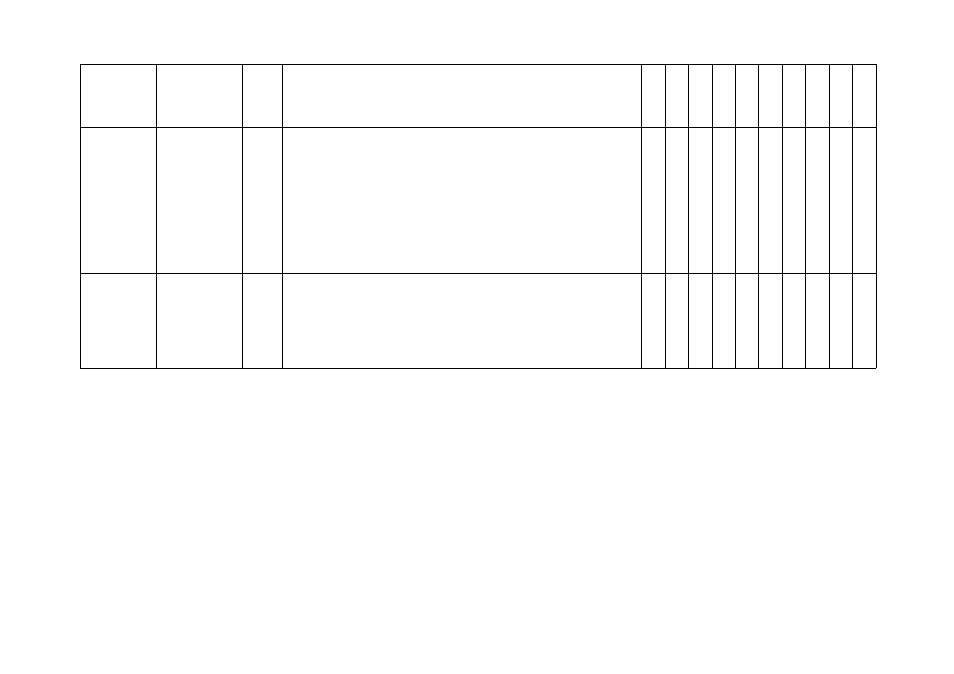
Features in 291-04
82
Version 291-10
C613-10488-00 REV G
CR00013992
Core
-
AR770S routers have a CPU fan that the software now monitors in the same
manner as the main fan. The state of the CPU fan is displayed along with that of
the main (chassis) fan in the output of the show system command.
If a problem develops with the CPU fan, the router notifies you in the following
ways:
■
The system LED flashes in a single flash pattern
■
An SNMP trap is issued on the fanAndPSMainFanStatus atRouter private MIB
object
■
A log message is generated that says “CPU fan status is not good”.
–
–
Y
–
–
–
–
–
–
–
CR00014067
File
-
The commands create file, add file, reset file permanentredirect, and show
file permanentredirect were not supported on AR725 and AR745 routers.
These commands enable you to save the output of other router commands in
text files on the router.
For more information about these commands, see the “Managing the File
System” chapter of the Software Reference.
–
Y
–
–
–
–
–
–
–
–
CR
Module
Level
Description
AR4
00
AR7
x5
AR7
x0S
Rap
ier i
AT
-8800
A
T-8
600
A
T-8
700
XL
x900
-48
A
T-
99
00
A
T-9
800
