Features in 291-09, Level 1-4, Enhancements – Allied Telesis AT-WA1104G-10 User Manual
Page 7
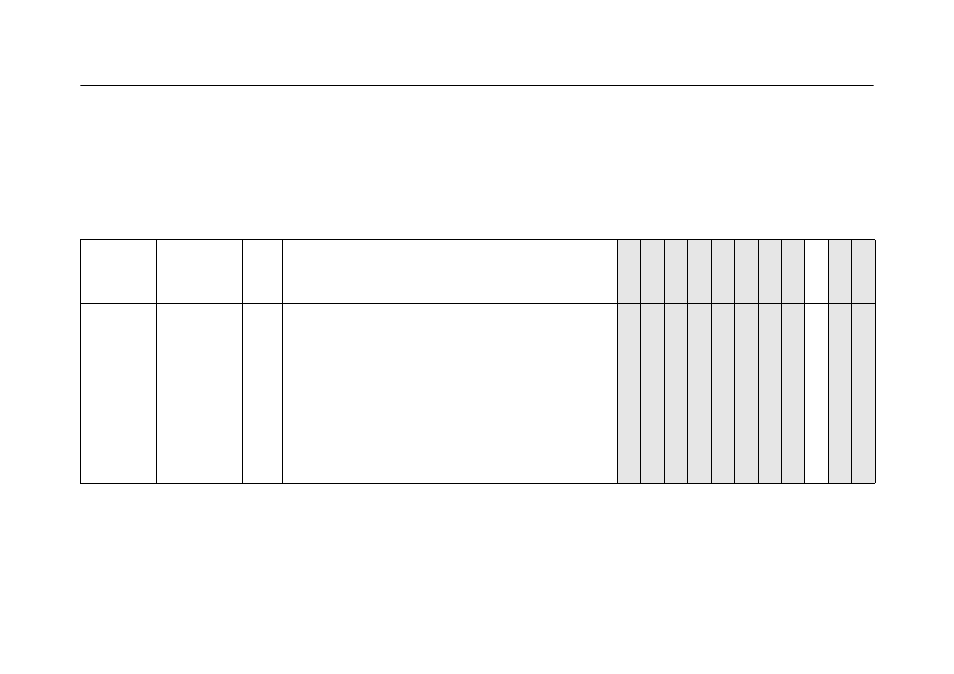
Features in 291-09
7
Version 291-10
C613-10488-00 REV G
Features in 291-09
Software Maintenance Version 291-09 includes the enhancement in the following table, which is available for x900-48FE and x900-48FE-N switches.
Level 1-4
No level 1-4 issues
Enhancements
CR
Module
Level
Description
AR4
00
AR7
x5
AR7
x0S
Rap
ier i
Rap
ier w
AT
-8800
A
T-8
600
A
T-8
700
XL
x900
-48
A
T-
99
00
A
T-9
800
CR00018530
Core
-
CPU fan monitoring is now disabled by default on x900-48FE and
x900-48FE-N switches. Monitoring the fan is unnecessary unless an
accelerator card is installed on the switch, so disabling monitoring reduces
the number of messages that the switch displays and logs.
To enable monitoring, use the command:
enable cpufanmonitoring
To disable it again, use the command:
disable cpufanmonitoring
When monitoring is enabled, the command show system displays the
CPU fan status in the entry labelled “Main fan”.
Note that this behaviour is already available on AT-8948 switches.
-
-
-
-
-
-
-
-
Y
-
-
