Features in 291-10, Level 1, Level 2 – Allied Telesis AT-WA1104G-10 User Manual
Page 4
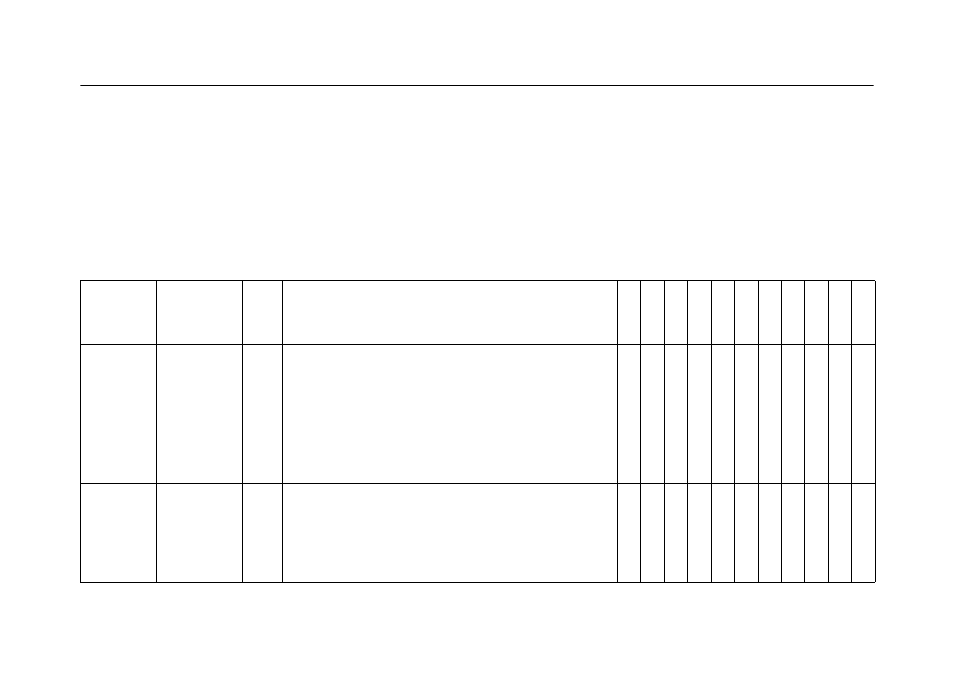
Features in 291-10
4
Version 291-10
C613-10488-00 REV G
Features in 291-10
Software Maintenance Version 291-10 includes the resolved issues and enhancements in the following tables. In the tables, for each product series:
■
“Y” indicates that the resolution is available in Version 291-10 for that product series.
■
“
–
” indicates that the issue did not apply to that product series.
Level 1
No level 1 issues
Level 2
CR
Module
Level
Description
AR4
00
AR7
x5
AR7
x0S
Rap
ier i
Rap
ier w
AT
-8800
A
T-8
600
A
T-8
700
XL
x900
-48
A
T-
99
00
A
T-9
800
CR00016759
Switching,
DHCP
Snooping
2
Enabling DHCP snooping (correctly) adds a hardware filter to all untrusted
ports, to block all IP traffic coming from those ports. Previously, disabling
DHCP snooping did not delete these filters. This meant that the switch
dropped all IP traffic from the previously-untrusted ports until the switch
was restarted.
Also, attempting to manually delete the hardware filters did not actually
remove them.
These issues have been resolved. The switch now removes the filters if you
disable DHCP snooping or manually delete the filters.
-
-
-
-
-
-
-
-
Y
Y
-
CR00018655
CR00018656
IP Gateway
2
If the user did not specify the destination and dmask parameters when
entering the set ip filter command, the destination and dmask of the
filters were reset to any.
Also, it was not possible to delete an IP filter by using the delete ip filter
command, even when all required parameters were present.
These issues have been resolved.
Y
Y
Y
Y
Y
Y
Y
Y
Y
Y
Y
