Teledyne 6020 - Photometric analyzer User Manual
Page 81
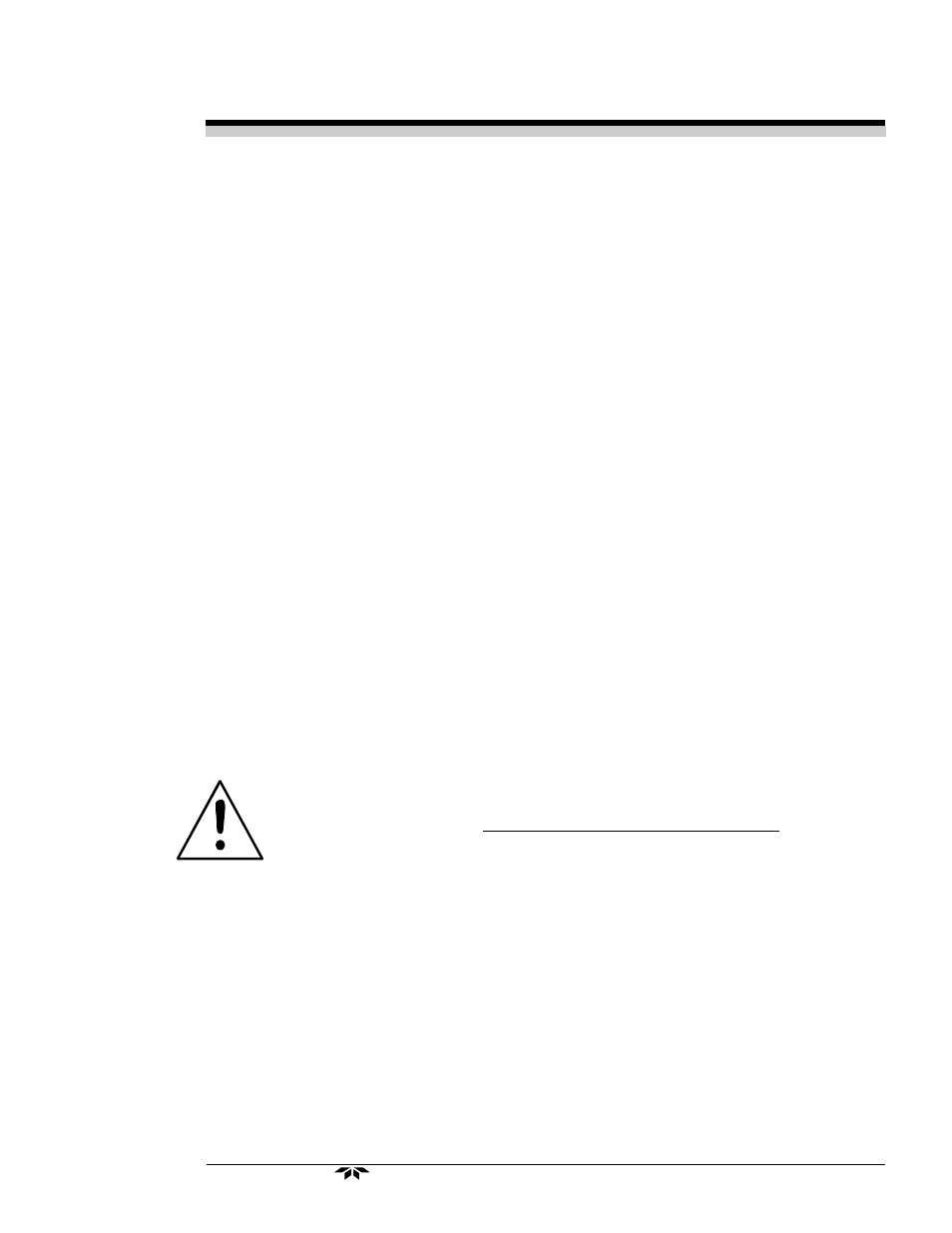
Photometric Analyzer
Maintenance 3
Part II 3-3
Teledyne Analytical Instruments
2.
Check the UV source.
NOTE: Be sure to wear UV filtering eye goggles.
3.
Check the solenoid valves.
3.5
Service Procedures and Adjustments
3.5.1 Electronics
TAI aligns the system’s electronics. However, you may
need to touch up the circuitry, using the following procedure.
Equipment Required:
Oscilloscope (dual trace is preferred, but not required) To observe
oscilloscope test points switch the vertical input selector of the scope to DC.
Switch to AC to observe the demodulator switch signals.
DVM (Digital Voltmeter)
PC Board Extender
Use the PC board extender whenever you need to adjust trimpot.
Because all PC board connectors are keyed to avoid wrong positioning in the
connectors, you must remove the key and after testing you need to replace the
key with long-nosed pliers. Turn off the power during this operation. Never
disconnect or connect the PC boards with the power on, because you may
damage the PC board C-MOS devices.
3.5.2 Power Supply Test Points
Measure +15 volt ±1 volt DC and -15 volt ±1 volt DC on the differential
power supply PC board in the control unit. Refer to the power supply schematic
in the back of the manual to identify the power supply test points, or section 3.6
in this chapter.
