Asus AP1720-E2 User Manual
Page 56
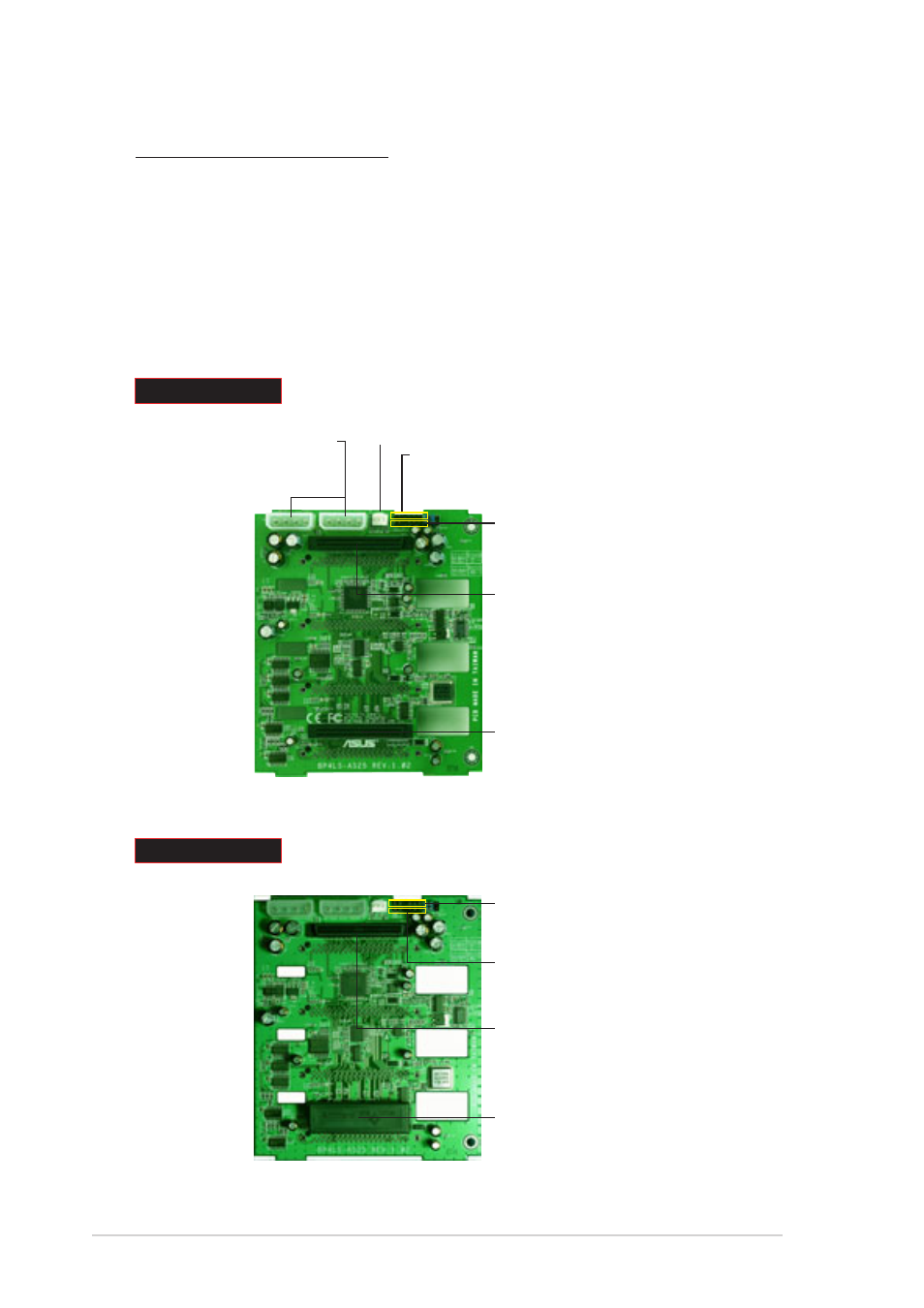
Chapter 2: Hardware setup
2-36
Two-backplane configuration
In a two-backplane configuration:
•
the upper SCSI interface of the first backplane connects to the SCSI card
•
the lower SCSI interface connects to the upper SCSI interface of the
second backplane
•
a SCSI multi-mode terminator (LVD/SE) is placed on the lower SCSI
interface of the second backplane
First backplane
Second backplane
68-pin SCSI connector
(with SCSI multi-mode terminator)
SMBus connector
(upper 6-1 pins)
(connects the SMB cable from the first backplane)
68-pin SCSI connector
(connects the SCSI cable to the
second backplane)
Power connectors
(connect power plugs
from the power supply)
68-pin SCSI connector
(connects the SCSI cable from the SCSI card)
SMBus connector
(upper 6-1 pins)
(connects the SMB cable from the
motherboard)
Fan connector
(for HDD fan)
SMBus connector
(lower 6-1 pins)
(connects the SMB cable to the second
backplane)
68-pin SCSI connector
(connects the SCSI cable from the SCSI card)
Power SMBus connector
(lower 6-1 pins)
(connects the SMB cable from the power supply,
if available)
