7 usb configuration, Usb controller [enabled, Usb 2.0 support [enabled – Asus AP1720-E2 User Manual
Page 134: Usb legacy mode support [enabled, Chapter 5: bios setup 5-30
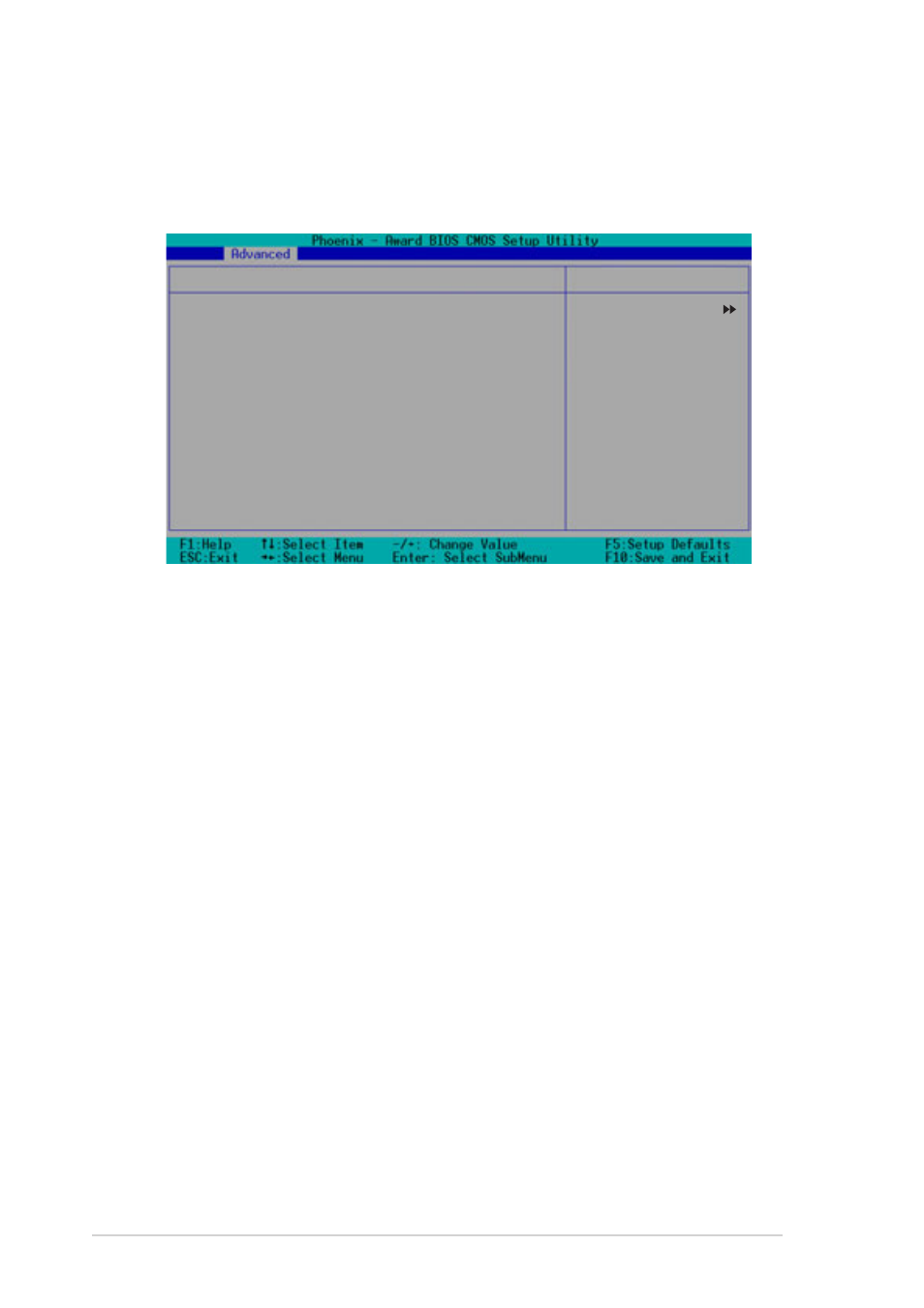
Chapter 5: BIOS setup
5-30
5.4.7 USB Configuration
This menu shows the USB configuration settings. Select an item then
press
USB Controller [Enabled]
Allows you enable or disable the USB controller. Configuration options:
[Disabled] [Enabled]
USB 2.0 Support [Enabled]
Allows you to enable or disable the EHCI controller. Setting this item to
[Enabled] allows the built-in high speed USB support in the BIOS to turn
on automatically when you install high speed USB devices. Configuration
options: [Disabled] [Enabled]
USB Legacy Mode Support [Enabled]
Allows you enable or disable support for the legacy USB devices.
Configuration options: [Disabled] [Enabled]
USB Controller
[Enabled]
USB 2.0 Support
[Enabled]
USB Legacy Mode Support
[Enabled]
USB Configuration
Item Specific Help
Configures the USB
controller.
Select Menu
