Figure 1, Main screen test panel only, Ratamation v2.0 user manual perma pure llc – Perma Pure RATAMATION V2.0 User Manual
Page 6
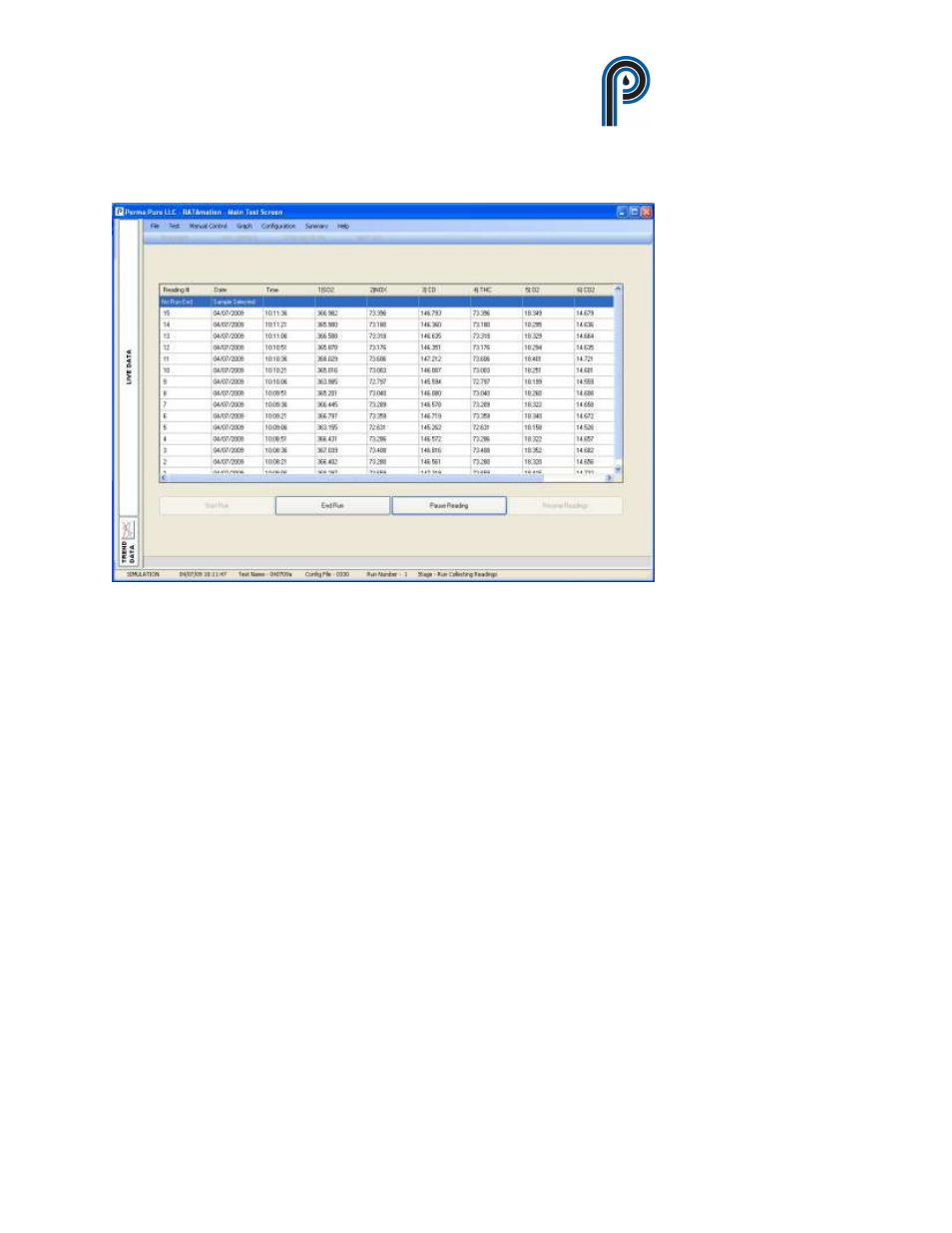
RATAmation v2.0 User Manual
Perma Pure LLC
Phone (732) 244-0010
www.permapure.com
Sept. 2012
4
The Main screen with only the Test Panel displayed maximizes the area for the test data. The
data displayed in all of the test screens is 15 second-average data.
Figure 1
The Main screen with the Live Panel opened allows the operator to view raw data before the
average. The Live Panel data is displayed in color to show the stability of the reading by testing
the deviation in each 15 second average: stable readings are displayed in green, unstable readings
are shown in yellow. The cal gas valve status is also displayed in color, red for inactive (closed)
and green for active (open). The valve indicators contain a text description of status.
Clicking the long button labeled “LIVE DATA” (Figure 1) will display or hide the panel. (The
Live Panel width can be adjusted but the layout of the data and the size of the indicators does not
change so there is no advantage to enlarging the panel beyond the standard size.)
