Figure 15, Summary” sub menu from main menu, Ratamation v2.0 user manual perma pure llc – Perma Pure RATAMATION V2.0 User Manual
Page 19
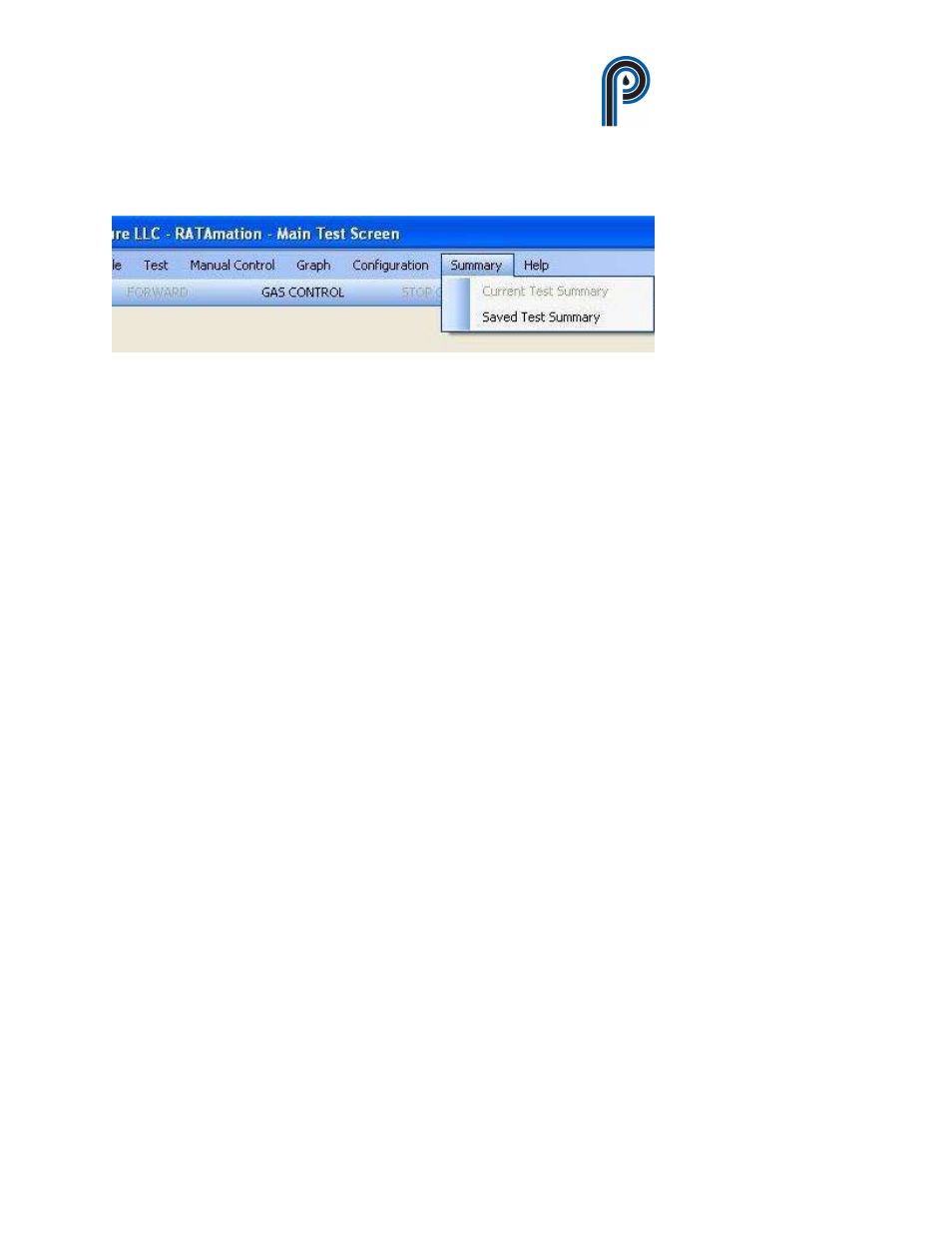
RATAmation v2.0 User Manual
Perma Pure LLC
Phone (732) 244-0010
www.permapure.com
Sept. 2012
17
Test for Key – Available when Marx USB Key is initially not detected. Tests to see if key is
present and program can run in live mode.
Figure 15
“Summary” Sub Menu from Main Menu (Figure 15)
Current Test Summary – Available when a test is loaded and running.
Creates a summary report from current test data of calibration results and run
averages. Displays the report in ‘Notepad’ for printing.
Saved Test Summary - Available when no test is loaded. Opens a dialog box to select
previously stored test data. Creates a summary report from selected test data of
calibration results and run averages. Displays the report in ‘Notepad’ for printing.
