Program set up, Figure 23, Program set up screen – Perma Pure RATAMATION V2.0 User Manual
Page 40: Ratamation v2.0 user manual perma pure llc
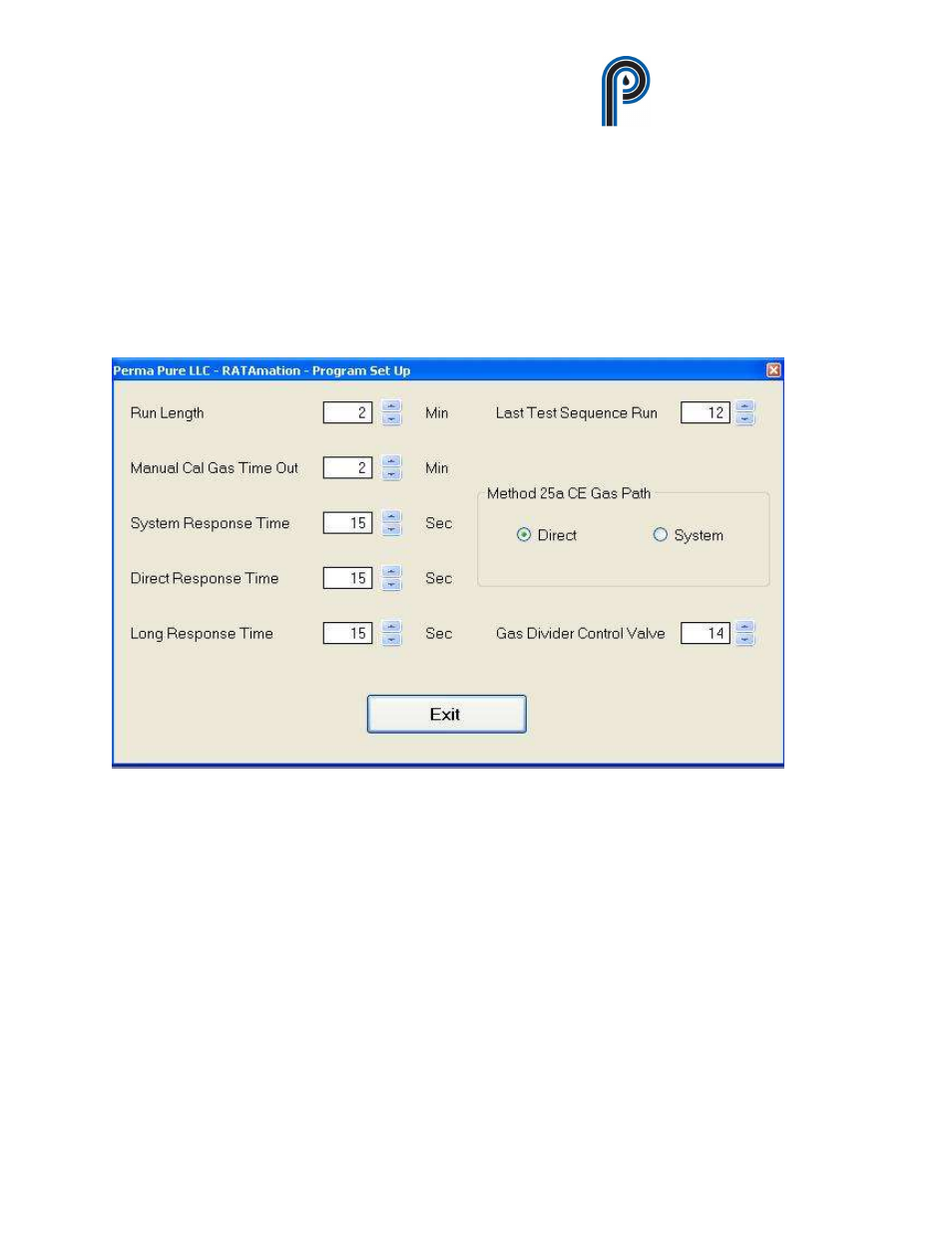
RATAmation v2.0 User Manual
Perma Pure LLC
Phone (732) 244-0010
www.permapure.com
Sept. 2012
38
Program Set Up
“Program Set Up” is a screen to define the information required for testing. (Figure 23)
Open this screen from the Main Menu by selecting the ‘Configuration’ menu item and then
selecting ‘Program Set Up’ from the submenu.
Figure 23
Run Length - Range is 1 minute to 1440 minutes (24 hrs), the minimum time in minutes
required for a valid run.
The ‘Run Length’ is used to determine the length of a run in both automatic and
manual modes. Automatic mode will take readings for the time specified as the
‘Run Length’ plus 1 * 15 second average before recording the value and
proceeding to the Post Run Calibration. In Automatic mode the run consists of:
the second reading taken marked as the start of the run and the last reading taken
marked as the end of the run. Manual mode will take a minimum of readings
specified by the ‘Run Length’ before a run end point can be selected. The
selection of a run end point will set the range of reading considered to be the run
including the start and end readings.
