Communication, Figure 24, Communication screen – Perma Pure RATAMATION V2.0 User Manual
Page 42: Ratamation v2.0 user manual perma pure llc
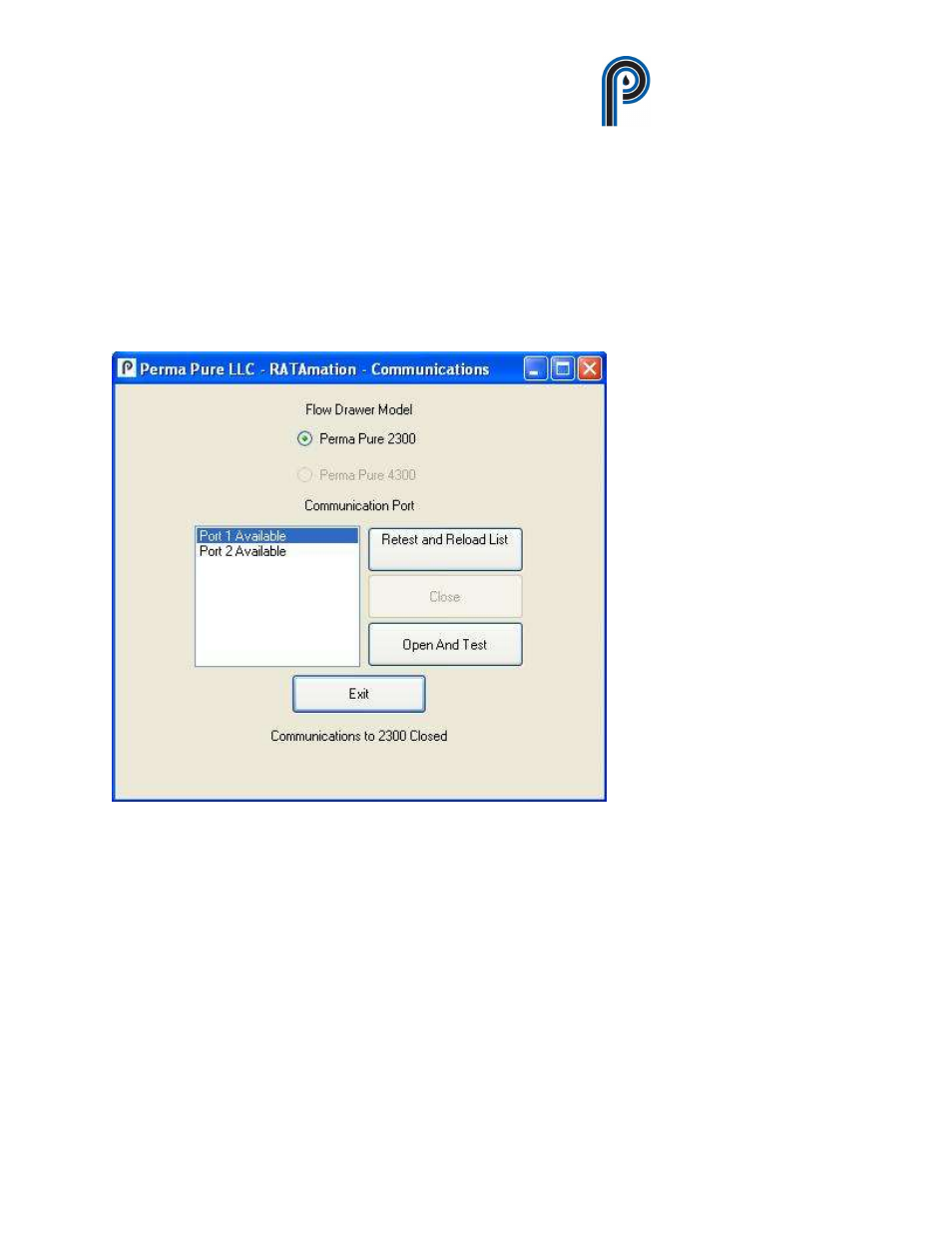
RATAmation v2.0 User Manual
Perma Pure LLC
Phone (732) 244-0010
www.permapure.com
Sept. 2012
40
Communication
‘Communication’ is a screen to select, open and test or close the serial port for communication to
the flow drawer.
Open this screen from the Main Menu by selecting the ‘Configuration’ menu item and then
selecting ‘Communications’ from the submenu.
Figure 24
This screen will display all available serial ports for the computer.
The program will automatically open the saved serial port and test communications with the flow
drawer when it starts.
If communication with the flow drawer has been established the active port will be highlighted
and only the ‘Close’ and ‘Exit’ buttons will be available.
If communication to the flow drawer has failed the first port will be highlighted and the ‘Retest
and Reload List’, ‘Open and Test’ and ‘Exit’ buttons will be available.
