Figure 14, Configuration” sub menu from main menu, Ratamation v2.0 user manual perma pure llc – Perma Pure RATAMATION V2.0 User Manual
Page 18
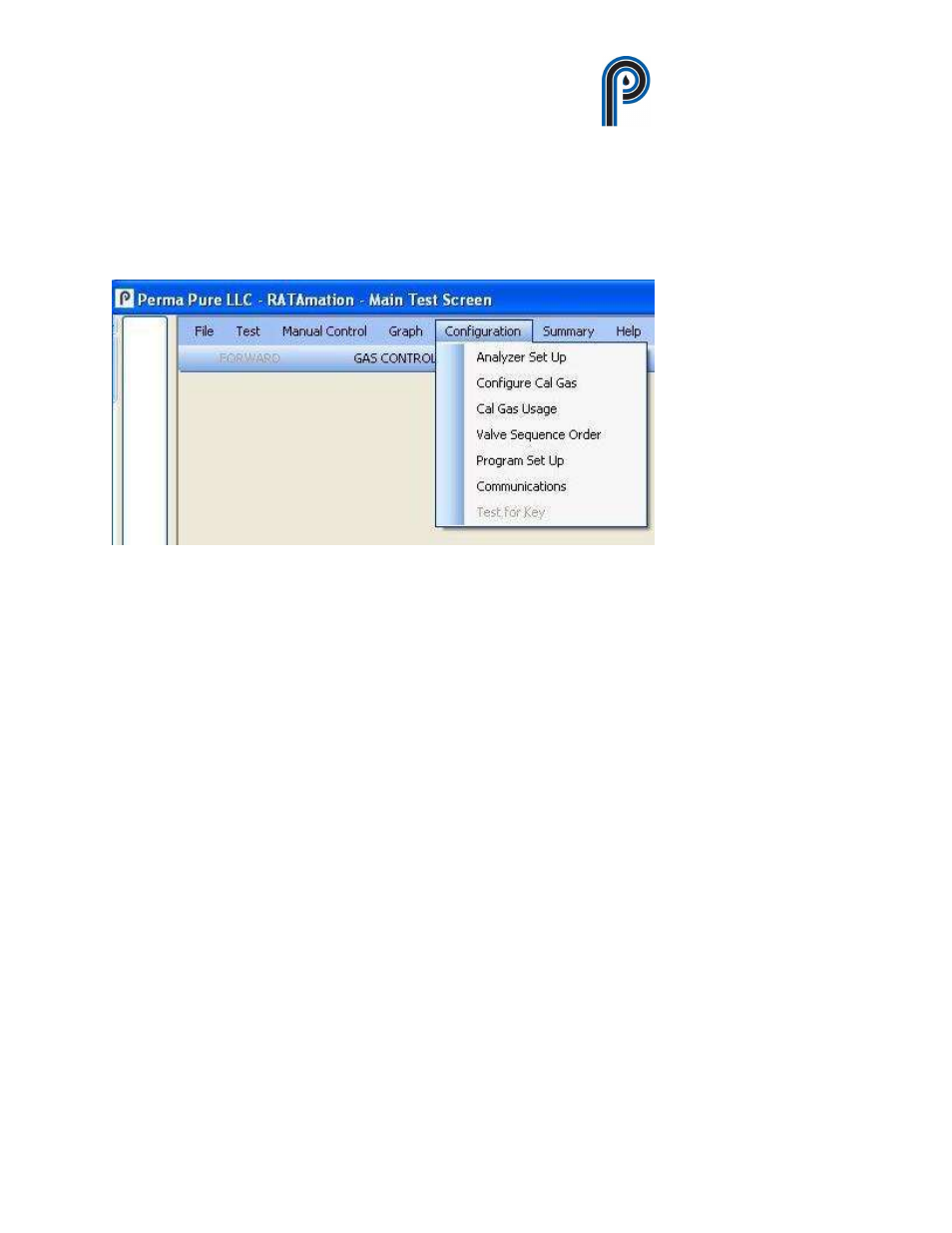
RATAmation v2.0 User Manual
Perma Pure LLC
Phone (732) 244-0010
www.permapure.com
Sept. 2012
16
Print Complete Graph - Output current complete graph to Picture (jpg) files for printing or
viewing. The files are saved to the default graph directory with the current test file
name (or “idle” when no test is running) followed by a number. The numbers
correspond to the reverse sequential hours of the graph so 1 is the most recent
data and 168 is the oldest data.
Figure 14
“Configuration” Sub Menu from Main Menu (figure 14)
Analyzer Set Up – Opens the “Analog Input Configuration” screen to set the configuration for
the analog inputs and analyzers for the flow drawer.
Configure Cal Gas - Opens the “Calibration Gas Configuration” screen to set the configuration
for the calibration gases.
Cal Gas Usage - Opens the “Calibration Gas Usage Configuration” screen to set the relationship
between the analyzers and the calibration gases.
Valve Sequence Order – Opens the “Valve Sequence Order” screen to set the sequencing order
of the calibration gases during operation in automatic mode The order established
in this screen is also used as a prompt during Manual mode operation.
Program Set Up – Opens the “Program Set Up” screen to set the testing configuration
Communications - Available when Marx USB Key is present. Opens the ‘Communications’
screen to select, open and test or close the serial communications port between the
computer and the flow drawer.
