Gas advisor screen, Figure 21, Ratamation v2.0 user manual perma pure llc – Perma Pure RATAMATION V2.0 User Manual
Page 36
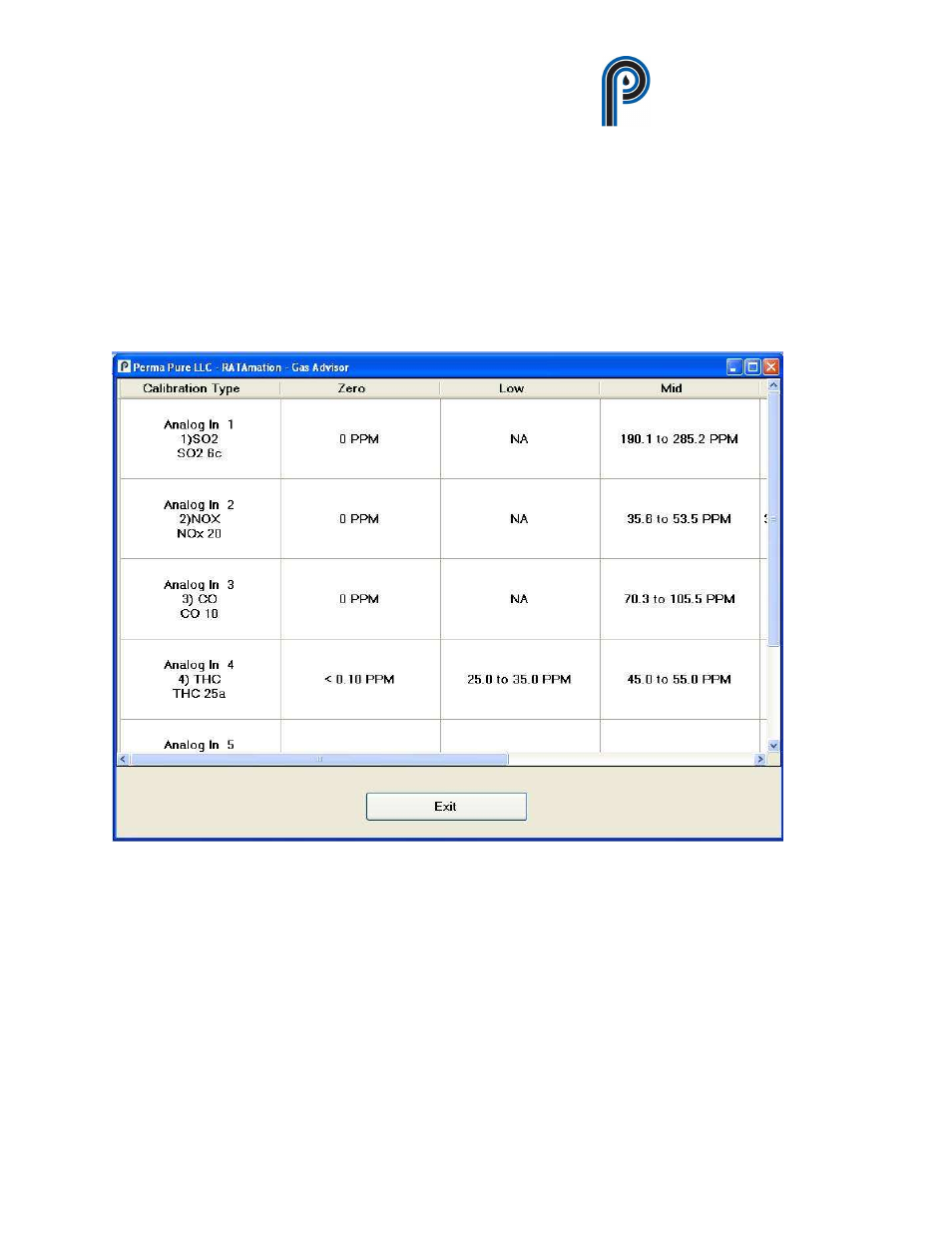
RATAmation v2.0 User Manual
Perma Pure LLC
Phone (732) 244-0010
www.permapure.com
Sept. 2012
34
Gas Advisor Screen
“Gas Advisor” is a screen to display calculated acceptable ranges of gas for each of the required
calibration levels for the configured analyzers. (Figure 21)
Open this screen from the “Calibration Gas Usage Configuration” screen by clicking on the
button near the top left corner of the window labeled ‘Display Gas Advisor’.
Figure 21
The ‘Gas Advisor’ screen creates the information for the ranges from the analyzer, cal gas and
gas usage data stored on the disk. Any changes to the gas usage must be saved before entering
the ‘Gas Advisor’ screen for them to be reflected in the information grid. The screen uses the
EPA requirements to display ranges for cal gas.
This screen is intended as a recommendation only. Using gases that are different than the ones
shown in the ‘Gas Advisor’ will not cause any issues with the testing portion of this software.
EPA Specifications used for the ‘Gas Advisor’
