Experiment 5: rotational collisions – PASCO ME-9341 INTRODUCTORY ROTATIONAL APPARATUS User Manual
Page 23
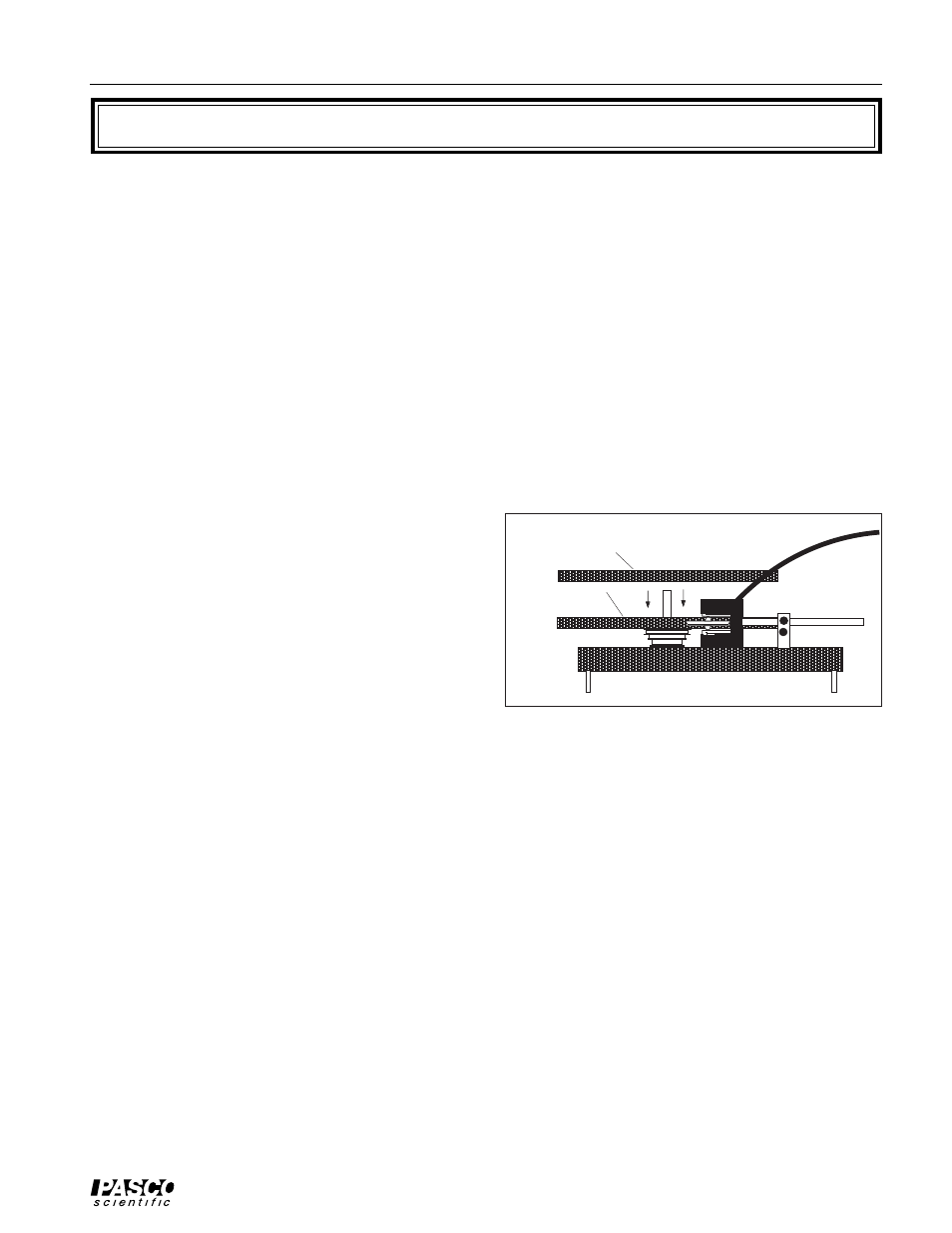
19
012-03051F
Introductory Rotational Apparatus
Experiment 5: Rotational Collisions
Introduction
A rotating platter has rotational kinetic energy, RKE, and angular momentum, L. In a
collision between two platters, the sum of the angular momentums (L
1
+ L
2
) following the
collision will be equal to the sum of the angular momentums before the collision. In this
lab, you will investigate this relationship in a particular case—that in which one of the
platters has no initial angular momentum.
Procedure
➀ Set up the apparatus as shown in Figure 5.1.
Mount the main platter so the step pulley is facing
downward. Level the apparatus.
➁ Insert the Smart Pulley software disk into your
computer disk drive and start up the computer.
[Note: See Smart Pulley manual.]
➂ Hold the Smart Pulley just off the edge of the
platter. Select MOTION TIMER from the main
menu.
➃ Hold the auxiliary platter just above the main
platter of your Introductory Rotational Apparatus. Give the main platter a spin using your
hand. Push the Smart Pulley lightly against the spinning platter, and after about 25 data
points have been taken, drop the auxiliary platter onto the spinning one.
➄ Hold the Smart Pulley against the platter until it has taken about 50 data points, then push
➅ When the computer finishes calculating the times, select GRAPH DATA to move to the
graphing program, selecting ROTATIONAL APPARATUS so the computer knows you are
using the Rotational Apparatus, and then VELOCITY VS TIME for a velocity-time graph.
➆ Examining the graph, you should note that there are two sections that are straight lines,
showing the platter slowing down. They are joined by a region where the platter abruptly
slowed down due to the second platter colliding with it. Press
DISPLAY TABLE OF DATA to see a table of the angular velocities. Determine the
angular velocity immediately before the collision (
ω
0
) and immediately after (
ω
f
). Record
these values in Table 5.1.
➇ Repeat this process a total of three times, recording your data each time.
➈ If you have additional platters try dropping two platters on one, or one on two. Also, if
directed, use the ring as the second, or dropping, object. Then use the steel bar. When
dropping the ring, be careful to center it over the platter and drop it with the pins up.
EQUIPMENT NEEDED:
- Introductory Rotational Apparatus
- Smart Pulley with table clamp and software
- Auxiliary platter
- An Apple II or IBM PC or compatible computer
Figure 5.1 Equipment Setup
Auxiliary platter
Main platter
