PASCO CI-6538 Rotary Motion Sensor User Manual
Page 17
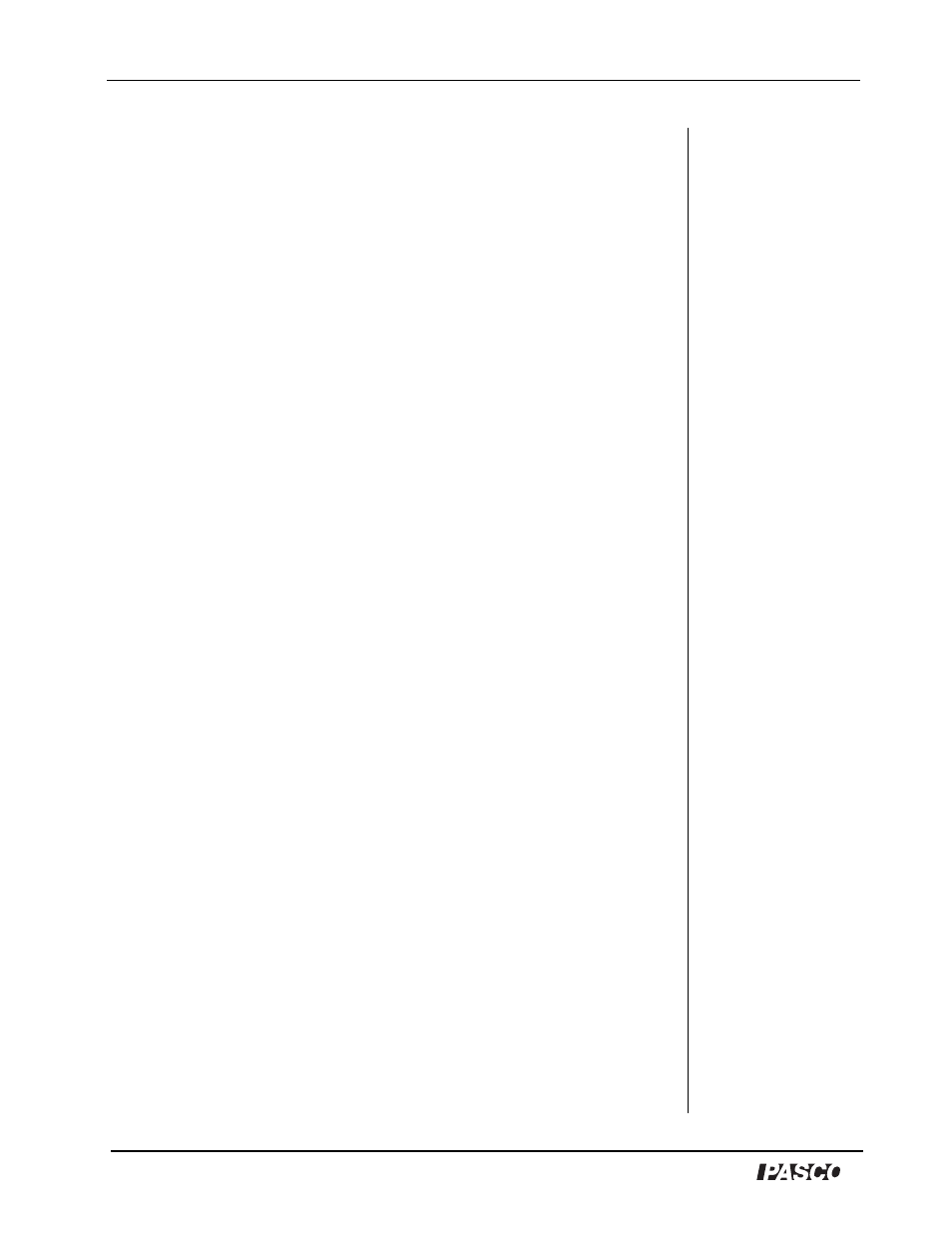
Rotary Motion Sensor
Model No. CI-6538
16
®
Using the Rotary Motion Sensor with Data
Collection Software
To operate the Rotary Motion Sensor, you must plug it into the
ScienceWorkshop 750 interface and perform the necessary setup in
DataStudio. Calibration of the sensor is not required, but optional for
those who wish better accuracy. For calibration instructions, see
Appendix B of this manual.
1. Insert the two stereo phone plugs into any two adjacent digital
channels (1 and 2 or 3 and 4) on the 750 interface box.
Note: If the direction of movement of the Rotary Motion Sensor
produces a negative displacement when you desire a positive
displacement, simply reverse the order of the plugs in the channels.
2. Open DataStudio. When the "Welcome to DataStudio" window
appears, double click "Create Experiment."
3. In the Sensors list of the Experiment Setup window, drag the Rotary
Motion Sensor icon to the digital channels on the picture of the
interface in the setup window. (To open the setup window, click
the Setup button on the main toolbar.)
4. Double click on the Rotary Motion Sensor icon to open the Sensor
Properties dialog.
5. In the General tab of the Sensor Properties dialog, accept the
default sample rate or change the rate using the plus and minus
buttons.
6. In the Measurement tab of the Sensor Properties dialog, select the
desired measurements and units.
7. In the Rotary Motion Sensor tab of the Sensor Properties dialog,
select the desired resolution (360 or 1440). Under “Linear
Calibration,” select the type of accessory you will use.
Note: The required resolution depends on the rate at which the Rotary
Motion Sensor will rotate during the experiment. See the “Suggested
Experiments” section of this manual for suggested resolutions. In
general, if the RMS will turn quickly during the experiment, select 360
divisions per rotation, so that the data rate will not be too high. If the
RMS will turn slowly during the experiment, and a finer resolution is
required, choose 1440 divisions per rotation.
