3 input commands, 4 printing results, Input commands – Nova-Tech PMB Moisture Analyzer User Manual
Page 59: Printing results
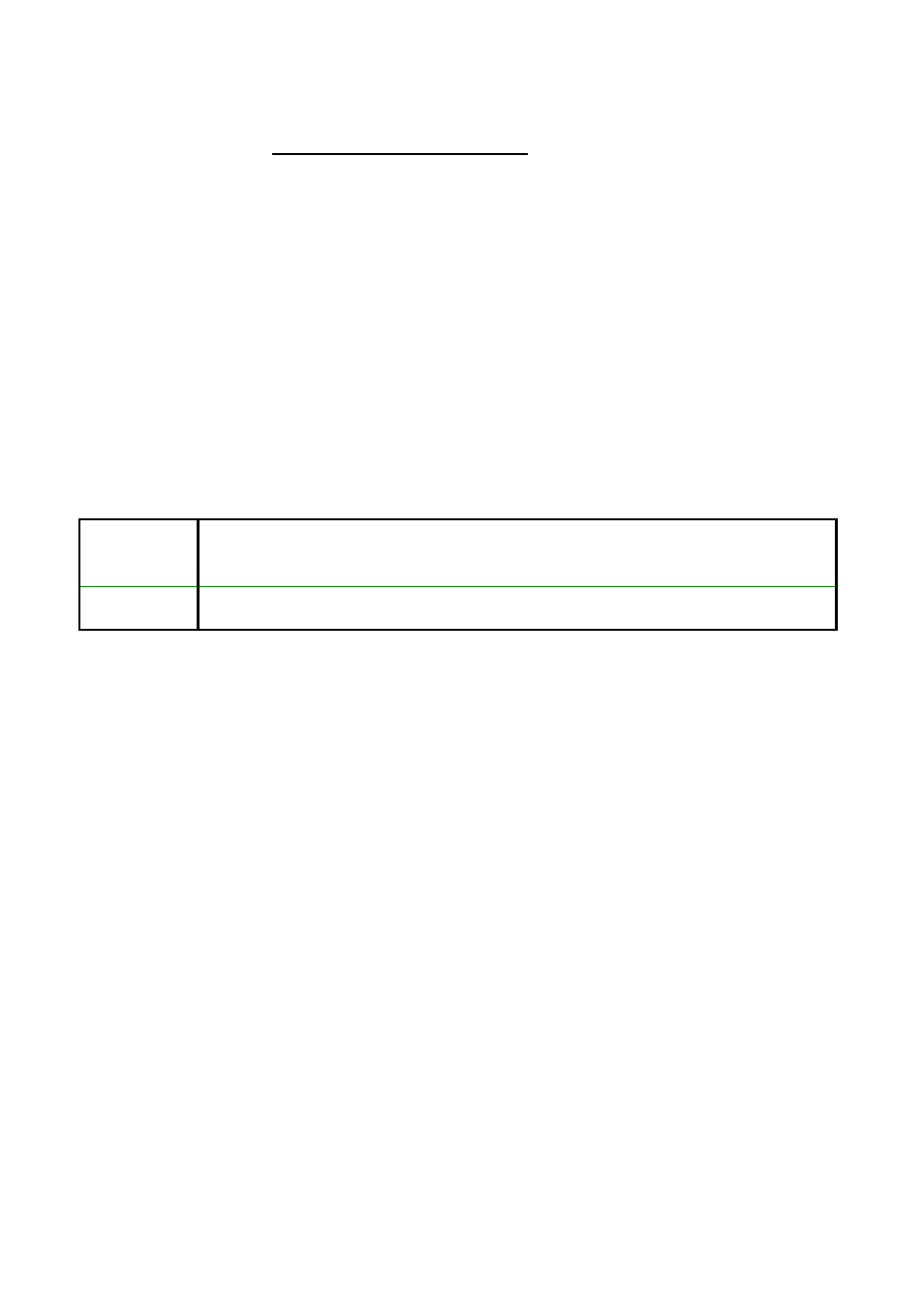
57
|
P a g e
© Adam Equipment Company 2009
The drivers for the USB interface are available from the Adam Equipment
web site. Go to . Download the software and
activate the install program, follow the instructions to install the software.
Once the software is installed the PC will list a new COMM port for use with
programs or applications such as AdamDU or other terminal programs.
11.3 INPUT COMMANDS
The analyzer can be controlled with the following commands sent using
remote keys such as from a PC. The commands can be sent in both upper
case letters and lower case letter, i.e. “!KT” or “!kt” are both acceptable.
Press the Enter key of the PC after each command (the action of Carriage
Return is denoted as
Basic Input Commands:
!KT
Tares the analyzer to display the net weight. This is the same as pressing
the [Zero / Tare] key when the analyzer is in the normal weighing mode.
!KS
Will begin or end a drying test, the same as pressing the [Start] key.
Note: The RS-232 and USB can both be connected to by external
equipment. The interfaces operate in parallel so they both output the same
data at the same time. It is up to the user to beware in order to prevent
possible conflicts if both interfaces could receive data at the same time. This
may cause some commands to be received with errors.
11.4 PRINTING
RESULTS
The analyzer can print results during a test at the time intervals selected, see
section 6.1.1. In this case the format of the printing will be as shown below.
The first section will print the initial conditions and the settings used for a test.
During the test the current results will be printed. At the end of the test the
final results will be printed.
