2 print current settings, Print current settings – Nova-Tech PMB Moisture Analyzer User Manual
Page 28
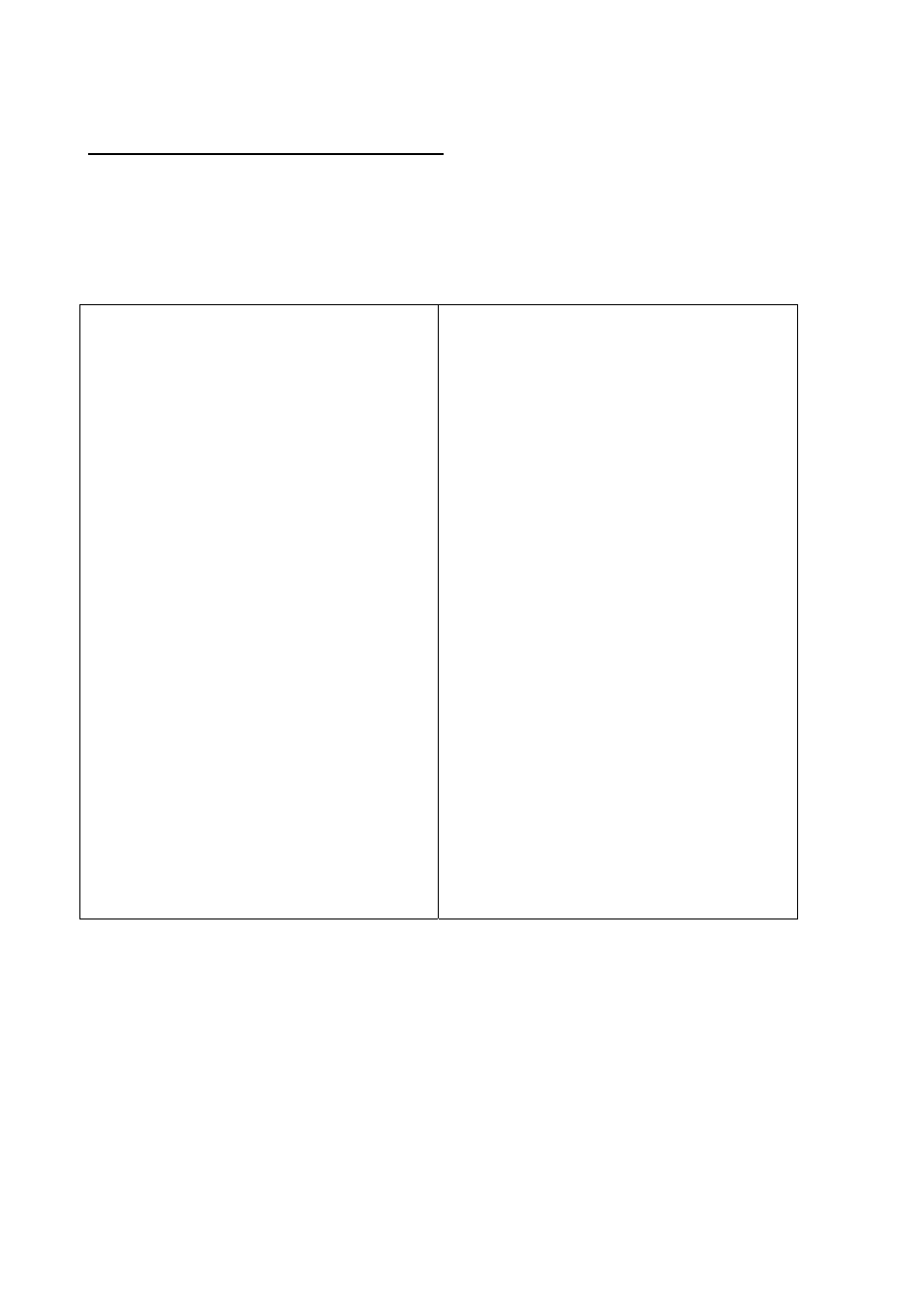
26
|
P a g e
© Adam Equipment Company 2009
6.1.2 PRINT CURRENT SETTINGS
When setting the test parameters the [Print] key will cause the current
parameters to be printed as shown below. However if the display is awaiting
a numeric entry the [Print] key will move the flashing digit to the left.
For example (English language version shown) :
CURRENT TEST SETTINGS
DATE: 08/01/2009
TIME: 14:44:49
SER NO:AE00001234
USER NO:1234567
Preset: PST 01
ABCD-01234
Result %MOISTURE
Heating:Ramp
112 C
27:00
Rapid Manual
Interval: 05 Sec
Stop: TIME/STABLE
60 Min
0.002 g
15 Sec
Start: MANUAL
From the Real Time Clock
Analyzer Serial number
User ID number
If Preset test is used, blank if not
from a preset test.
Current test settings for heating
Printing interval
Stop Criteria
Start Criteria
