Storing results in usb memory – Nova-Tech PMB Moisture Analyzer User Manual
Page 42
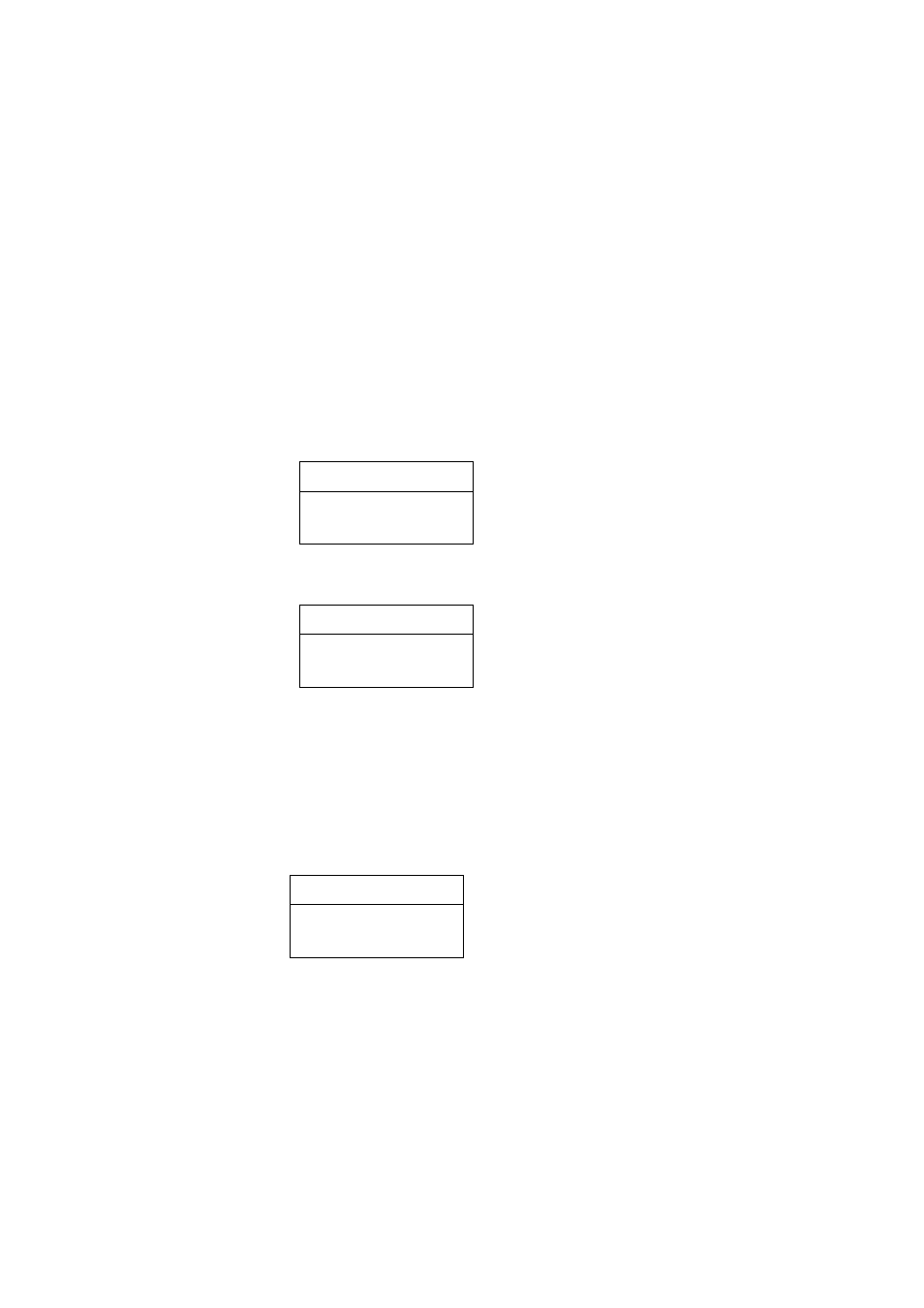
40
|
P a g e
© Adam Equipment Company 2009
9.0 STORING
RESULTS
IN
USB
MEMORY
A memory stick plugged into the USB host connector will allow for mass
storage of test results. The procedure is similar to the method used to store
test settings, See section 6.5.
To store the results of a drying test on a USB memory, simply plug the
memory into the USB hub interface. The analyzer will detect the memory
has been inserted and display a screen to guide you.
The display will show a message showing the USB memory is installed:
Then it will display the first selection of actions that can be performed.
To select other options press the [Dspl] key to change the display to select
Result Store, PST Store, PST Load, Configuration store or Configuration
load.
To Store test results select
Press [Select] to enter the test saving function. All of the test results stored
in the analyzer memory will be copied to the USB memory. The file names
will be the same as those used to store internally.
VERIFY
USB
RESULT ST
USB
RESULT ST
USB
