4 delete test settings, 5 review test settings, Delete test settings – Nova-Tech PMB Moisture Analyzer User Manual
Page 31: Review test settings, Store and recalling test settings from usb memory, Pst 07
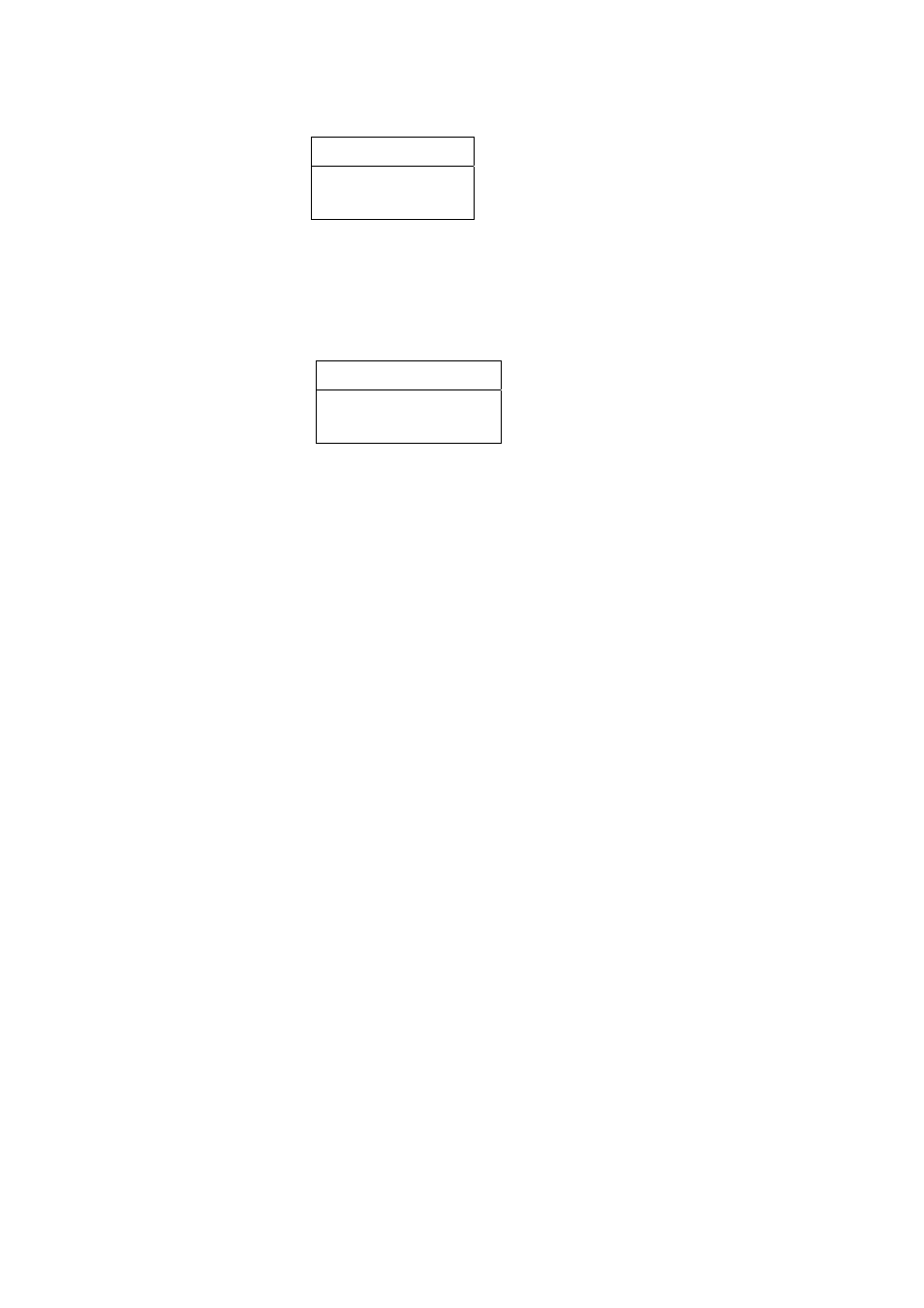
29
|
P a g e
© Adam Equipment Company 2009
Press the [Setup/Enter] key to recall PST 07.
The display will show:
The analyzer will then return to normal.
6.4 DELETE
TEST
SETTINGS
To delete any the test setting select “PST DELETE” then scrolling through the
stored settings using the up/down arrow keys to find the desired settings and
then pressing the [Setup/Enter] key to delete it.
The display will then show the next test setting stored or if the memory is
empty a message will be shown. Press [Tare/Esc] to return to normal.
6.5 REVIEW
TEST
SETTINGS
To review the current settings press the [Test] key then advance through the
settings pressing the [Setup/Enter] key at each option to retain the current
value. If any setting needs to be changed it can be modified as described in
section 6.1.
6.6 STORE
AND
RECALLING
TEST
SETTINGS
FROM
USB
MEMORY
To store or recall test settings stored on a USB memory device, simply plug
the device into the USB hub interface. The analyzer will detect the memory
has been inserted and display a screen to guide you.
The display will show a message showing the USB device is inserted:
BREAD-3
PST 07
RECALL OK
