Replacing the rotary tensioner – Diamond Products CC6566 User Manual
Page 40
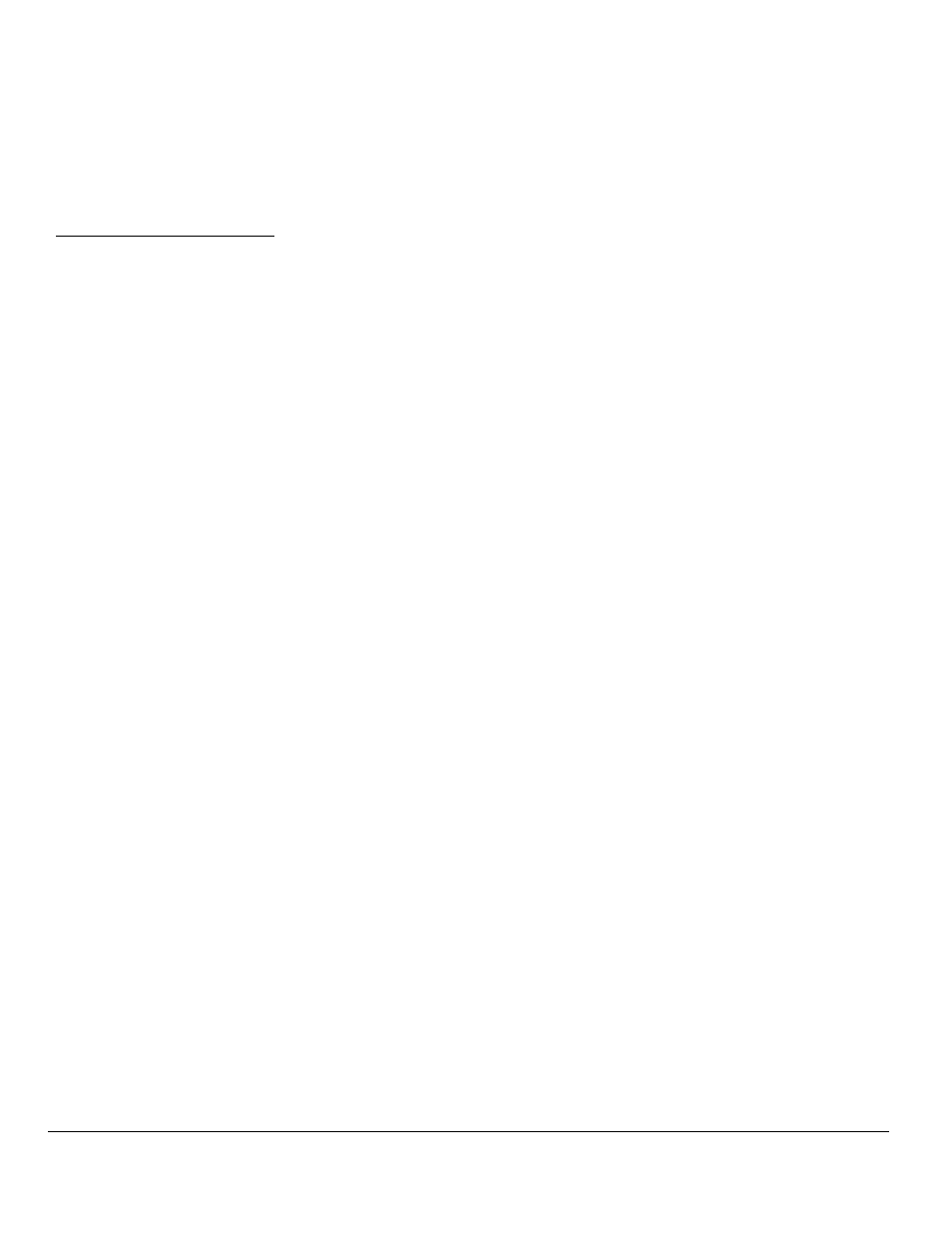
9. Retighten the lock nut and repeat step 6.
Repeat steps 7–9 to readjust the tensioner as
necessary.
10. Check all screws for tightness before operating
the saw.
Replacing the Rotary Tensioner
1. Remove the rotary tensioner flat washer and
lock nut.
2. Pull the rotary tensioner away from the rotary
tensioner spacer and off of the hex head cap
screw.
3. Remove the rotary tensioner spacer from the
hex head cap screw.
4. Place the rotary tensioner spacer onto the hex
head cap screw on the front side of the inner
ring support.
5. Place the rotary tensioner onto the hex head
cap screw and push it up against the rotary
tensioner spacer.
6. Rotate the rotary tensioner so the tensioner arm
hangs down in the 6:00 position.
7.
Place the flat washer and then the lock nut onto
the rotary tensioner, and tighten the nut to
secure the
unit.
40
- CG-1 Mini Groover (32 pages)
- CG-2 Mini Groover (56 pages)
- CC110-DC-SS (28 pages)
- CC110D-SS (40 pages)
- CC110D-DC (44 pages)
- CC155 (12 pages)
- CC155 (28 pages)
- CC1100 (16 pages)
- CC1200 (8 pages)
- CC1300XL (38 pages)
- CC1300XL (Gas) (24 pages)
- CC1300XL (Electric) (40 pages)
- CC1507E (20 pages)
- CC1800XL (Electric) (52 pages)
- CC1800XL (Gas) (44 pages)
- CC1800XL (8 pages)
- CC2500 (Gas) (56 pages)
- CC2500 (Electric) (60 pages)
- CC3500J (68 pages)
- CC3500E (Electric) (68 pages)
- CC3500 (Gas) (68 pages)
- CC3535 (64 pages)
- CC3728 (80 pages)
- CC3700 (40 pages)
- CC3500 (4 pages)
- CC3700E (84 pages)
- CC3700E-3 Speed (72 pages)
- CC3730TE (68 pages)
- CC4120 (60 pages)
- CC4144D (36 pages)
- CC4144D (64 pages)
- CC4144D-XL (60 pages)
- CC4144D (3 Speed) (68 pages)
- CC6160D (36 pages)
- CC6500 (36 pages)
- CC2700 (4 pages)
- CC6540E (76 pages)
- CC6550XLS (76 pages)
- CC6550XLS-3 Speed (72 pages)
- CC6560XLS (88 pages)
- CC6560XLT (76 pages)
- CC6560XL (28 pages)
- CC6566 (84 pages)
- CC6566-3 speed (80 pages)
