Troubleshooting – MIDLAND Geopoint Box SMS User Manual
Page 47
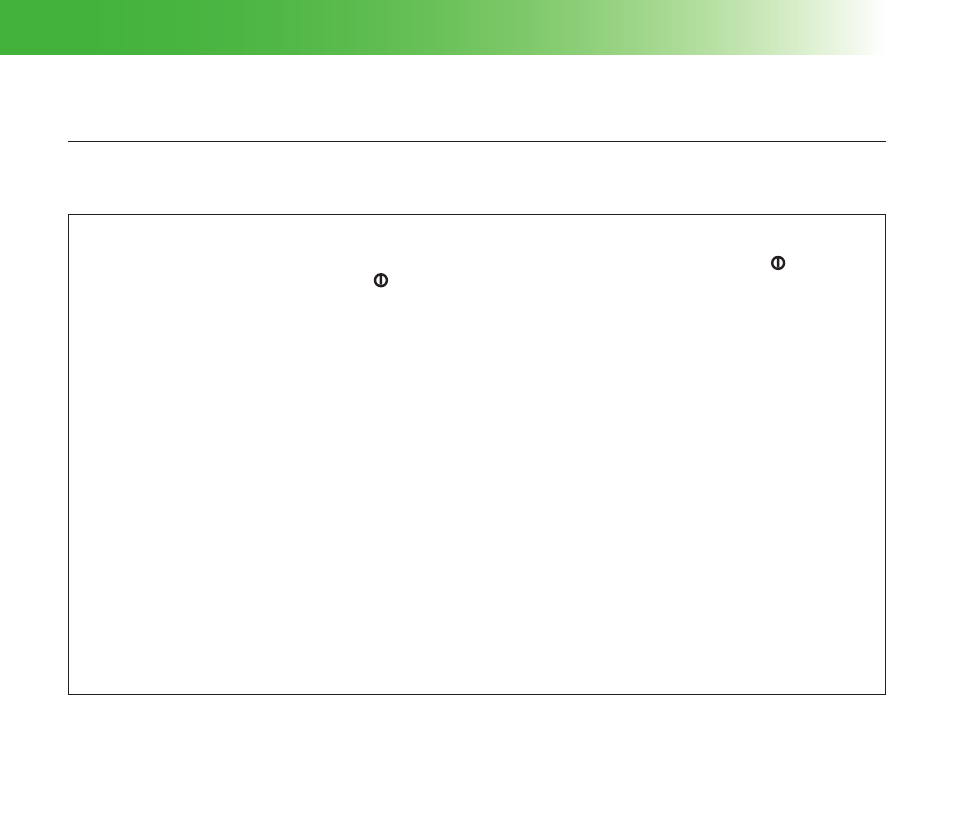
46
Troubleshooting
Troubleshooting
In this chapter, the answers to the most frequently asked questions.
Problem Possible
causes
Solutions
The tracker doesn’t switch on.
Key pressed too quickly or
Press the key down
for 2 sec.
too
lightly
.
Discharged battery.
Charge the battery.
Dirty battery terminals.
Clean the terminals.
Battery not working.
Replace the battery.
Charging error.
Room temperature too high or low.
Charge at a room temperature
suitable for the tracker.
Dirty battery terminals.
Clean the terminals.
Absence of power supply.
Use another socket and
check the power supply.
Wrong battery charger.
Use approved accessories only.
Battery not working.
Replace the battery.
SIM card error.
SIM card inserted incorrectly.
Check if the SIM card is inserted
correctly.
Dirty SIM card terminals.
Clean the terminals with a dry and
non abrasive cloth.
SIM card with wrong voltage.
Use SIM card with 3V only.
SIM card damaged.
Replace the SIM card through
specialized
retailers.
