Anchor, Use of the functions – MIDLAND Geopoint Box SMS User Manual
Page 34
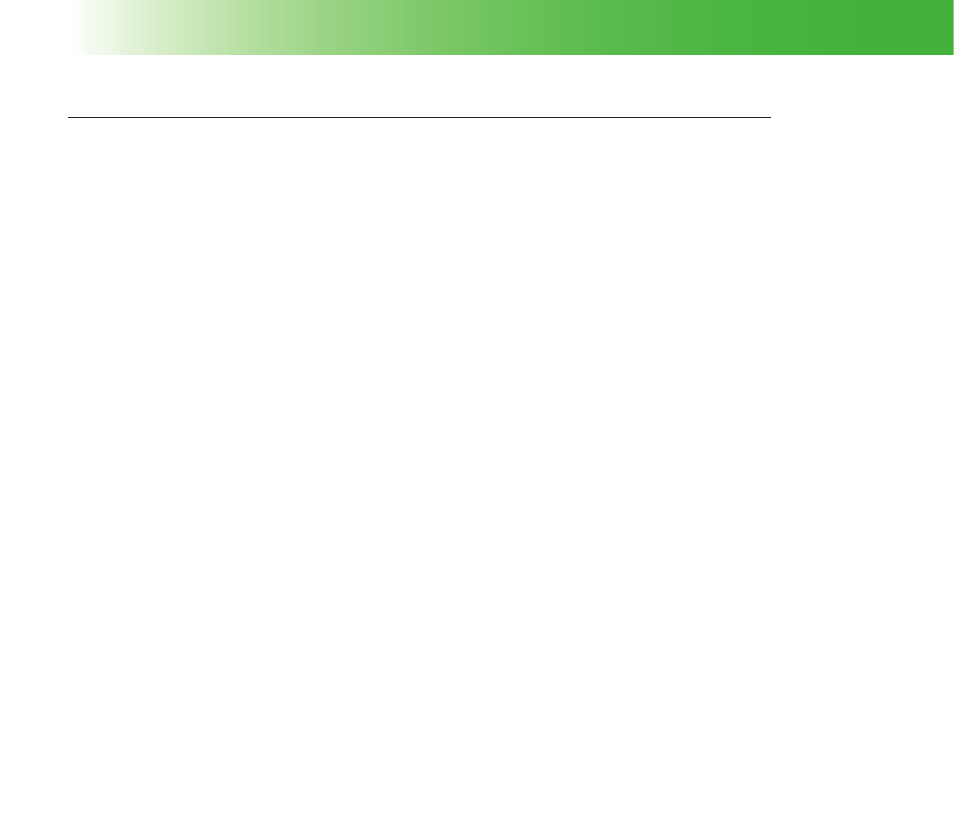
33
Use of the Functions
Example of the SMS message displayed on the mobile phone, when the tracker exits the area
GEO,ID:GLORIA,GEOFENCE EXIT,POS:45g37.9481N,008g28.9992E,ALT:0218m,07/04/10,10:09
The SMS message structure of the Geofence function is described here below:
GEO Tracker
type.
ID:−−−−−−
Tracker name preset by the user through the provided software.
GEOFENCE ENTER
Alarm message.
POS:−−−−−.−−−−−,−−−−−.−−−−− Latitude and longitude of the geographical position.
ALT:−−−−.−
Altitude in m.
−−/−−/−−,−−:−−
Event date and time (yy/mm/dd hh:mm).
Anchor
The Anchor function allows to monitor within a pre-established circular area the position of a person, an object
or an animal. When the tracker detects the exiting from the pre-established area or the ri-entering, it sends an
alarm SMS containing its position data to the preset phone number.
This function is programmable using the complete SMS command (enabling and radius setting) or partially
by the provided software.
When the complete SMS command is received by the tracker (e.g. wanc=1,0500), the function is enabled and
the current tracker position is considered as area central point. If the function is enabled without setting the
radius, the previously set coordinates for the central point and the last programmed radius will be considered.
If no radius was previously programmed, by default it will be set to 100 m.
