Preliminary procedures – MIDLAND Geopoint Box SMS User Manual
Page 21
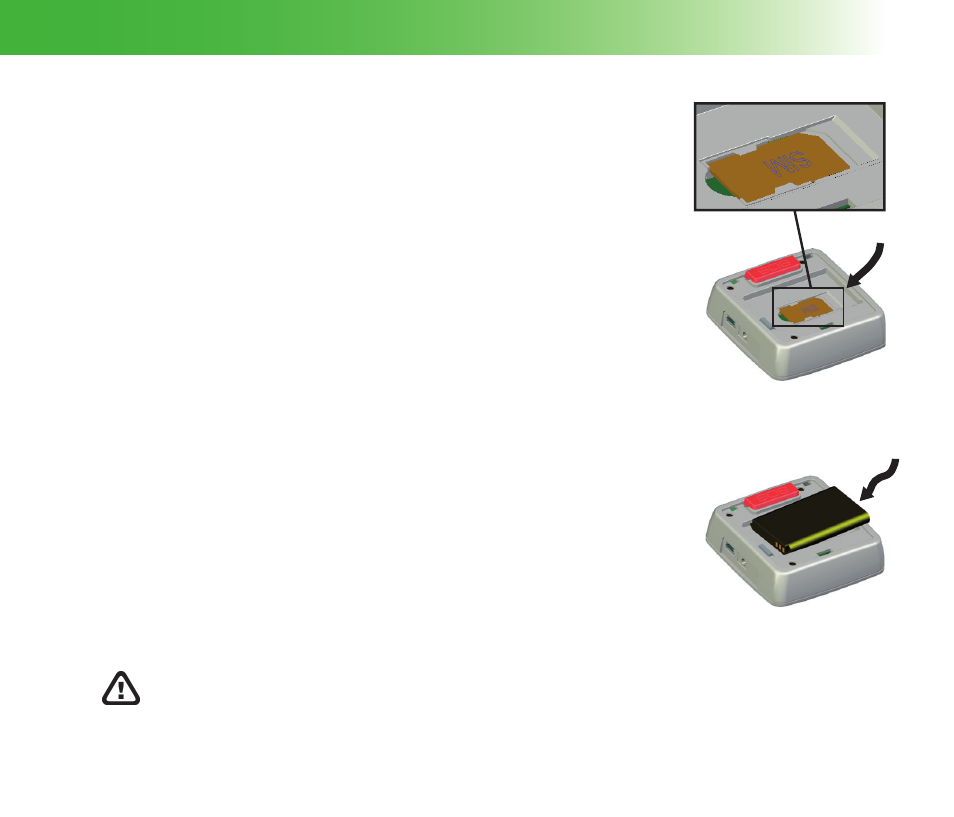
20
Preliminary Procedures
Insert the SIM card by leading it into the appropriate housing; check
3.
if it has been inserted correctly, with the golden contact area facing
downwards (Pict. 3).
Insert the battery paying attention to coincide the contact area with that of
4.
the tracker. Close the tracker by replacing the back cover (Pict. 4).
Pict. 3
Pict. 4
WARNING: Insertion/removal of the SIM card must be carried out with extreme care, to avoid
damaging the tracker, battery or SIM card.
See also other documents in the category MIDLAND Communication:
- Alan 100 Plus B (68 pages)
- Alan 121 (48 pages)
- Alan 199 (34 pages)
- Alan 199-A (66 pages)
- Alan 42 multi (54 pages)
- Alan 48 Excel multi (74 pages)
- Alan 48 Plus Multi B (56 pages)
- Alan HP 450 2A (142 pages)
- Albrecht AE600 (12 pages)
- Albrecht AE600S (16 pages)
- Geopoint Voice LCD (52 pages)
- 200 (72 pages)
- 203 (44 pages)
- 210 DS (78 pages)
- 220 (68 pages)
- 248 (68 pages)
- 248XL (56 pages)
- 278 (56 pages)
- Atlantic XT (110 pages)
- Base Camp446 (71 pages)
- Base 446 (2 pages)
- BT Eva (162 pages)
- BT City (Vers. 14.03.2013) (9 pages)
- BT City UK (Vers. 14.03.2013) (16 pages)
- BT Next 2.0 (136 pages)
- BT Remote (41 pages)
- BT Single (12 pages)
- BT Ski (16 pages)
- BT Sport (32 pages)
- BT1 (16 pages)
- BT1 (21 pages)
- BT2 (18 pages)
- BT2S (23 pages)
- BTX1 (111 pages)
- BTX1 (11 pages)
- BTX2 (112 pages)
- BTX2 (13 pages)
- BTX2 FM (100 pages)
- CT 200_400 (20 pages)
- CT 210_410 (20 pages)
- CT510 (142 pages)
- CT710 (80 pages)
- CT710 - 2014 (214 pages)
- CT790 (16 pages)
