Position request, Use of the functions, Rpos – MIDLAND Geopoint Box SMS User Manual
Page 29
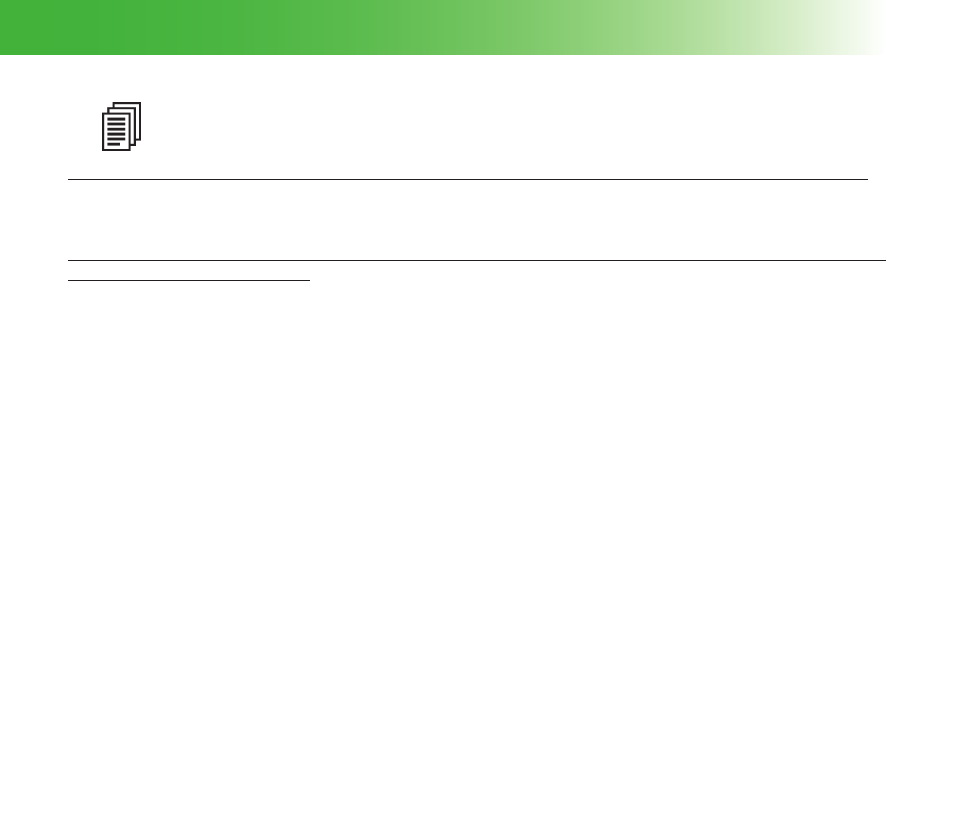
28
Use of the Functions
NOTE: When there is no GSM signal, the alarm functions may not be available.
Example of the SMS message displayed on the mobile phone, with the detected current position data
GEO,ID:GLORIA,SOS ALARM,POS:45g37.9480N,008g28.9992E,ALT:0218m,07/04/10,10:09
Example of the SMS message displayed on the mobile phone, with the last position data detected
before the GPS signal loss
GEO,ID:GLORIA,SOS ALARM,LAST POS:45g37.9480N,008g28.9992E,ALT:0218m,07/04/10,10:09
The SMS message structure of the SOS function is described here below:
GEO Tracker
type.
ID:−−−−−−
Tracker name preset by the user through the provided software.
SOS ALARM
Alarm message.
POS:−−−−−.−−−−−,−−−−−.−−−−− Latitude and longitude of the geographical position.
ALT:−−−−.−
Altitude in m.
−−/−−/−−,−−:−−
Event date and time (yy/mm/dd hh:mm).
Position Request
It is possible to ask for the tracker position by means of an SMS command. After receiving the SMS command,
the tracker sends a message containing its position data to the phone number which sent the command.
To know the tracker position in real time, send the following SMS command:
rpos
After the tracker receives the SMS command, it sends an SMS containing the position data.
