How to charge the battery, Preliminary procedures – MIDLAND Geopoint Box SMS User Manual
Page 22
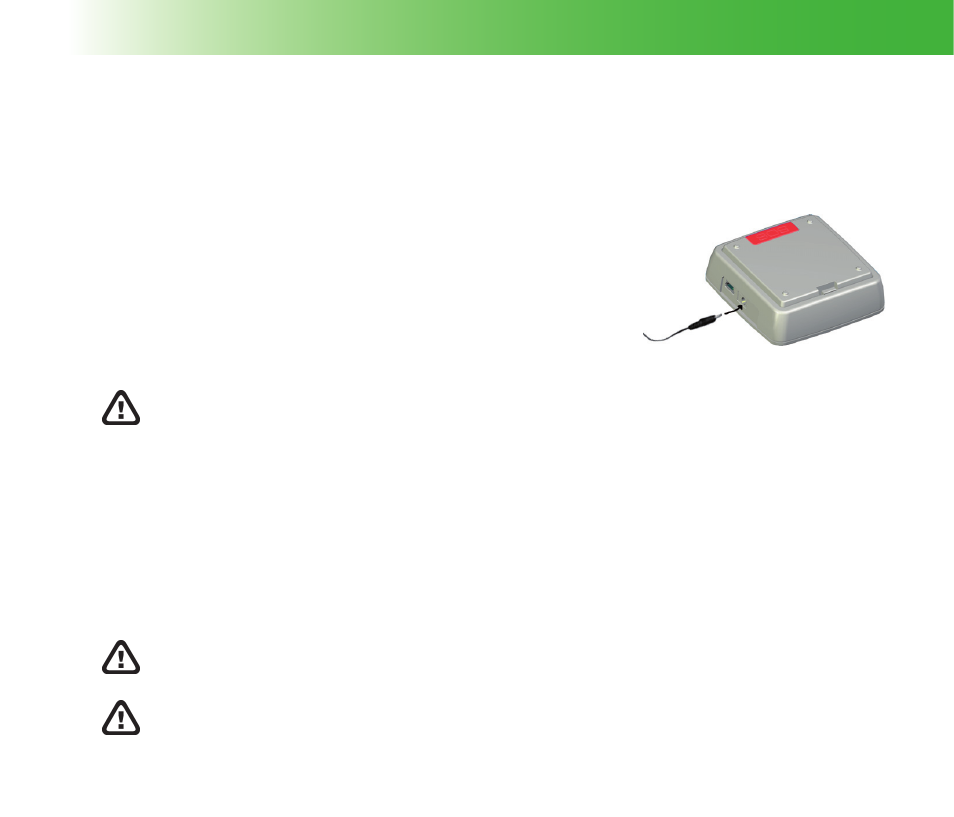
21
Preliminary Procedures
How to Charge the Battery
Before using the tracker for the fi rst time, the battery must be completely charged.
Before charging, check that the network electrical supply corresponds to that of the battery charger. Do not
exceed the network voltage indicated on the battery charger.
To charge the battery:
Plug the provided battery charger into the electrical supply socket.
1.
Connect the battery charger cable to the appropriate tracker
2.
connector.
The tracker red LED will switch on and it will be on for all the battery
3.
charging process.
WARNING: Use only batteries and battery chargers with the following features:
Battery:
model ABL-6C Li-ion - 3,7V 1000mAh
•
Battery charger:
model ZD050050EU
•
input 100VAC - 240V 50/60Hz 0,15A
output 5VDC 500mA
Car charger:
model ESC-004
•
input
13,6VDC
output 5VDC 500mA
The manufacturing company is not liable for any damage to the tracker due to the use of
accessories different from those expressly indicated.
WARNING: Do not leave the tracker in particularly hot or cold environments during the battery
charging. Keep the tracker between -10°C and +40°C environmental temperature.
WARNING: To disconnect the battery charger cable from the tracker, fi rmly hold and pull on the
plug, not on the cable.
