Meriam M4 Series Precision Calibrator Data Logger Manual User Manual
Page 29
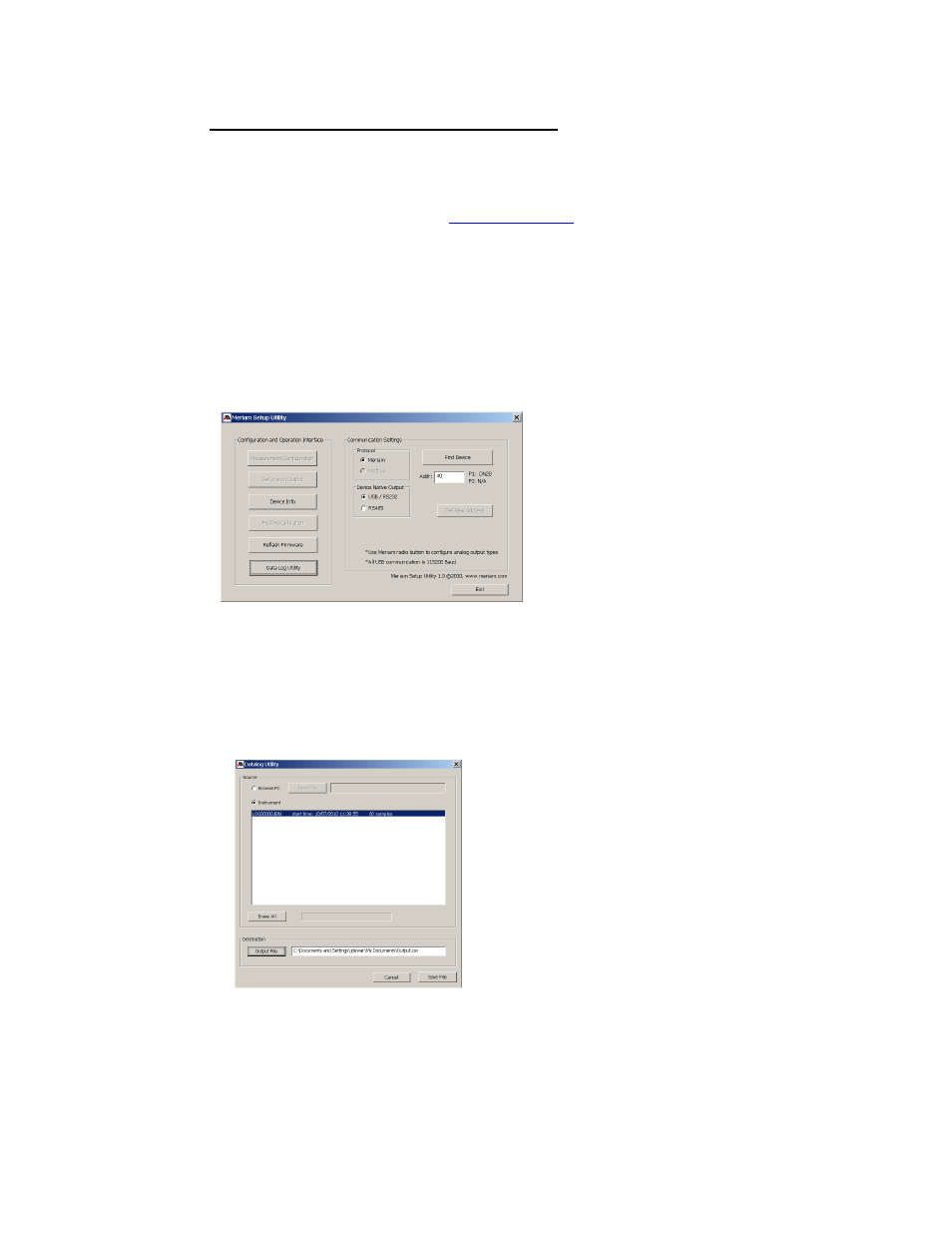
ZM4 Instruction Manual 9R87-B
June 2012
29
Downloading Data Using USB Interface
The M4 has the capability to download the information stored on the SD card
to a computer via the USB cable provided with the unit or via an SD card
reader. The Meriam Setup Utility which allows you to download the data is
provided on the CD or available at
www.meriam.com
. Please install the USB
drivers before installing the program. The USB Interface is for the exchange
of data only. See precaution in Product Overview section regarding
measurements taken with USB connected.
The data file is downloaded as a .bin file and converted over to a .csv file for
direct use in Microsoft Excel™. Select Device Native
Output (USB) and press the Find Device button to find the M4.
Once the device is found press the Data Log Utility button and follow screen
instructions.
