Meriam M4 Series Precision Calibrator Data Logger Manual User Manual
Page 15
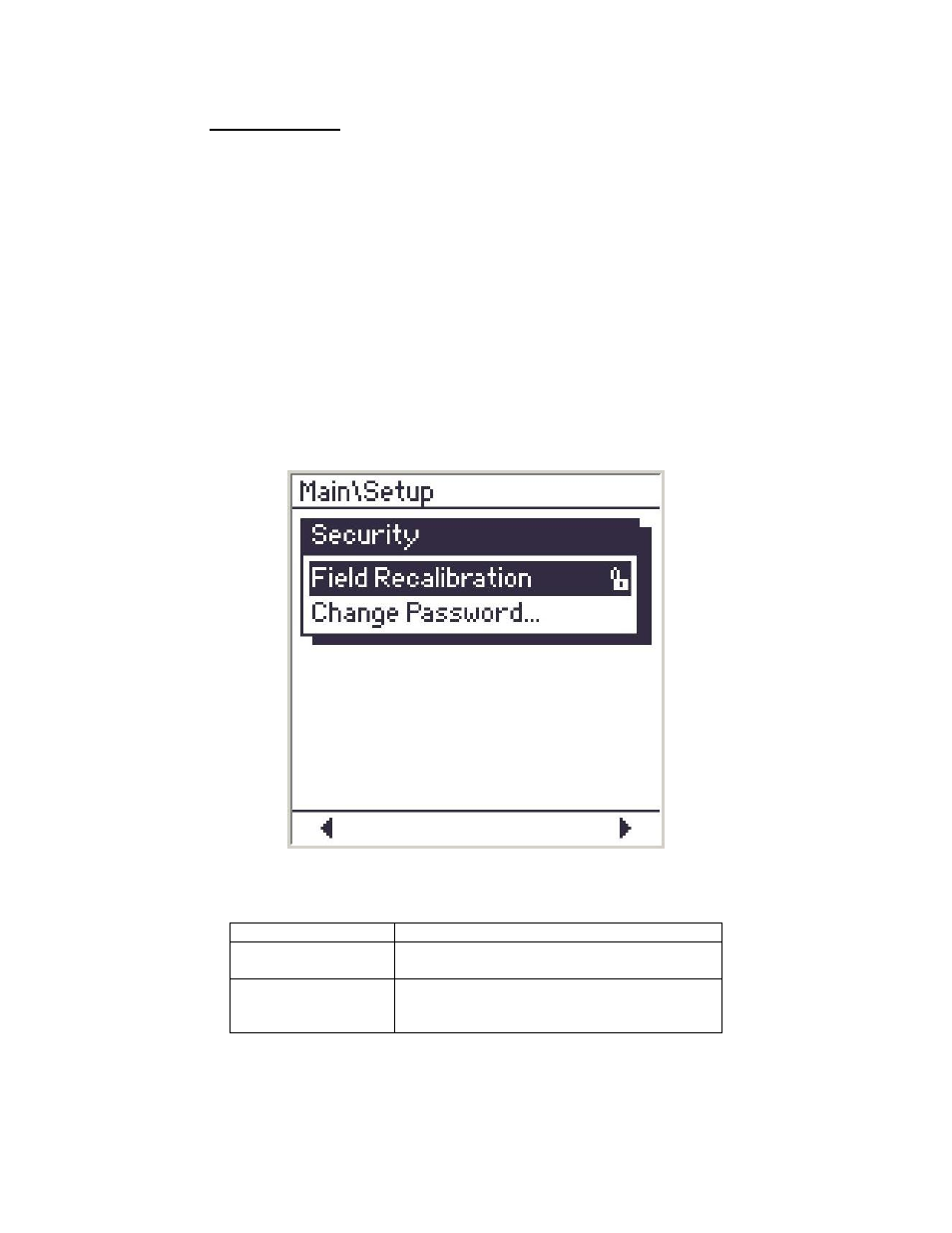
ZM4 Instruction Manual 9R87-B
June 2012
15
Security Setup
The Security feature allows you to protect sensitive functions of the device.
At this time only the Field Recalibration functions can be protected. The lock
indicator shown in Fig 10 above indicates whether Field Recalibration is
locked or unlocked (as shown).
To change the security on Field Recalibration press the right arrow key when
“Field Recalibration” highlighted. The lock indicator to the right will toggle
between lock and unlock. If you have not entered the security password
since the current power cycle you will first be prompted to enter it. Use the
Adaptive Interface Wheel and arrow keys to enter the characters in the
password prompt screen. Once you have entered the correct password you
can modify the security function until the next time the unit is powered up.
NOTE:
The default password for factory new units is “PASSWORD”. It is strongly
suggested that the password be changed when the unit is first received.
Figure 10: Security Setup Display
Reference
Function
Field recalibration
Set the lockout of the Field Recalibration
function. Current lock setting shown on right.
Change Password
Modify the existing password. Press right
arrow to bring up password change screen
(shown in Fig. 11).
