Meriam M4 Series Precision Calibrator Data Logger Manual User Manual
Page 16
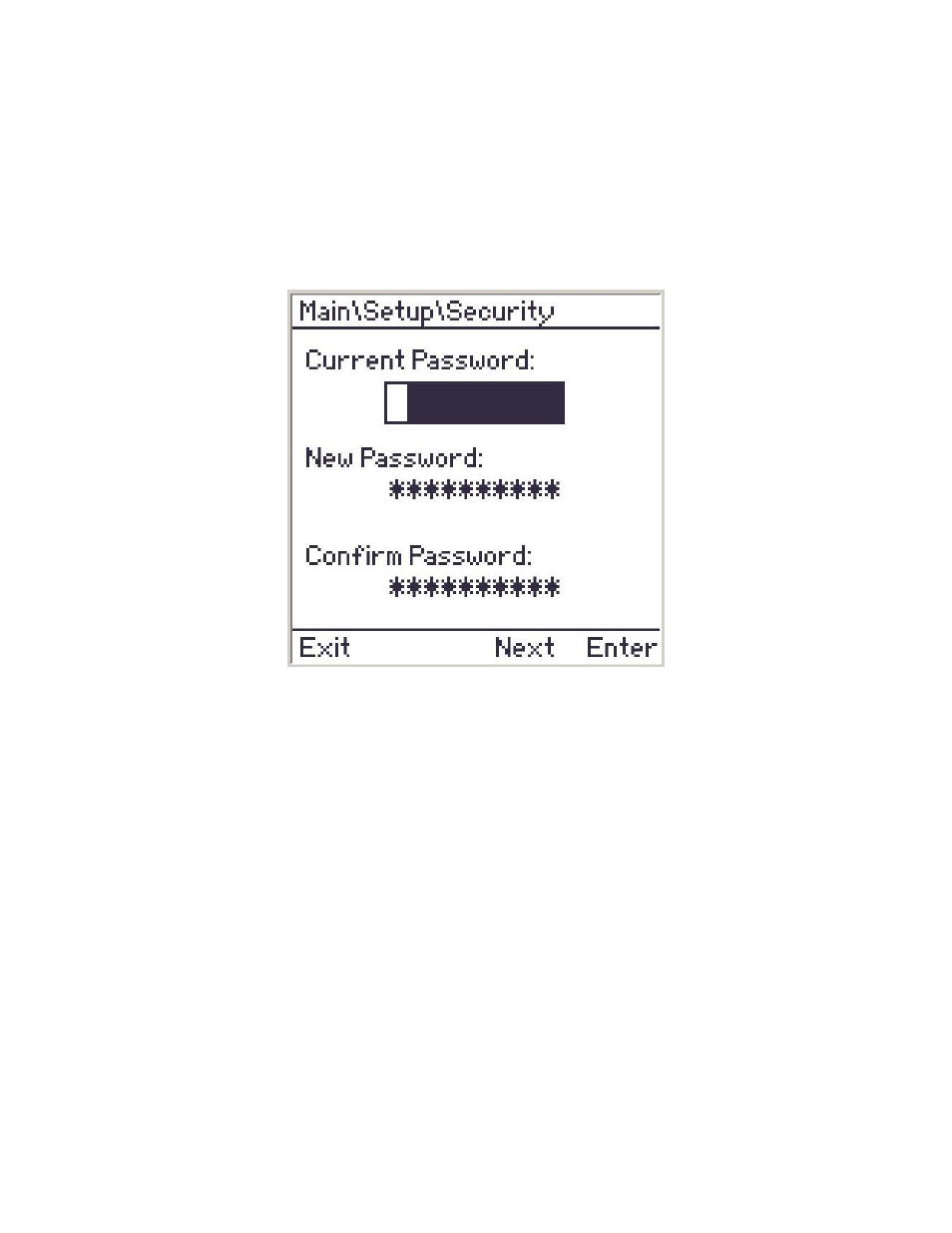
ZM4 Instruction Manual 9R87-B
June 2012
16
The Change Password function allows you to set a new password. The
screen shown in Fig. 11 shown below displays this function. Enter the current
password on the first line. Use the Adaptive Interface Wheel and arrow keys
to enter the characters. Using the Next key tab down to the New Password
line to redefine the password and then down to the Confirm Password line to
reenter the new setting. Press Enter to confirm the new password.
The password is 10 characters in length and is made up of any combination
of upper case alpha and numeric characters.
Figure 11: Password Change Display
