Laurel Electronics Custom ASCII Protocol For Laureate Series 2 Digital Panel Meters, Counters, Timers & L-Series Transmitters User Manual
Page 25
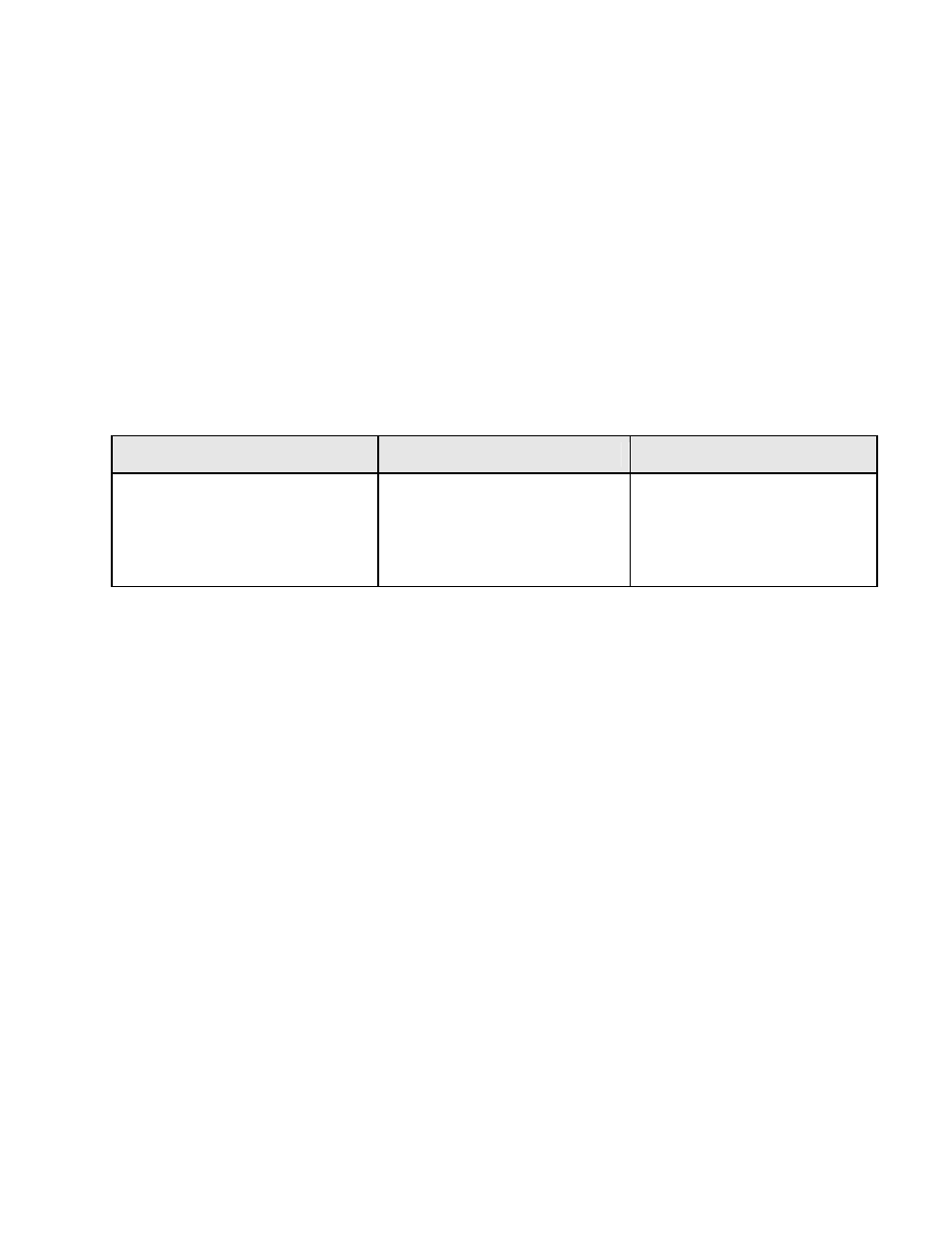
25
A total of 11 characters plus a CR must be included and sent as ASCII characters. Those in
quotes below are included as shown. The other symbols represent a range of characters except
for CR which is the ASCII character “0D”.
*
= Command identifier
#
= Device address from 1 to 9, A to V, or 0 for common address
H
= Command letter
S
= Sign of value, space (or +) for positive, - for negative value
D
= Digit from 0 to 9
*
= Decimal point placement and must always be included
A
= Alarm and overload character code, A to H
The following table lists the Alarm and Overload characters.
ALARM CONDITION
NO OVERLOAD
OVERLOAD
Neither Alarm on
Alarm 1 only on
Alarm 2 only on
Alarms 1 & 2 on
A
B
C
D
E
F
G
H
If the DPM is in the Continuous mode, it must be put into the Command mode by sending
*#A1 prior to sending the remote display value.
The Remote Display value remains on the display until one of the following occurrences:
a. The command *#C4 is sent removing the Remote Display value and returning to the
normal readings without resetting the DPM.
b. The command *#C0 is sent causing a Cold Reset of the DPM.
c. The command *#C1 is sent causing a Warm Reset of the DPM.
d. Front panel pushbuttons RESET and MENU are simultaneously pushed to cause a Cold
Reset of the DPM.
Notes: After the Remote Display value is entered, the DPM can be put back in the Continuous
mode with the command *#A0 without disturbing the display’s value. DPM must be in the
Command mode for a., b., or c. above. It may be put into the Command mode while displaying
a remote display value with the *1A1 command without affecting the display.
If PEAK (manual or external) or ALARM VIEW (manual) is activated while the remote value is
being displayed, the peak or alarm value is displayed and cannot be removed except by Remote
Display Reset (a., b., or c. above in Command mode) or by manual RESET. If a Remote Display
value is sent while in PEAK or ALARM VIEW, it is ignored, but when PEAK or ALARM VIEW is
turned off, the Remote Display value comes on.
