Aligning the beams, Programming the trigger mode – Controlled Products Systems Group E-9643-4B190Q User Manual
Page 10
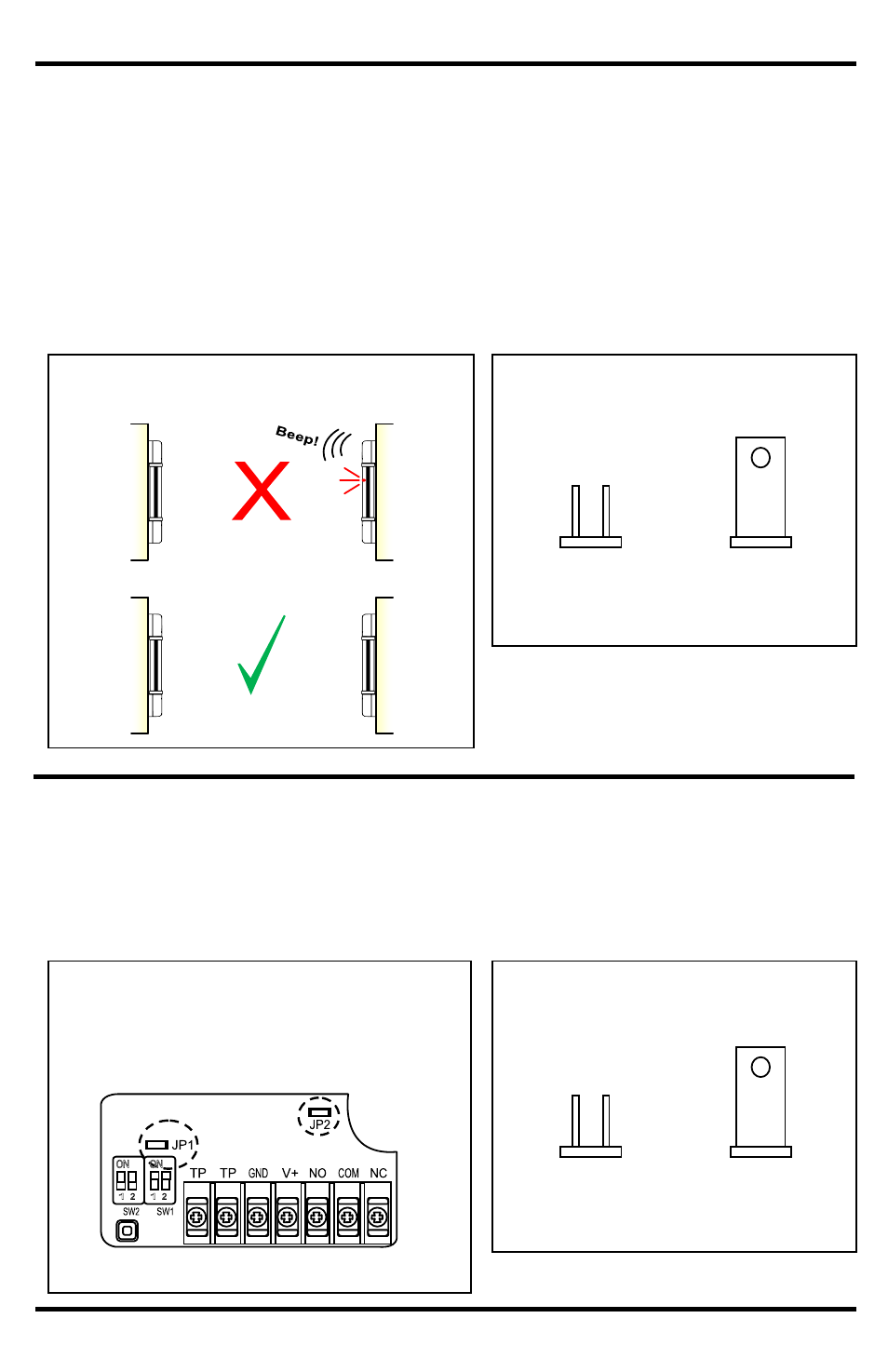
ENFORCER Long-Range Barrier Sensors
10
SECO-LARM U.S.A., Inc.
Aligning the Beams
1. To align the beams, loosen the swivel screw and adjust the beams to face each other.
Connect the power to the receiver and transmitter. If the beams are not aligned, the red
LED on the receiver will light ON (see Fig. 13).
2. For audible confirmation in addition to the LED, make sure jumper JP1 is plugged in on
the receiver’s circuit board. If the beams are not aligned, the receiver’s buzzer will
sound. To disable this feature, remove JP1 (see Fig. 14).
3. Once the beams are aligned, the red LED will turn off and the buzzer will not sound.
Programming the Trigger Mode
1. The default detection method is when any 2 adjacent pair of beams is broken, or when
any single pair of beams are broken more than 2 seconds (see Fig.19).
2. The latter (any single pair of beams broken) detection function can be disabled when
the JP2 jumper is removed.
Fig. 13 – Aligning the beams
Fig. 14 – Jumper position (JP1)
Alignment buzzer
OFF
Alignment buzzer
ON
Fig. 15 – Programming buzzer ON/OFF
(JP1) and detection mode (JP2).
Fig. 16 – Jumper position (JP2)
Detection mode
OFF
Detection mode
ON
Tx
Tx
Rx
Rx
