Troubleshooting – Controlled Products Systems Group 109837 User Manual
Page 26
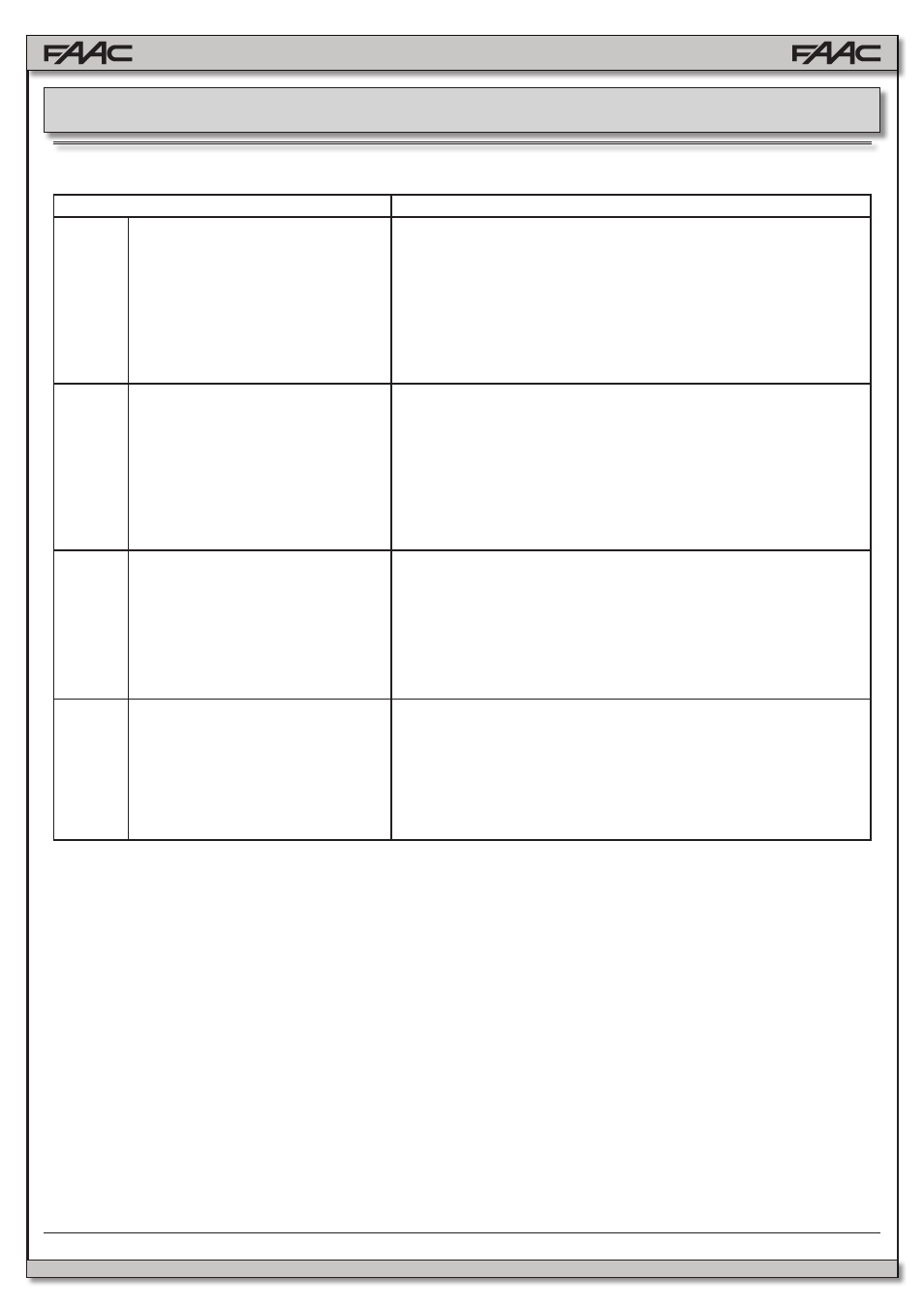
26
FAAC MODEL 844 Slide Gate Operator
14. TROUBLESHOOTING
If you have a problem installing the operator, check the problems and solutions listed below for suggestions.
PROBLEM
SOLUTIONS
A
The operator does not respond to the
activating signal.
• Make sure the main power switch is on.
• Check the control panel terminal strip for possible broken or discon-
nected wires.
• If a radio signal is being used to activate the operator, be sure the code
sets on both the transmitter and receiver are the same.
• Momentarily short across terminals 1 and 7 on the control panel. If
this activates the operator, a problem probably exists in the activating
device itself.
B
The gate is closed and does not open.
• Make sure the clutch adjustment is not too weak.
• Increase the torque if the motor is running and the gate is not moving.
This may be necessary for especially heavy gates.
• Check that the closed limit switch is working. The FC status light should
be off. Make sure that the limit switch plate is not too far away from the
limit switch. The distance between a plate and the switch should be
3/16 in.
• Check fuse F1 and replace it if necessary.
C
The gate opens, but will not close.
• If there are no optional reversing devices connected to the control
panel, make sure a jumper is installed between terminals 4 and 11 on
the control panel.
• If optional reversing devices have been installed, check them to see if
they are working properly (an activated reversing device will prevent
the gate from closing). Temporarily short across the relevant terminals
to bypass the reversing devices to see if the gate closes. If the gate
closes, then the problem exists within the reversing device(s).
D
The gate opens, but the operator con-
tinues to run.
• Check the FC light on the control panel. It should be OFF. If it is ON,
check the alignment of the limit switch plate.
• If the FCC light is ON and the limit switch plate is correctly adjusted,
replace the limit switch.
Note: If the limit switch plates are not detected by the limit switch on the
operator, the motor will run for 120 seconds and then the control panel will
be in alarm status.
