455 d c – Controlled Products Systems Group 1044182 User Manual
Page 10
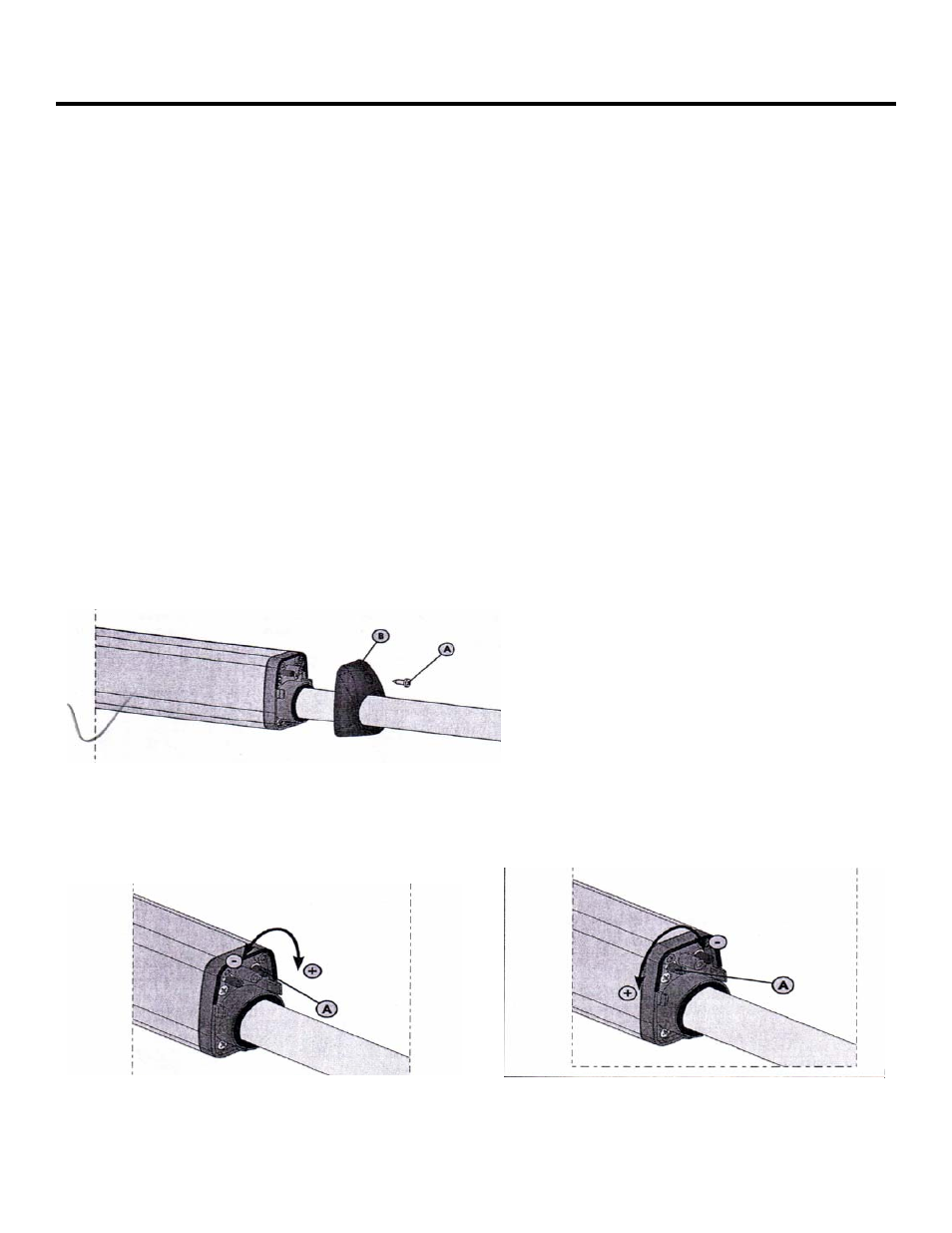
Pag e 10
M a y, 20 06
4 1 5 L LS Ope ra tor And
4 5 5 D C ontrol Pa ne l I nsta ll a ti on Ma nua l
I
NSTALLING
THE
455 D C
ONTROL
P
ANEL
Locate the control panel in the most convenient position
possible, considering the movement of the gate. Figure 14
shows a basic layout for a two-leaf gate with the 415 L LS
Operator.
Installing the control panel consists of the following general
steps:
•
Connecting the main power to the control panel
•
Connecting the activating device
•
Connecting the operator to the control panel
•
Checking the direction of the motor's rotation
•
Connecting other devices to the control panel
•
Set operating modes
The installer is responsible for grounding the gate and
operator systems, for providing the main power breaker
switch, and for making sure that the entire gate system
meets all applicable electrical codes.
For the complete 455 D Control Panel Installation
Instructions, see pages 14—25 of this manual.
Figure 11.
Limit Switch Cover with Fastening Screw.
A
DJUSTING
THE
L
IMIT
S
WITCHES
The limit switch adjustments are carried out as follows:
1. Unscrew the upper fastening screw, figure 11, ref.
A, and remove the cap, figure 11, ref B.
2. To adjust the closing limit switch (FCC) turn the
adjusting screw clockwise, figure 12, ref A, to
increase the rod stroke, and counter-clockwise to
reduce it.
3. To adjust the opening limit switch (FCA) turn the
adjusting screw counter-clockwise figure 13 ref. A,
to increase the rod stroke, and clockwise to reduce
it.
4. Perform a couple of test cycles to check the correct
position of the limit switch, if the limit switch
adjustments need to be carried out again, repeat
the operations starting from step 2.
5. Reattach the cap, figure 11, ref B, and tighten the
fastening screw, figure 11, ref A.
WARNING! Motor one (1) limit switch must be wired
to FCA1 and FCC1 on the 455 D Control Panel. Motor
two (2) limit switch must be wired to FCA2 and FCC2
on the 455 D Control Panel.
Figure 12.
Closing (FCC) Limit Switch Adjustment Screw
Figure 13.
Opening (FCA) Limit Switch Adjustment Screw
