Electrical requirements, Installation step 5 – Controlled Products Systems Group 3950 User Manual
Page 9
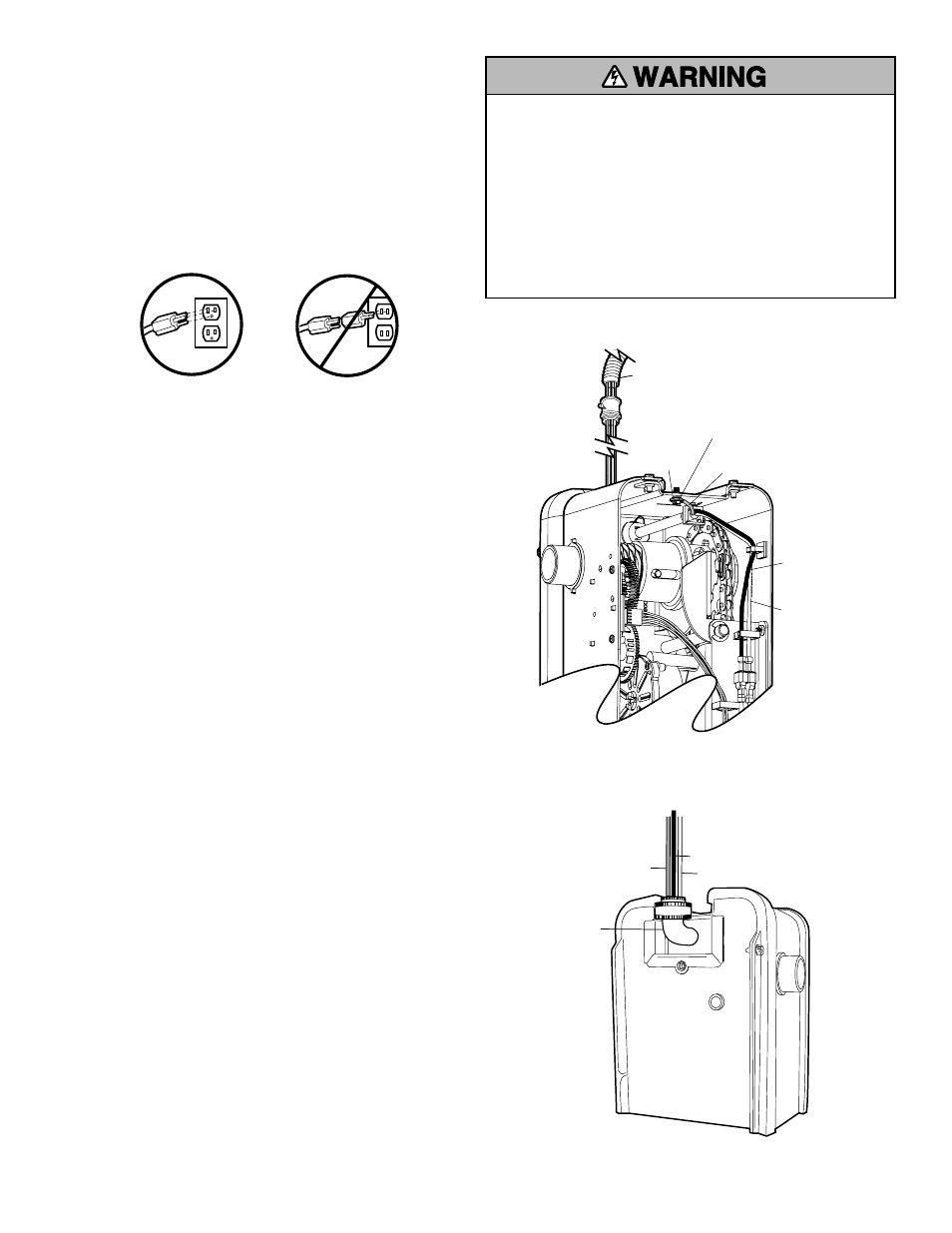
9
INSTALLATION STEP 5
Electrical Requirements
To avoid installation difficulties, do not run the operator at this
time.
To reduce the risk of electric shock, your operator has a
grounding type plug with a third grounding pin. This plug will
only fit into a grounding type outlet. If the plug doesn’t fit into
the outlet you have, contact a qualified electrician to install the
proper outlet.
RIGHT
WRONG
If permanent wiring is required by your local code, refer to the
following procedure.
To make a permanent connection through the 7/8" hole in the
back of the operator (according to local code):
1. Remove cover screws and set the cover aside.
2. Remove the attached green ground terminal.
3. Cut black and white wires and strip away 1/2" (1.3 cm) of
insulation, 3" (7.6 cm) before spade terminals.
4. Remove the power cord from unit.
5. Install a 90º conduit or flex cable adapter to the 7/8" hole.
6. Run wires through conduit, cut to proper length and strip
insulation.
7. Attach with wire nuts.
8. Properly secure wire under plastic ties so that wire does not
come in contact with moving parts.
9. Reinstall the cover.
To avoid installation difficulties, do not run the operator at this
time.
Black Wire
From Power Cord
White Wire
From Power Cord
Ground Tab
Green
Ground
Screw
Ground Wire
Flexible Conduit
PERMANENT WIRING CONNECTION
90˚ Connector
Green Wire
White Wire
Black Wire
PERMANENT WIRING CONNECTION
To prevent possible SERIOUS INJURY or DEATH from
electrocution or fire:
• Be sure power is not connected to the operator, and
disconnect power to circuit BEFORE removing cover to
establish permanent wiring connection.
• Door installation and wiring MUST be in compliance with
ALL local electrical and building codes.
• NEVER use an extension cord, 2-wire adapter or change
plug in ANY way to make it fit outlet. Be sure the operator is
grounded.
